Unlock a world of possibilities! Login now and discover the exclusive benefits awaiting you.
- Qlik Community
- :
- All Forums
- :
- QlikView App Dev
- :
- Re: Hide Pivot Table Row Based On Dimension
- Subscribe to RSS Feed
- Mark Topic as New
- Mark Topic as Read
- Float this Topic for Current User
- Bookmark
- Subscribe
- Mute
- Printer Friendly Page
- Mark as New
- Bookmark
- Subscribe
- Mute
- Subscribe to RSS Feed
- Permalink
- Report Inappropriate Content
Hide Pivot Table Row Based On Dimension
Hi All,
In a pivot table I have I have three dimensions City, College, University and one expression Major. Everything fits fine except there rows for each parent dimension where one of the dimension(College) has blank or null. If supress null value is chosen for college dimension the blank or null field still remains.
Is there a condition I can use to remove such rows?
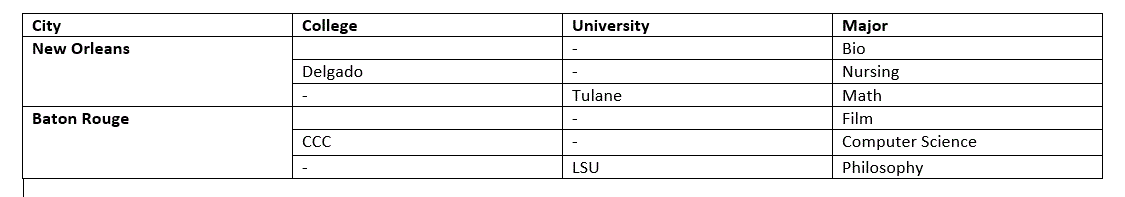
Thank you so much for your time!
- Tags:
- new_to_qlikview
- pivot
Accepted Solutions
- Mark as New
- Bookmark
- Subscribe
- Mute
- Subscribe to RSS Feed
- Permalink
- Report Inappropriate Content
Thank you all for such great help! Eventually this is what worked for me:
I used calculated dimension instead.
Here's my calculated dimension, the first dimension (please note that the field Table2.Name and Table3.Name is being used as second and third dimension.)
=IF(ISNULL(Table2.Name) AND ISNULL(Table3.Name),NULL(),Table1.Name)
After selecting "Suppress When Value is Null" for the first dimension, it removes all the rows where both the fields Table2.Name and Table3.Name is null.
- Mark as New
- Bookmark
- Subscribe
- Mute
- Subscribe to RSS Feed
- Permalink
- Report Inappropriate Content
Here you have some examples
- Mark as New
- Bookmark
- Subscribe
- Mute
- Subscribe to RSS Feed
- Permalink
- Report Inappropriate Content
pfa sample
Vikas
If the issue is solved please mark the answer with Accept as Solution & like it.
If you want to go quickly, go alone. If you want to go far, go together.
- Mark as New
- Bookmark
- Subscribe
- Mute
- Subscribe to RSS Feed
- Permalink
- Report Inappropriate Content
HI Enrique thanks a lot for such a quick help. But my use case is to hide those rows where one of the dimesion has no value in it. Can I write a conditional if statement somewhere in this pivot table that would say don't give me those rows where the column for dimension College(in above snapshot) has no value?
- Mark as New
- Bookmark
- Subscribe
- Mute
- Subscribe to RSS Feed
- Permalink
- Report Inappropriate Content
You can use this examples for your problem
You can see the actions on the buton and see the expression
- Mark as New
- Bookmark
- Subscribe
- Mute
- Subscribe to RSS Feed
- Permalink
- Report Inappropriate Content
Thanks to both of you for your help.
I used calculated dimension instead to remove such row where both the dimensions have null value but now i have a new issue.
Here's my calculated dimension, the first dimension (please note that the field Table2.Name and Table3.Name is being used as second and third dimension.)
=IF(ISNULL(Table2.Name) AND ISNULL(Table3.Name),NULL(),Table1.Name)
After selecting "Suppress When Value is Null" for the first dimension, it removes all the rows where both the fields Table2.Name and Table3.Name is null.
However, the problem is now I am unable to select the Table1.Name in the Pivot Chart.
If I use AGGR as following the rows where Table2.Name and Table3.Name are null reappears which is what I don't need either.
Aggr(IF(ISNULL(Table2.Name) AND ISNULL(table3.Name),NULL(),Table1.Name),Table1.Name)
Is there a workaround for this?
- Mark as New
- Bookmark
- Subscribe
- Mute
- Subscribe to RSS Feed
- Permalink
- Report Inappropriate Content
Hi ,
Can you share sample QVW of your issue.
Regards,
Chinna
- Mark as New
- Bookmark
- Subscribe
- Mute
- Subscribe to RSS Feed
- Permalink
- Report Inappropriate Content
Hi,
check the attached file and modify the expression according to your reqiurment
- Mark as New
- Bookmark
- Subscribe
- Mute
- Subscribe to RSS Feed
- Permalink
- Report Inappropriate Content
Thank you all for such great help! Eventually this is what worked for me:
I used calculated dimension instead.
Here's my calculated dimension, the first dimension (please note that the field Table2.Name and Table3.Name is being used as second and third dimension.)
=IF(ISNULL(Table2.Name) AND ISNULL(Table3.Name),NULL(),Table1.Name)
After selecting "Suppress When Value is Null" for the first dimension, it removes all the rows where both the fields Table2.Name and Table3.Name is null.
- Mark as New
- Bookmark
- Subscribe
- Mute
- Subscribe to RSS Feed
- Permalink
- Report Inappropriate Content
it is not working form me , i have same situation like u , i have tried your way ,