Unlock a world of possibilities! Login now and discover the exclusive benefits awaiting you.
- Qlik Community
- :
- All Forums
- :
- QlikView App Dev
- :
- Re: Hide Prefix
- Subscribe to RSS Feed
- Mark Topic as New
- Mark Topic as Read
- Float this Topic for Current User
- Bookmark
- Subscribe
- Mute
- Printer Friendly Page
- Mark as New
- Bookmark
- Subscribe
- Mute
- Subscribe to RSS Feed
- Permalink
- Report Inappropriate Content
Hide Prefix
Hi All,
I am asked to use Hide Prefix but don't know how to use it correctly.
For example:
Table 1: Projects: proj_id (key), proj_name, start, end, status
Table 2: Teams: team_id, proj_id, team_name
Table 3: Expense: expense_id, proj_id, amount
proj_id is in all tables and would be the field to join on. How would I use hide prefix on it? Do I need to use hide prefix for all three? I am getting a synthetic key when used in all.
Any help or clarification is appreciated.
Thank you.
- Mark as New
- Bookmark
- Subscribe
- Mute
- Subscribe to RSS Feed
- Permalink
- Report Inappropriate Content
prefix your key field with a character, in this example it's '%' on all three proj_id fields. All the field names that are prefexed with this character will not show up in the current selections field.
See the attachment for how I used hideprefix.
You can still use it as a Listbox or Dimension. The field would now be listed in system fields.
Notice the "Show System Fields" is unselected:

After:
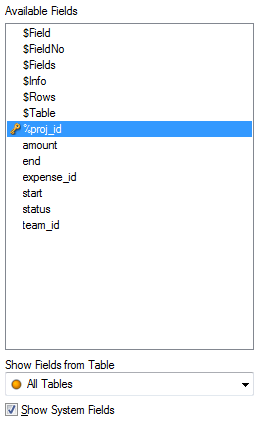
- Mark as New
- Bookmark
- Subscribe
- Mute
- Subscribe to RSS Feed
- Permalink
- Report Inappropriate Content
Hi,
From Qlikivew Help file:
All field names beginning with this text string will be hidden in the same manner as the system fields. A user-defined variable.
Example:
set HidePrefix='_' ;
If this statement is used, the field names beginning with an underscore will not be shown in the field name lists when the system fields are hidden.
Example:
set HidePrefix='_' ;
LOAD
ID AS _Key
'
'
FROM DataSource;
Now _Key is not visible in the Fields listbox, if you want to see this column then you need to select Show System Fields option.
Regards,
Jagan.