Unlock a world of possibilities! Login now and discover the exclusive benefits awaiting you.
- Qlik Community
- :
- All Forums
- :
- QlikView App Dev
- :
- Hide entire row in straight table
- Subscribe to RSS Feed
- Mark Topic as New
- Mark Topic as Read
- Float this Topic for Current User
- Bookmark
- Subscribe
- Mute
- Printer Friendly Page
- Mark as New
- Bookmark
- Subscribe
- Mute
- Subscribe to RSS Feed
- Permalink
- Report Inappropriate Content
Hide entire row in straight table
Hi All,
i am trying to hide entire row where expression value is "zero or null" , but i couldn't find the solution. PFB Screen shot

see above scree highlighted yellow rows should be hide. this is my requirement.
My output is see below screen shot:
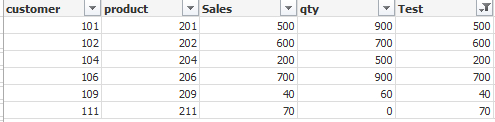
Advance Thanks ,
munna
- Mark as New
- Bookmark
- Subscribe
- Mute
- Subscribe to RSS Feed
- Permalink
- Report Inappropriate Content
Hi,
Try this expressions
Sales=If(sum(sales) <> sum(Qty), sum(sales))
Qty =If(sum(sales) <> sum(Qty) AND sum(sales) > 0, sum(Qty))
Test = If(sum(sales) > 0, Column(1))
Regards,
Jagan.
- Mark as New
- Bookmark
- Subscribe
- Mute
- Subscribe to RSS Feed
- Permalink
- Report Inappropriate Content
See this:

- Mark as New
- Bookmark
- Subscribe
- Mute
- Subscribe to RSS Feed
- Permalink
- Report Inappropriate Content
Another possible variant (may be helpful for avoiding modifying all expressions) - apply the condition once, in last dimension:
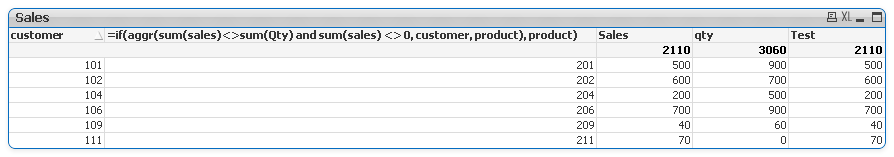
and check the box "suppress when value is null" for that dimension.