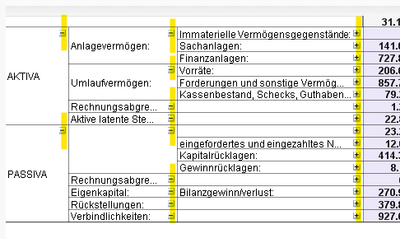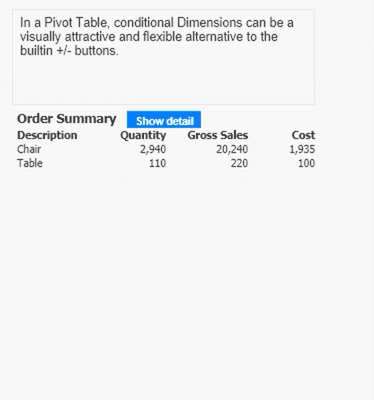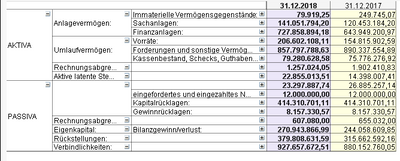Unlock a world of possibilities! Login now and discover the exclusive benefits awaiting you.
- Qlik Community
- :
- All Forums
- :
- QlikView App Dev
- :
- Re: Hide expand icon in pivot table
- Subscribe to RSS Feed
- Mark Topic as New
- Mark Topic as Read
- Float this Topic for Current User
- Bookmark
- Subscribe
- Mute
- Printer Friendly Page
- Mark as New
- Bookmark
- Subscribe
- Mute
- Subscribe to RSS Feed
- Permalink
- Report Inappropriate Content
Hide expand icon in pivot table
Hello all,
Is it possible to hide the expand icon in a pivot table. I don't want to fully expand my table.
Accepted Solutions
- Mark as New
- Bookmark
- Subscribe
- Mute
- Subscribe to RSS Feed
- Permalink
- Report Inappropriate Content
Forget my suggestion about two charts. Instead, you can conditionally show hide/columns as shown here.
Qlikview Cookbook: Tutorial - About Column Visibility http://qlikviewcookbook.com/recipes/download-info/tutorial-about-column-visibility/
The sheet "Conditional (Dynamic) Columns" matches your question exactly.
-Rob
http://masterssummit.com
http://qlikviewcookbook.com
http://www.easyqlik.com
- Mark as New
- Bookmark
- Subscribe
- Mute
- Subscribe to RSS Feed
- Permalink
- Report Inappropriate Content
- Mark as New
- Bookmark
- Subscribe
- Mute
- Subscribe to RSS Feed
- Permalink
- Report Inappropriate Content
Thanks for your answer @ajaykakkar93 .
Yes. I have two pivot tables where i want to "hide" the expand(+)/collapse(-) icon.
I work with QlikView, not QlikSense.
Regards,
gf
- Mark as New
- Bookmark
- Subscribe
- Mute
- Subscribe to RSS Feed
- Permalink
- Report Inappropriate Content
- Mark as New
- Bookmark
- Subscribe
- Mute
- Subscribe to RSS Feed
- Permalink
- Report Inappropriate Content
How about setting "always fully expanded" and don't define the intermediate dimensions that you want collapsed? In your picture, define 3 dimensions and 1 expression.
-Rob
http://masterssummit.com
http://qlikviewcookbook.com
http://www.easyqlik.com
- Mark as New
- Bookmark
- Subscribe
- Mute
- Subscribe to RSS Feed
- Permalink
- Report Inappropriate Content
No problem! 🙂 But thanks for your time and interest.
- Mark as New
- Bookmark
- Subscribe
- Mute
- Subscribe to RSS Feed
- Permalink
- Report Inappropriate Content
Thanks for your input Rob!
I need all the dimensions because the pivot can be expand via a button.
Normal view:
After clicking the a button called "Expand":
The problem is, the user should not be able to expand anything in the normal view, because then
my expand-macro doesn't work anymore. I thought that if i set the option "Read Only" the user couldn't expand/collapse the pivot but it is still possible. So i need to "hide" the icons in my normal view.
Regards!
- Mark as New
- Bookmark
- Subscribe
- Mute
- Subscribe to RSS Feed
- Permalink
- Report Inappropriate Content
Forget my suggestion about two charts. Instead, you can conditionally show hide/columns as shown here.
Qlikview Cookbook: Tutorial - About Column Visibility http://qlikviewcookbook.com/recipes/download-info/tutorial-about-column-visibility/
The sheet "Conditional (Dynamic) Columns" matches your question exactly.
-Rob
http://masterssummit.com
http://qlikviewcookbook.com
http://www.easyqlik.com
- Mark as New
- Bookmark
- Subscribe
- Mute
- Subscribe to RSS Feed
- Permalink
- Report Inappropriate Content
Thank you very much Rob!
I'll give you my response tomorrow 🙂 Hope this is the right solution.