Unlock a world of possibilities! Login now and discover the exclusive benefits awaiting you.
- Qlik Community
- :
- All Forums
- :
- QlikView App Dev
- :
- Re: Hide expression in Access point
- Subscribe to RSS Feed
- Mark Topic as New
- Mark Topic as Read
- Float this Topic for Current User
- Bookmark
- Subscribe
- Mute
- Printer Friendly Page
- Mark as New
- Bookmark
- Subscribe
- Mute
- Subscribe to RSS Feed
- Permalink
- Report Inappropriate Content
Hide expression in Access point
Hi Experts,
I want to know how to hide our qvd file expression in access point from the user.
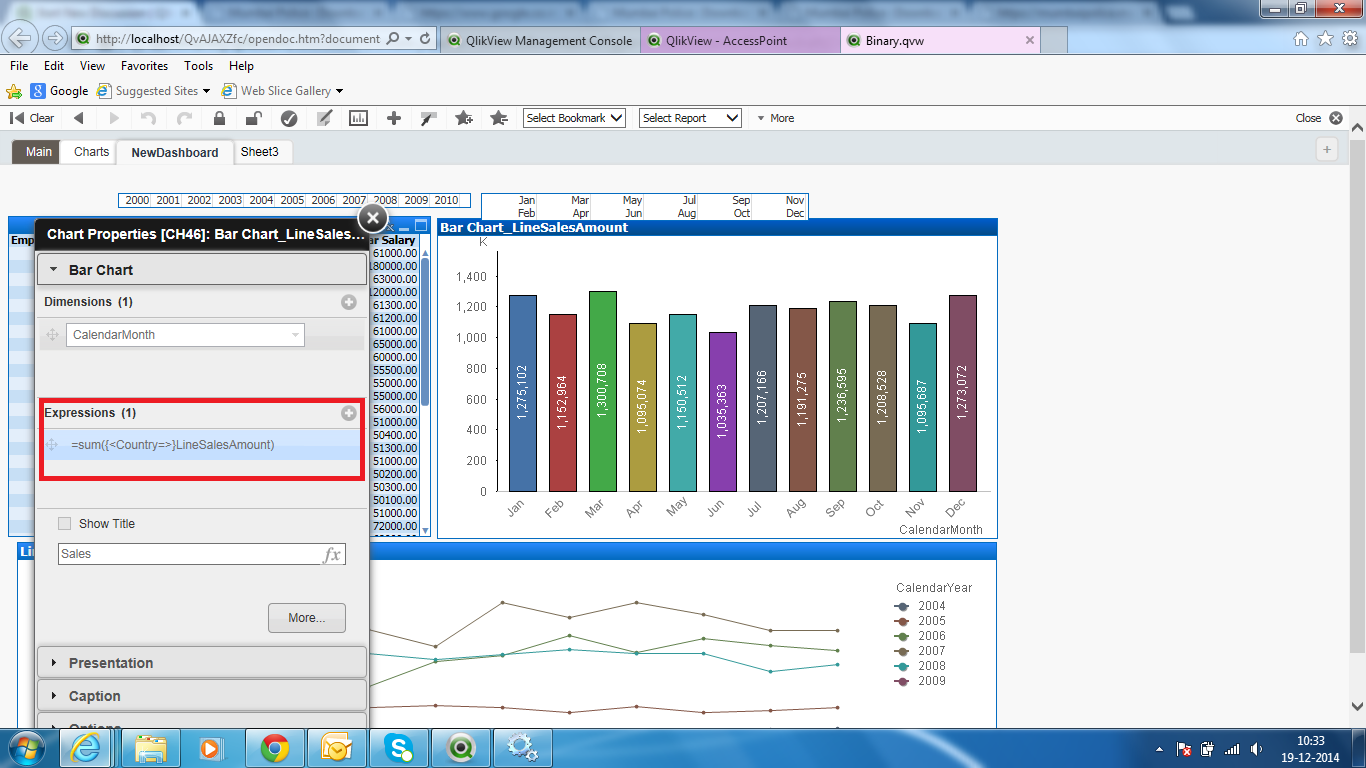
Thanks
Prashant
Accepted Solutions
- Mark as New
- Bookmark
- Subscribe
- Mute
- Subscribe to RSS Feed
- Permalink
- Report Inappropriate Content
Not from QMC, open the qvw file in desktop mode(double click the physical application); make the changes; save it; check in the accesspoint.
- Mark as New
- Bookmark
- Subscribe
- Mute
- Subscribe to RSS Feed
- Permalink
- Report Inappropriate Content
Hi Prashant,
Uncheck "Allow Creation of Server Objects" om QMC->Documents->User Documents ->Server Object
Suppose in User Documents you are having one app as ABC.qvw than select this one and Uncheck "Allow Creation of Server Objects" against this app. After doing this user can't see properties of your objects.
Thanks,
AS
- Mark as New
- Bookmark
- Subscribe
- Mute
- Subscribe to RSS Feed
- Permalink
- Report Inappropriate Content
Right click on qv app(in the server) sheet->Security tab-> Uncheck 'Access Sheet Object Properties', check 'Apply to all sheets'.
- Mark as New
- Bookmark
- Subscribe
- Mute
- Subscribe to RSS Feed
- Permalink
- Report Inappropriate Content
Hi Amit,
I did this but still it is showing me the properties and expression also.
Do the needful.
Thanks
Prashant
- Mark as New
- Bookmark
- Subscribe
- Mute
- Subscribe to RSS Feed
- Permalink
- Report Inappropriate Content
Brother hope you have run the task after this change.
Thanks,
AS
- Mark as New
- Bookmark
- Subscribe
- Mute
- Subscribe to RSS Feed
- Permalink
- Report Inappropriate Content
Hi Tresesco,
I unable see sheet->Security tab-> Uncheck 'Access Sheet Object Properties' option. I want to hide qvw expression on access point.
Thanks
Prashant
- Mark as New
- Bookmark
- Subscribe
- Mute
- Subscribe to RSS Feed
- Permalink
- Report Inappropriate Content
Hiding expression in the accesspoint is controlled from the server application. Hope you are working in server application. Right click (on any sheet of the concerned application)->Security tab....
- Mark as New
- Bookmark
- Subscribe
- Mute
- Subscribe to RSS Feed
- Permalink
- Report Inappropriate Content
I dint get that option when I do right click on it.....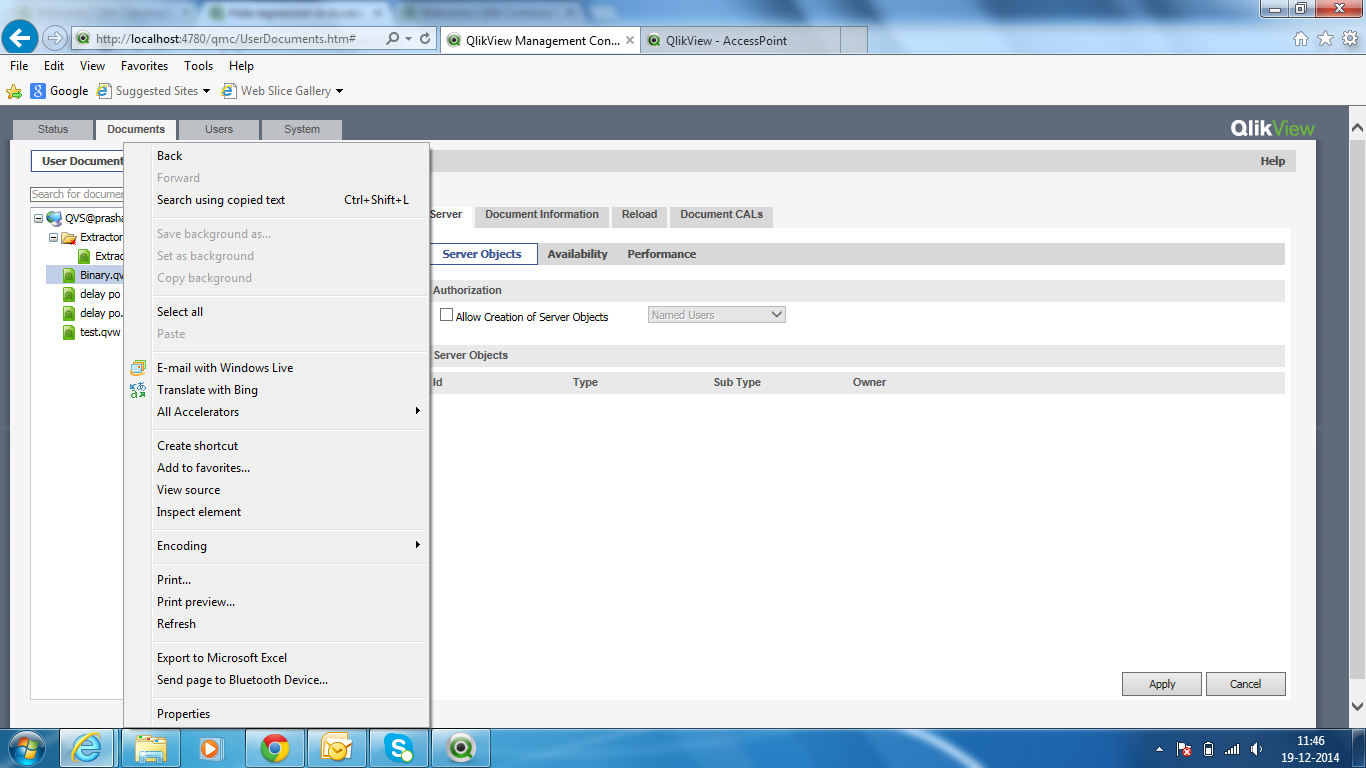
- Mark as New
- Bookmark
- Subscribe
- Mute
- Subscribe to RSS Feed
- Permalink
- Report Inappropriate Content
Not from QMC, open the qvw file in desktop mode(double click the physical application); make the changes; save it; check in the accesspoint.
- Mark as New
- Bookmark
- Subscribe
- Mute
- Subscribe to RSS Feed
- Permalink
- Report Inappropriate Content
Might be here:

Thanks,
AS