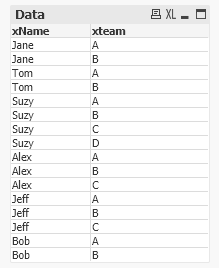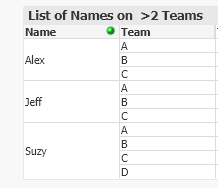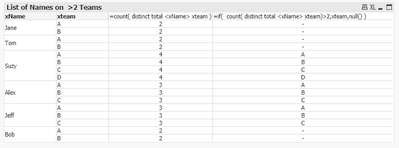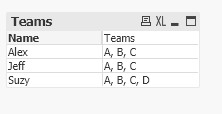Unlock a world of possibilities! Login now and discover the exclusive benefits awaiting you.
- Qlik Community
- :
- All Forums
- :
- QlikView App Dev
- :
- Re: Hide null expression rows by enabling conditio...
- Subscribe to RSS Feed
- Mark Topic as New
- Mark Topic as Read
- Float this Topic for Current User
- Bookmark
- Subscribe
- Mute
- Printer Friendly Page
- Mark as New
- Bookmark
- Subscribe
- Mute
- Subscribe to RSS Feed
- Permalink
- Report Inappropriate Content
Hide null expression rows by enabling conditional
I would like to show a list of names who are assigned to >2 teams. My data is as follows:
This is what I'd like my table to look like:
I built a pivot table trying to work my way into the view above. This is what I have so far:
I used an expression to calculate the count of teams each person is assigned to:
=count( distinct total <xName> xteam )
I used another expression to reflect only those names with >2 teams, setting the rest to null():
=if( count( distinct total <xName> xteam)>2,xteam,null() )
Using this information, I was trying to work my way to hide the null rows with 1 or 2 teams, but couldn't figure out the right expression to use in the Conditional box.
Would greatly appreciate any ideas! Thank you. Attached is the sample .qvw file
Accepted Solutions
- Mark as New
- Bookmark
- Subscribe
- Mute
- Subscribe to RSS Feed
- Permalink
- Report Inappropriate Content
Is it necessary to have multiple rows to show the different teams? You can use
=if(count(distinct Team)>2,concat(Team,', '))
to show the teams in one field. Looks like this:
- Mark as New
- Bookmark
- Subscribe
- Mute
- Subscribe to RSS Feed
- Permalink
- Report Inappropriate Content
Is it necessary to have multiple rows to show the different teams? You can use
=if(count(distinct Team)>2,concat(Team,', '))
to show the teams in one field. Looks like this:
- Mark as New
- Bookmark
- Subscribe
- Mute
- Subscribe to RSS Feed
- Permalink
- Report Inappropriate Content
Thank you @Marijn ! This worked great!