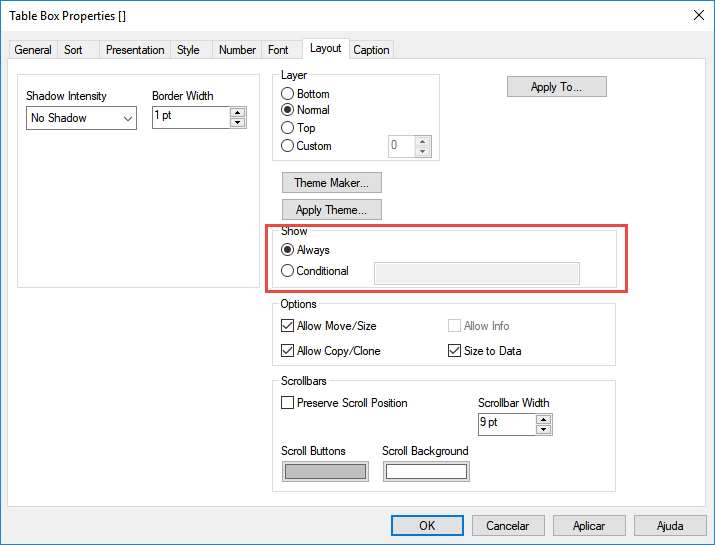Unlock a world of possibilities! Login now and discover the exclusive benefits awaiting you.
- Qlik Community
- :
- All Forums
- :
- QlikView App Dev
- :
- Re: Hide / unhide textbox depending on values
- Subscribe to RSS Feed
- Mark Topic as New
- Mark Topic as Read
- Float this Topic for Current User
- Bookmark
- Subscribe
- Mute
- Printer Friendly Page
- Mark as New
- Bookmark
- Subscribe
- Mute
- Subscribe to RSS Feed
- Permalink
- Report Inappropriate Content
Hide / unhide textbox depending on values
hi,
I have a list of expression and multiple text box.
I need the following:
- if I choose expression 1 and 2 , textbox 1 and 2 will be displayed with the values of expression 1 and 2
- if I choose expression 1 , 4 and 7, the textbox 1 , 2 and 3 will be displayed with the values of expression 1 ,4 and 7
-ect,..
please advise
- Mark as New
- Bookmark
- Subscribe
- Mute
- Subscribe to RSS Feed
- Permalink
- Report Inappropriate Content
You can set unconditional display statement like this
Text Box 1 -> GetSelectedCount(ExpressionField) >= 1
Text Box 2 -> GetSelectedCount(ExpressionField) >= 2
Text Box 3 -> GetSelectedCount(ExpressionField) >= 3
Text Box 4 -> GetSelectedCount(ExpressionField) >= 4
Text Box 5 -> GetSelectedCount(ExpressionField) >= 5
Text Box 6 -> GetSelectedCount(ExpressionField) >= 6
Text Box 7 -> GetSelectedCount(ExpressionField) >= 7
- Mark as New
- Bookmark
- Subscribe
- Mute
- Subscribe to RSS Feed
- Permalink
- Report Inappropriate Content
You can use the Layout part of the chart to set this kind of property based on what you need
And using a simple if statement, like if(Whatever is true, 1,0) it will show / hide the needed panel.
Felipe.
- Mark as New
- Bookmark
- Subscribe
- Mute
- Subscribe to RSS Feed
- Permalink
- Report Inappropriate Content
@sunny_talwar , you're lightning fast on the responses, save some for us 😆.
- Mark as New
- Bookmark
- Subscribe
- Mute
- Subscribe to RSS Feed
- Permalink
- Report Inappropriate Content
I responded 6 minutes after the question was posted... that seems to me as Sloth slow 😉
- Mark as New
- Bookmark
- Subscribe
- Mute
- Subscribe to RSS Feed
- Permalink
- Report Inappropriate Content
Also, both our answers are incomplete individually, but together we gave the complete solution. So, isn't this awesome?
- Mark as New
- Bookmark
- Subscribe
- Mute
- Subscribe to RSS Feed
- Permalink
- Report Inappropriate Content
what I meant is: for every time I change the selected expressions, textbox will be filled one after the other and in order of expression, the remaining text box will be hidden.
please find attached
- Mark as New
- Bookmark
- Subscribe
- Mute
- Subscribe to RSS Feed
- Permalink
- Report Inappropriate Content
I believe so... what exactly is the issue here?