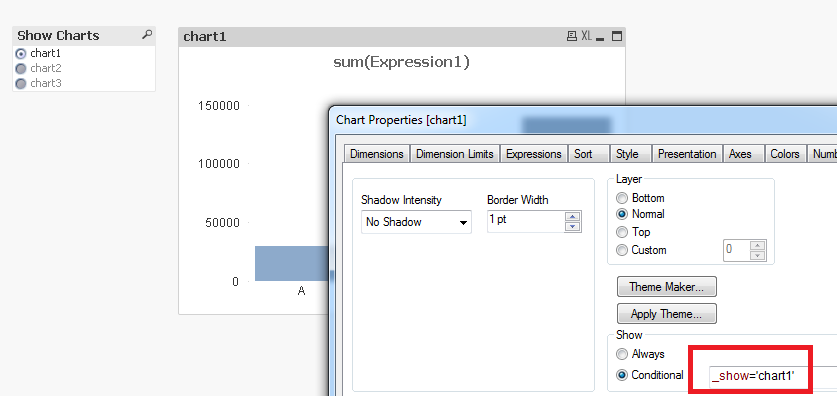Unlock a world of possibilities! Login now and discover the exclusive benefits awaiting you.
- Qlik Community
- :
- All Forums
- :
- QlikView App Dev
- :
- Hiding/Showing objects
- Subscribe to RSS Feed
- Mark Topic as New
- Mark Topic as Read
- Float this Topic for Current User
- Bookmark
- Subscribe
- Mute
- Printer Friendly Page
- Mark as New
- Bookmark
- Subscribe
- Mute
- Subscribe to RSS Feed
- Permalink
- Report Inappropriate Content
Hiding/Showing objects
I have created 3 text boxes and put them on the left side of the dashboard in a vertical way, I would like to show set of objects, e.g. charts and tables, based on the selected text box. In other words, if I click text box 1, the text in the text boxes 2 and 3 will be gray instead of black and I get a set of graphs and tables. Likewise, if I click text box 2, the text in text boxes 1 and 3 will be gray (text in text box 2 will get black) and then hide the first sets of objetcs and show new graphs and tables.
Is this possible to achieve?
Thanks in advance.
- Mark as New
- Bookmark
- Subscribe
- Mute
- Subscribe to RSS Feed
- Permalink
- Report Inappropriate Content
Try this,
Button - action - Set Variable ->vhide
Value:
=If(vhide = 0, 1, 0)
In chart, use vhide variable in Layut-conditional - show = vhide
else
Using a button to show/hide different charts | Qlik Community
You tube link
Show and Hide Multiple Objects - YouTube
- Mark as New
- Bookmark
- Subscribe
- Mute
- Subscribe to RSS Feed
- Permalink
- Report Inappropriate Content
check this thread
- Mark as New
- Bookmark
- Subscribe
- Mute
- Subscribe to RSS Feed
- Permalink
- Report Inappropriate Content
Hello,
Or you can use triggers
- Mark as New
- Bookmark
- Subscribe
- Mute
- Subscribe to RSS Feed
- Permalink
- Report Inappropriate Content
Another approach would be to use a Field instead of variables and button or text objects. Example attached.
set hideprefix = '_';
Load * inline [
_show
chart1
chart2
chart3
];