Unlock a world of possibilities! Login now and discover the exclusive benefits awaiting you.
- Qlik Community
- :
- All Forums
- :
- QlikView App Dev
- :
- Re: Hiding a line in a chart
- Subscribe to RSS Feed
- Mark Topic as New
- Mark Topic as Read
- Float this Topic for Current User
- Bookmark
- Subscribe
- Mute
- Printer Friendly Page
- Mark as New
- Bookmark
- Subscribe
- Mute
- Subscribe to RSS Feed
- Permalink
- Report Inappropriate Content
Hiding a line in a chart
Hi,
I am trying to make a chart's line transparent when it refers to future dates. The dimension of the chart is xDate, and the line is given by the accumulated sum(Sales). To do so, I've tried to change the background color in the expressions tab using this definition:
if(xDate > $(vToday), ARGB(0,0,0,0))
For some reason it makes the line transparent for just a few dates that are totally unrelated with the variable vToday (defined as =today()).
Any help would be much appreciated.
- Mark as New
- Bookmark
- Subscribe
- Mute
- Subscribe to RSS Feed
- Permalink
- Report Inappropriate Content
How about this
If(xDate > vToday, ARGB(0,0,0,0))
or
if(xDate > Today(), ARGB(0,0,0,0))
- Mark as New
- Bookmark
- Subscribe
- Mute
- Subscribe to RSS Feed
- Permalink
- Report Inappropriate Content
I tried, but none of the above solutions work.
- Mark as New
- Bookmark
- Subscribe
- Mute
- Subscribe to RSS Feed
- Permalink
- Report Inappropriate Content
Have you made sure that you date field is correctly read by QlikView?
If fixing the dates doesn't work (or if they are not an issue), would you be able to provide a sample to help you better?
- Mark as New
- Bookmark
- Subscribe
- Mute
- Subscribe to RSS Feed
- Permalink
- Report Inappropriate Content
Have you used the above expressions in conditional statement box?
Add the expressions to your conditional expression and check if it's working or not.
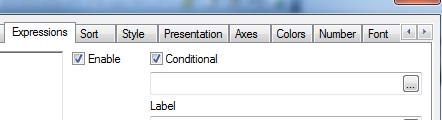
- Mark as New
- Bookmark
- Subscribe
- Mute
- Subscribe to RSS Feed
- Permalink
- Report Inappropriate Content
Not sure but $ expansion might have made numeric calculation, try apostrophe around $(vToday) -
if(xDate > '$(vToday)', ARGB(0,0,0,0))
- Mark as New
- Bookmark
- Subscribe
- Mute
- Subscribe to RSS Feed
- Permalink
- Report Inappropriate Content
I doubt this would work if this did not work:
if(xDate > Today(), ARGB(0,0,0,0))
- Mark as New
- Bookmark
- Subscribe
- Mute
- Subscribe to RSS Feed
- Permalink
- Report Inappropriate Content
Right, this should have worked.