Unlock a world of possibilities! Login now and discover the exclusive benefits awaiting you.
- Qlik Community
- :
- All Forums
- :
- QlikView App Dev
- :
- Re: Hiding the Dimension field in Table
- Subscribe to RSS Feed
- Mark Topic as New
- Mark Topic as Read
- Float this Topic for Current User
- Bookmark
- Subscribe
- Mute
- Printer Friendly Page
- Mark as New
- Bookmark
- Subscribe
- Mute
- Subscribe to RSS Feed
- Permalink
- Report Inappropriate Content
Hiding the Dimension field in Table
Hi all,
I am Pivot table to display data.
I have added some dimensions and in expression i have done sum of the field.
Now i want to add one new dimension, which i don't want to show in the client as a dimension.
Is that possible by any mean?
Thanks in advance.
- « Previous Replies
-
- 1
- 2
- Next Replies »
Accepted Solutions
- Mark as New
- Bookmark
- Subscribe
- Mute
- Subscribe to RSS Feed
- Permalink
- Report Inappropriate Content
you can use a onetime macro run to hide a column
sub hide
call HideColumn(''CH10",1)
End sub
private sub HideColumn(ch,n)
set ch = activeDocument.getsheetobject(ch)
ch.setpixwidth(n-1,0)
end sub
- Mark as New
- Bookmark
- Subscribe
- Mute
- Subscribe to RSS Feed
- Permalink
- Report Inappropriate Content
You are not able to hide columns in a pivot table....one way I have worked around this issue is by making the font color of the text in that column white, changing the column header to blank and shrinking the width of the column.
- Mark as New
- Bookmark
- Subscribe
- Mute
- Subscribe to RSS Feed
- Permalink
- Report Inappropriate Content
Hi
Try like this
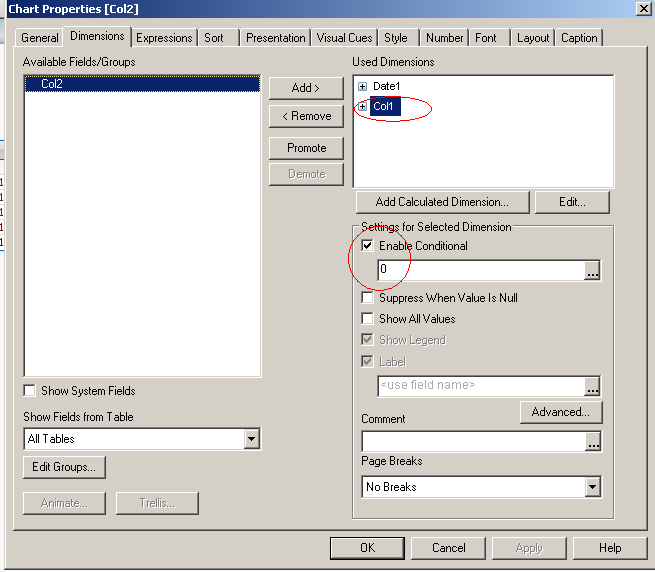
Please close the thread by marking correct answer & give likes if you like the post.
- Mark as New
- Bookmark
- Subscribe
- Mute
- Subscribe to RSS Feed
- Permalink
- Report Inappropriate Content
you can use a onetime macro run to hide a column
sub hide
call HideColumn(''CH10",1)
End sub
private sub HideColumn(ch,n)
set ch = activeDocument.getsheetobject(ch)
ch.setpixwidth(n-1,0)
end sub
- Mark as New
- Bookmark
- Subscribe
- Mute
- Subscribe to RSS Feed
- Permalink
- Report Inappropriate Content
It worked !!!
But i just want to know, if I have to do the same for version 9, is it possible???
Thanks for help.
- Mark as New
- Bookmark
- Subscribe
- Mute
- Subscribe to RSS Feed
- Permalink
- Report Inappropriate Content
Actually the reports are going to be accessed by Browser.
Is it safe to user macros in this case.
Thanks for help!!!
- Mark as New
- Bookmark
- Subscribe
- Mute
- Subscribe to RSS Feed
- Permalink
- Report Inappropriate Content
its a one time macro not gets triggered by user action. i use this approach even for ipad reports.
- Mark as New
- Bookmark
- Subscribe
- Mute
- Subscribe to RSS Feed
- Permalink
- Report Inappropriate Content
Hi Christian,
I am using Version 9.
I could not find the above option in my client.
Is it version dependent.
Thanks for help!!!
- Mark as New
- Bookmark
- Subscribe
- Mute
- Subscribe to RSS Feed
- Permalink
- Report Inappropriate Content
Hi
For version 9, its not possible without using macro.
you can upgrade to QV 11 by using same license. There is lot of features in it.
Please close the thread by marking correct answer & give likes if you like the post.
- Mark as New
- Bookmark
- Subscribe
- Mute
- Subscribe to RSS Feed
- Permalink
- Report Inappropriate Content
Hi Mayil,
Thanks for the reply.
I implemented it in the suggested way.
Now the number of records in the 'Pivot Table' are getting reduced.
I want to have same number of records with the particular column as invisible.
Is that possible???
Thanks in advance!!
- « Previous Replies
-
- 1
- 2
- Next Replies »