Unlock a world of possibilities! Login now and discover the exclusive benefits awaiting you.
- Qlik Community
- :
- All Forums
- :
- QlikView App Dev
- :
- Re: Highlight expression within a range of criteri...
- Subscribe to RSS Feed
- Mark Topic as New
- Mark Topic as Read
- Float this Topic for Current User
- Bookmark
- Subscribe
- Mute
- Printer Friendly Page
- Mark as New
- Bookmark
- Subscribe
- Mute
- Subscribe to RSS Feed
- Permalink
- Report Inappropriate Content
Highlight expression within a range of criteria
I am needing to highlight an expression that's already sorted, and wanting the least 10 and greatest 10 values highlighted. Attached is the expression definition, and a screen snippet. Any help is greatly appreciated!
Thanks!
Accepted Solutions
- Mark as New
- Bookmark
- Subscribe
- Mute
- Subscribe to RSS Feed
- Permalink
- Report Inappropriate Content
You can disable or remove my first expression
For rank field see image; I used rank(expression) for greatest and rank(- expression) for leatest
Regarding TransLineID, unique identifier: I think there is no need of an unique identifier, see second chart in the attachment (2 dimensions, rowno(total ....))
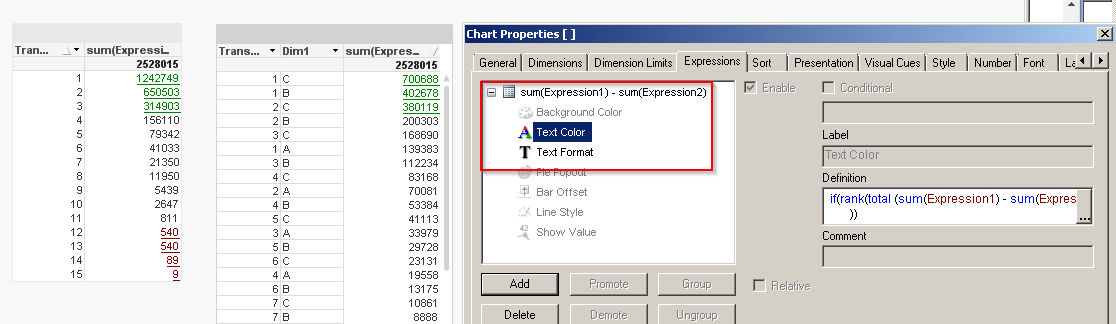
- Mark as New
- Bookmark
- Subscribe
- Mute
- Subscribe to RSS Feed
- Permalink
- Report Inappropriate Content
maybe with rank?
see attachment
- Mark as New
- Bookmark
- Subscribe
- Mute
- Subscribe to RSS Feed
- Permalink
- Report Inappropriate Content
I will need an explanation to this example, with emphasis on understanding why there are duplicate expressions, along with how the rank fields appeared in the Presentation. You have listed a TransLineID. Is this critical in getting this to work? Having a unique identifier for each row? If yes, maybe using rowno(). Am not able to duplicate your example in my scenario.
- Mark as New
- Bookmark
- Subscribe
- Mute
- Subscribe to RSS Feed
- Permalink
- Report Inappropriate Content
You can disable or remove my first expression
For rank field see image; I used rank(expression) for greatest and rank(- expression) for leatest
Regarding TransLineID, unique identifier: I think there is no need of an unique identifier, see second chart in the attachment (2 dimensions, rowno(total ....))
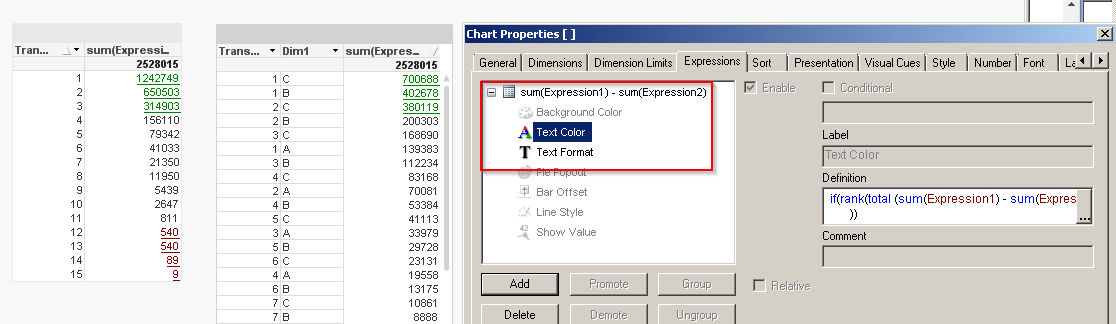
- Mark as New
- Bookmark
- Subscribe
- Mute
- Subscribe to RSS Feed
- Permalink
- Report Inappropriate Content
Thanks very helpful.