Unlock a world of possibilities! Login now and discover the exclusive benefits awaiting you.
- Qlik Community
- :
- All Forums
- :
- QlikView App Dev
- :
- Re: How Create Prior Year Column
- Subscribe to RSS Feed
- Mark Topic as New
- Mark Topic as Read
- Float this Topic for Current User
- Bookmark
- Subscribe
- Mute
- Printer Friendly Page
- Mark as New
- Bookmark
- Subscribe
- Mute
- Subscribe to RSS Feed
- Permalink
- Report Inappropriate Content
How Create Prior Year Column
Hi,
Im new at Qlik Sense and I need to create a column expression to create a Prior Year column.
You can check on my example on what I needed to accomplish.
Year || Sales || PriorYearSales
2013 || 420 || 0
2014 || 250 || 420
2015 || 143 || 250
2016 || 156 || 143
2017 || 320 || 320
I can create expressions to sum these values but I can't put the values to a different or prior year.
I hope someone could help me out here. Thanks!
- « Previous Replies
-
- 1
- 2
- Next Replies »
- Mark as New
- Bookmark
- Subscribe
- Mute
- Subscribe to RSS Feed
- Permalink
- Report Inappropriate Content
check out the above() function.
- Mark as New
- Bookmark
- Subscribe
- Mute
- Subscribe to RSS Feed
- Permalink
- Report Inappropriate Content
try above() function
- Mark as New
- Bookmark
- Subscribe
- Mute
- Subscribe to RSS Feed
- Permalink
- Report Inappropriate Content
Thanks but I already tried above() it only copies the above rows. I need a flexible expression. Its a pivot table and year has a sub row of months. like this. I really need to know how its done. Its a big challenge for me. Thanks!
+2013 || 420 || 0
-2014 || 250 || 420
+ JAN || 100 || 220
+ FEB || 150 || 200
+2015 || 143 || 250
+2016 || 156 || 143
+2017 || 320 || 320
- Mark as New
- Bookmark
- Subscribe
- Mute
- Subscribe to RSS Feed
- Permalink
- Report Inappropriate Content
Please check out my reply on Michiel van de Goor
- Mark as New
- Bookmark
- Subscribe
- Mute
- Subscribe to RSS Feed
- Permalink
- Report Inappropriate Content
If I use above() function, how can I use it on drill-down rows. thanks!
- Mark as New
- Bookmark
- Subscribe
- Mute
- Subscribe to RSS Feed
- Permalink
- Report Inappropriate Content
Make use of functions like rangesum() and aggr()
try expressions like:
=Aggr(Rangesum(Above(sum({$< Year = {"vyear"}>} sales) 0, 1)),year, month)
Note:
Currently i am not having qlikview to check the expression.
- Mark as New
- Bookmark
- Subscribe
- Mute
- Subscribe to RSS Feed
- Permalink
- Report Inappropriate Content
Can I ask what is the "vyear"? is it the prior year or the exact year like "2017" Thanks!
- Mark as New
- Bookmark
- Subscribe
- Mute
- Subscribe to RSS Feed
- Permalink
- Report Inappropriate Content
vYear is just a variable declared,so that it will be applicable to particular year.
ignore that variable.
try this:
=Aggr(Rangesum(Above(sum( sales) 0, 1)),year, month)
- Mark as New
- Bookmark
- Subscribe
- Mute
- Subscribe to RSS Feed
- Permalink
- Report Inappropriate Content
Your response is very appreciated, but the expression didn't do anything after I've used your expression.
Did I did Something wrong? here is my expression from you:
=Aggr(Rangesum(Above(sum([Actual]) 0, 1)),year, month)
THANK YOU! hope you can help me figure this out.
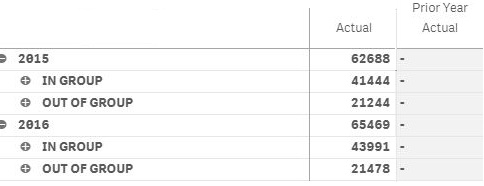
- « Previous Replies
-
- 1
- 2
- Next Replies »