Unlock a world of possibilities! Login now and discover the exclusive benefits awaiting you.
- Qlik Community
- :
- All Forums
- :
- QlikView App Dev
- :
- Re: How Do I Get the Number of Months Between Two ...
- Subscribe to RSS Feed
- Mark Topic as New
- Mark Topic as Read
- Float this Topic for Current User
- Bookmark
- Subscribe
- Mute
- Printer Friendly Page
- Mark as New
- Bookmark
- Subscribe
- Mute
- Subscribe to RSS Feed
- Permalink
- Report Inappropriate Content
How Do I Get the Number of Months Between Two Dates?
Other posts here in the forii have mentioned Interval() to get the number of days or months between two days. However, I have not found a format code to get months. Either of these expressions...
=Interval#(Today() - [Set up date], 'YY-MM-DD')
=Interval#(Today() - [Set up date], 'YY-MM')
...give me the number of days since [Set up date], but I need months. Using 'MM' gives the value "2614" for all dates from 2005 to yesterday - I have no idea where that number comes from. The doc page for Interval() is of course useless.
If there's a simpler way to get the number of months between two dates, such as is present in any RDMS (e.g., DATEDIFF() in MSSQL and MySQL, MONTHS_BETWEEN() in Oracle), I am all ears. If someone suggests adding the difference in years times 12 to the difference in months, I fear I may lose any remaining faith in QlikView.
Thank you!
- « Previous Replies
- Next Replies »
- Mark as New
- Bookmark
- Subscribe
- Mute
- Subscribe to RSS Feed
- Permalink
- Report Inappropriate Content
Is there a way to accommodate two date fields with this solution ?
I.e. StartDate - EndDate ?
- Mark as New
- Bookmark
- Subscribe
- Mute
- Subscribe to RSS Feed
- Permalink
- Report Inappropriate Content
Look at the entry I left on your original post.
- Mark as New
- Bookmark
- Subscribe
- Mute
- Subscribe to RSS Feed
- Permalink
- Report Inappropriate Content
Hi Rob,
I am still lost in your expression. being New to QV & Scripting but is been like thrown into the deep end.
Data set i have:
| Start Date | Completed Date |
| 21-Mar-1997 | 31-Dec-2030 |
| 01-Jun-2010 | 31-Dec-2030 |
| 10-May-2013 | 31-Dec-2030 |
- find the number of months between the dates
- find the number of Years between the dates
- Do not load/(drop) data below certain year stamp
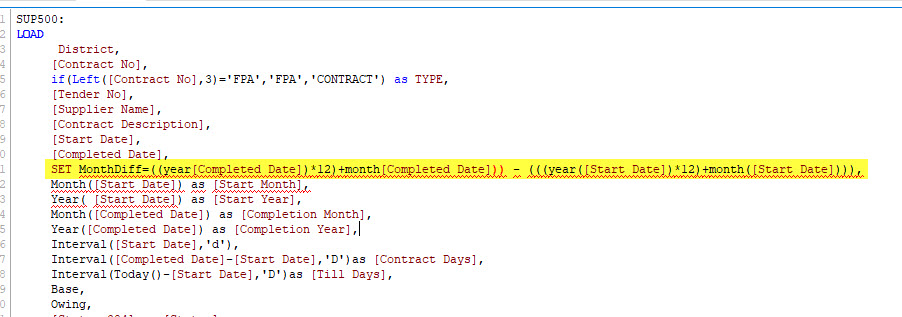
SUP500:
LOAD
District,
[Contract No],
if(Left([Contract No],3)='FPA','FPA','CONTRACT') as TYPE,
[Tender No],
[Supplier Name],
[Contract Description],
[Start Date],
[Completed Date],
SET MonthDiff=((year[Completed Date])*12)+month[Completed Date])) - (((year([Start Date])*12)+month([Start Date]))),
Month([Start Date]) as [Start Month],
Year( [Start Date]) as [Start Year],
- Mark as New
- Bookmark
- Subscribe
- Mute
- Subscribe to RSS Feed
- Permalink
- Report Inappropriate Content
The SET statement was more of advanced approach. Forget that for now if you are a beginner. Code your field in the LOAD statement like this:
((year([Completed Date])*12) + month([Completed Date])) - ((year([Start Date])*12) + month([Start Date])) as MonthDiff
-Rob
- Mark as New
- Bookmark
- Subscribe
- Mute
- Subscribe to RSS Feed
- Permalink
- Report Inappropriate Content
- Mark as New
- Bookmark
- Subscribe
- Mute
- Subscribe to RSS Feed
- Permalink
- Report Inappropriate Content
This worked, thanks.
- Mark as New
- Bookmark
- Subscribe
- Mute
- Subscribe to RSS Feed
- Permalink
- Report Inappropriate Content
Hello,
You can also vote on this idea to implement a Datediff function on Sense
https://community.qlik.com/t5/Ideas/New-function-Datediff-to-have-the-difference-between-two-dates/i...
Best regards,
Simon
- Mark as New
- Bookmark
- Subscribe
- Mute
- Subscribe to RSS Feed
- Permalink
- Report Inappropriate Content
I belive the latin plural of forum is fora, not forii. The Anglicized forums is also common.
- Mark as New
- Bookmark
- Subscribe
- Mute
- Subscribe to RSS Feed
- Permalink
- Report Inappropriate Content
Thanks a lot!
It is working fine.
- Mark as New
- Bookmark
- Subscribe
- Mute
- Subscribe to RSS Feed
- Permalink
- Report Inappropriate Content
thanks
- « Previous Replies
- Next Replies »