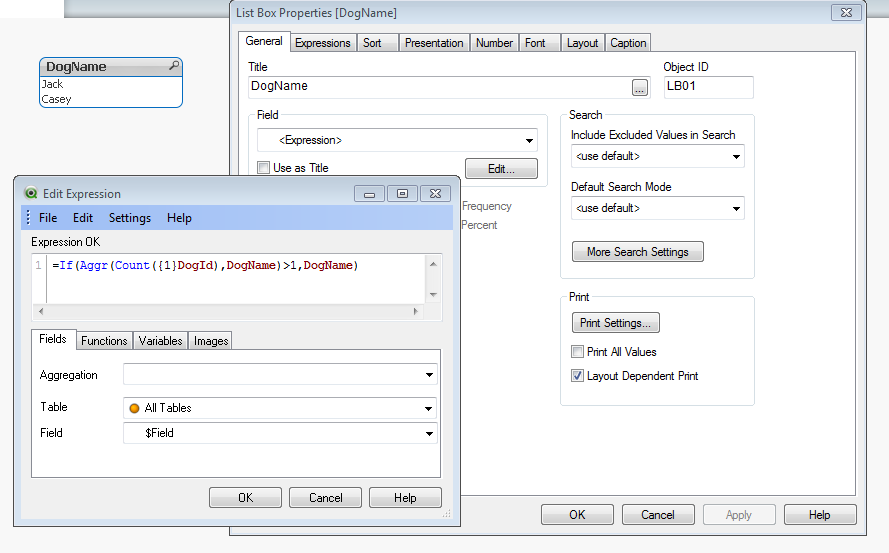Unlock a world of possibilities! Login now and discover the exclusive benefits awaiting you.
- Qlik Community
- :
- All Forums
- :
- QlikView App Dev
- :
- Re: How To Display "duplicates" only in a List Box...
- Subscribe to RSS Feed
- Mark Topic as New
- Mark Topic as Read
- Float this Topic for Current User
- Bookmark
- Subscribe
- Mute
- Printer Friendly Page
- Mark as New
- Bookmark
- Subscribe
- Mute
- Subscribe to RSS Feed
- Permalink
- Report Inappropriate Content
How To Display "duplicates" only in a List Box?
Hello: I have the following Excel source:
| DogId | DogName |
| 1 | Rex |
| 2 | Jack |
| 3 | Jack |
| 4 | Ginger |
| 5 | Clancy |
| 6 | Casey |
| 7 | Casey |
| 8 | Tommy |
and the following script:
[DOGNAMES]:
LOAD DogId,
DogName
FROM
(ooxml, embedded labels, table is Sheet1);
and the following expression in a List Box:
=aggr(Only({1<DogName={"=Count(DogName)>1"}>}DogName), DogName
This does display Dog Names that have been duplicated. But it also displays the DogId of dogs that do not have duplicate names. My question is, "is it possible to display only the duplicates" ?
Thanks very much
David
- Tags:
- new_to_qlikview
- « Previous Replies
-
- 1
- 2
- Next Replies »
Accepted Solutions
- Mark as New
- Bookmark
- Subscribe
- Mute
- Subscribe to RSS Feed
- Permalink
- Report Inappropriate Content
- Mark as New
- Bookmark
- Subscribe
- Mute
- Subscribe to RSS Feed
- Permalink
- Report Inappropriate Content
Try the following expression.
If(Aggr(Count({1}DogId),DogName)>1,DogName)
- Mark as New
- Bookmark
- Subscribe
- Mute
- Subscribe to RSS Feed
- Permalink
- Report Inappropriate Content
add below in your script after DOGNAMES table
Join (DOGNAMES)
Load
DogName,
COUNT(DogName) as DogNameCount
Resident DOGNAMES
Group By DogName;
Now write below in list box expression
IF(DogNameCount>1,DogName)
- Mark as New
- Bookmark
- Subscribe
- Mute
- Subscribe to RSS Feed
- Permalink
- Report Inappropriate Content
Hi NagaianK:
I tried your suggestion but it still includes the non-duplicated values along with the duplicated values in the List box. I am trying to filter down the List box contents so that ONLY the duplicates show as would be the case with Jack and Casey. The non-duplicated items are a distraction to what I would like to accomplish.
Thanks
David
- Mark as New
- Bookmark
- Subscribe
- Mute
- Subscribe to RSS Feed
- Permalink
- Report Inappropriate Content
hi use this
=aggr(only({<DogName={"=count(DogName)>1"}>}DogName),DogName)
- Mark as New
- Bookmark
- Subscribe
- Mute
- Subscribe to RSS Feed
- Permalink
- Report Inappropriate Content
I guess I am not making my requirement clear. I only want the duplicated dog names to appear in the list box. For the example given, I should have only two lines: one for Jack and one for Casey. The lines that show the DogId and the - are for non-duplicated records.
Right now, everything shows up in "White" and yes it tells me which are duplicates but it also includes the non-duplicated Dog Ids.
Thanks
David
- Mark as New
- Bookmark
- Subscribe
- Mute
- Subscribe to RSS Feed
- Permalink
- Report Inappropriate Content
Check enclosed file...
- Mark as New
- Bookmark
- Subscribe
- Mute
- Subscribe to RSS Feed
- Permalink
- Report Inappropriate Content
Hi Manish:
Sorry I cannot read a foreign .qvw as I am using Qlikview Personal Edition. Can you send me the .qvw content that you referenced?
Thanks
David
- Mark as New
- Bookmark
- Subscribe
- Mute
- Subscribe to RSS Feed
- Permalink
- Report Inappropriate Content
hi when using the expression above
i only see two names
does the list box display also id's
- Mark as New
- Bookmark
- Subscribe
- Mute
- Subscribe to RSS Feed
- Permalink
- Report Inappropriate Content
SCRIPT
=============================
DOGNAMES:
Load * Inline
[
DogId, DogName
1, Rex
2, Jack
3, Jack
4, Ginger
5, Clancy
6, Casey
7, Casey
8, Tommy
];
Join
Load
DogName,
COUNT(DogName) as DogNameCount
Resident DOGNAMES
Group By DogName;
============================
DogName List Box : Expression
=IF(DogNameCount>1,DogName)
DogId List Box : Expression
=IF(DogNameCount>1,DogId)
- « Previous Replies
-
- 1
- 2
- Next Replies »