Unlock a world of possibilities! Login now and discover the exclusive benefits awaiting you.
- Qlik Community
- :
- All Forums
- :
- QlikView App Dev
- :
- How To Remove Leading Zeros in a Number
- Subscribe to RSS Feed
- Mark Topic as New
- Mark Topic as Read
- Float this Topic for Current User
- Bookmark
- Subscribe
- Mute
- Printer Friendly Page
- Mark as New
- Bookmark
- Subscribe
- Mute
- Subscribe to RSS Feed
- Permalink
- Report Inappropriate Content
How To Remove Leading Zeros in a Number
Hi All,
I have a field with the following values
00000978
00001524
00001024
00012356
The field is in number format.
The length of the field is constant and it is 8.
I would like to remove the leading zeros and would like to have the values as follows:
978
1524
1024
12356
Kindly help me to get the above output.
Thanks in Advance!!
Regards,
Vinitha.
- Tags:
- new_to_qlikview
- « Previous Replies
-
- 1
- 2
- Next Replies »
- Mark as New
- Bookmark
- Subscribe
- Mute
- Subscribe to RSS Feed
- Permalink
- Report Inappropriate Content
Hi
Try like this
Num(Num#(FieldName,'#,##0'),'#,##0') AS FieldName;
or
Num(FieldName)
Please close the thread by marking correct answer & give likes if you like the post.
- Mark as New
- Bookmark
- Subscribe
- Mute
- Subscribe to RSS Feed
- Permalink
- Report Inappropriate Content
Use the script below
LOAD *, Number8digit+0 As Number;
LOAD * Inline [
Number8digit
00000978
00001524
00001024
00012356
];
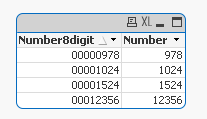
- Mark as New
- Bookmark
- Subscribe
- Mute
- Subscribe to RSS Feed
- Permalink
- Report Inappropriate Content
Load
NUMBER,
Num(NUMBER) as NUMBER1,
NUM(Right(NUMBER, Len(NUMBER)-FindOneOf(NUMBER, '123456789')+1)) as NUMBER2
Inline
[
NUMBER
00000978
00001524
00001024
00012356
];
- Mark as New
- Bookmark
- Subscribe
- Mute
- Subscribe to RSS Feed
- Permalink
- Report Inappropriate Content
Hi,
You can try below code.
LOAD *,
replace(ltrim(replace(Number, '0', ' ')), ' ', 0) as New_Number;
LOAD * Inline [
Number
00000978
00001524
00001024
00012356
];
Regards
ASHFAQ
- Mark as New
- Bookmark
- Subscribe
- Mute
- Subscribe to RSS Feed
- Permalink
- Report Inappropriate Content
Num(YourField)
should be the easiest way.
- Mark as New
- Bookmark
- Subscribe
- Mute
- Subscribe to RSS Feed
- Permalink
- Report Inappropriate Content
Hi Vinitha
you can perform below code in your existing work space. try to run below and check.
Load
NUMBER,
Num(NUMBER) as NUMBER1,
NUM(Right(NUMBER, Len(NUMBER)-FindOneOf(NUMBER, '123456789')+1)) as NUMBER2
Inline
[
NUMBER
00000978
00001524
00001024
00012356
];
- Mark as New
- Bookmark
- Subscribe
- Mute
- Subscribe to RSS Feed
- Permalink
- Report Inappropriate Content
Mid(FieldValue, FindOneOf(FieldValue,'123546789'))
- Mark as New
- Bookmark
- Subscribe
- Mute
- Subscribe to RSS Feed
- Permalink
- Report Inappropriate Content
this worked for me:
Num(Num#(yourfield,'#,##0'),'#0') AS FieldName
- Mark as New
- Bookmark
- Subscribe
- Mute
- Subscribe to RSS Feed
- Permalink
- Report Inappropriate Content
this one worked perfectly
- « Previous Replies
-
- 1
- 2
- Next Replies »