Unlock a world of possibilities! Login now and discover the exclusive benefits awaiting you.
- Qlik Community
- :
- All Forums
- :
- QlikView App Dev
- :
- Re: How To display Top records
- Subscribe to RSS Feed
- Mark Topic as New
- Mark Topic as Read
- Float this Topic for Current User
- Bookmark
- Subscribe
- Mute
- Printer Friendly Page
- Mark as New
- Bookmark
- Subscribe
- Mute
- Subscribe to RSS Feed
- Permalink
- Report Inappropriate Content
How To display Top records
Hello Experts,
Can you please suggest how to achieve below results whiole designing graphs and tables.
Case1:
I have dimensions Customer name and product
And would display top 5 records having both fields
Case 2:
Top 5 Locations of the product usage having dimension machine location
Case3:
Top 5 Application Areas of the Product having dimension current job application.
Case 4:
Top 5 parts failures for the month of Aug ( Having Dimension Part)
Case 5:
Top5 Repetitive Complaints of the Month ( Having Dimension Complaints)
Thanks,
Deepak
- Mark as New
- Bookmark
- Subscribe
- Mute
- Subscribe to RSS Feed
- Permalink
- Report Inappropriate Content
try this in dimension side with your data fields
=If(AGGR (rank(sum(Sales)), Customer) <=5 , Customer)
- Mark as New
- Bookmark
- Subscribe
- Mute
- Subscribe to RSS Feed
- Permalink
- Report Inappropriate Content
Deepak,
Go in the properties on chart -> Dimension Chart. Tick "Restrict Which values are designed using the first expression". And then select Largets / Smallest 5 or 10 or .......?. For your reference is the images.
I hope it will solve the problem.
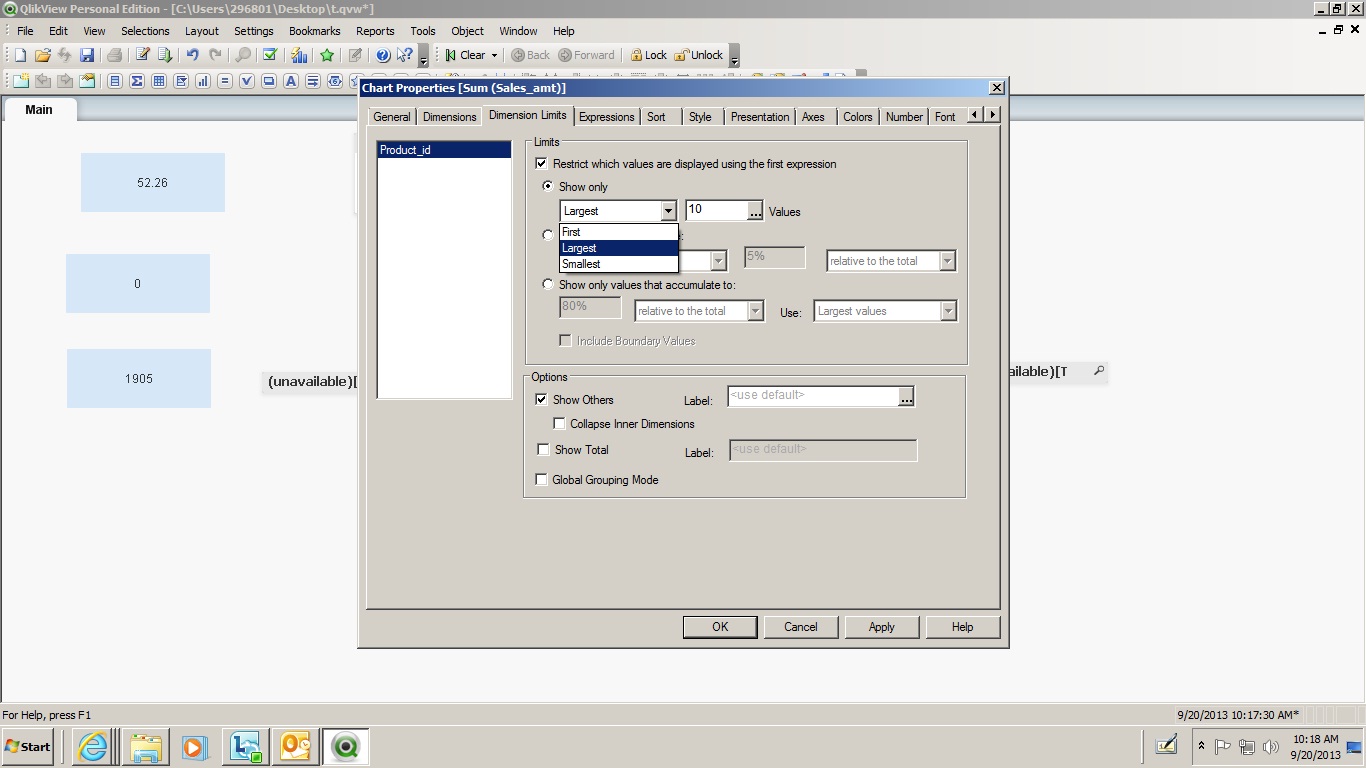
Cheer
- Mark as New
- Bookmark
- Subscribe
- Mute
- Subscribe to RSS Feed
- Permalink
- Report Inappropriate Content
Hi Deepak,
There are 2 ways you can achieve these results:
1. You can use Rank() function in the expressions.
2. You can use "Dimension limits" & set some smallest, largest or first values to be shown. to access Dimesion limits tab, you need to go to the properties of the chart & there you will a tab as "Dimension Limits" .
Hope this helps!
- Mark as New
- Bookmark
- Subscribe
- Mute
- Subscribe to RSS Feed
- Permalink
- Report Inappropriate Content
Hi All,
My requirement is displaying Top five Repetitive Complaints of the Month
I am not able to display this in barchart.
Can you please suggest on this.
Thanks,
- Mark as New
- Bookmark
- Subscribe
- Mute
- Subscribe to RSS Feed
- Permalink
- Report Inappropriate Content