Unlock a world of possibilities! Login now and discover the exclusive benefits awaiting you.
- Qlik Community
- :
- All Forums
- :
- QlikView App Dev
- :
- Re: How calculate recurrency
- Subscribe to RSS Feed
- Mark Topic as New
- Mark Topic as Read
- Float this Topic for Current User
- Bookmark
- Subscribe
- Mute
- Printer Friendly Page
- Mark as New
- Bookmark
- Subscribe
- Mute
- Subscribe to RSS Feed
- Permalink
- Report Inappropriate Content
How calculate recurrency
Hi guys,
I'm doing a table to calculate the cohort o customer recurrency . For example
The calculation is, how many customers return in the following months:
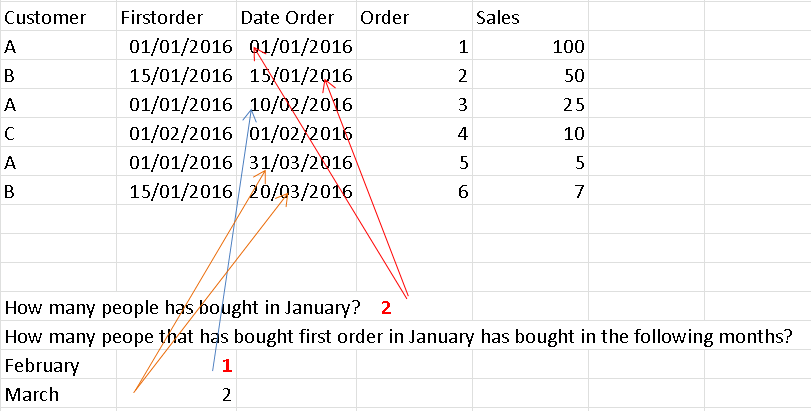
Many thank's guys
- Tags:
- frequency
- « Previous Replies
-
- 1
- 2
- Next Replies »
Accepted Solutions
- Mark as New
- Bookmark
- Subscribe
- Mute
- Subscribe to RSS Feed
- Permalink
- Report Inappropriate Content
Although there might be an easy way to do this, but I came up with this expression which seems to work except for some reason it hides the dimension when the value = 0. I think we need expert advice here from swuehl
I am sure he not only will get a simplified version of this expression, but will also resolve the other issue of hiding dimension.
Count(DISTINCT {<Customer = p({<Order = p({<MonthYear = {"$(=vVar)"}>})*p({<Order = {"=Month([Date Order]) = Month(FirstOrder)"}>})>})>}Order)
Best,
Sunny
- Mark as New
- Bookmark
- Subscribe
- Mute
- Subscribe to RSS Feed
- Permalink
- Report Inappropriate Content
For First,
people bought in Jan : count(distinct Customer)
For 2nd & 3rd, like this?
Assuming your script:
month(FirstOrder) as Firstmonth
month(Date Order) as Ordermonth
=count({<Firstmonth={'1'}, Ordermonth={'>1'}>}distinct Customer)
- Mark as New
- Bookmark
- Subscribe
- Mute
- Subscribe to RSS Feed
- Permalink
- Report Inappropriate Content
Something like this may be:
=Count(DISTINCT {<Customer = p({<MonthYear = {"$(=MonthName(Min(MonthYear)))"}>})>}Customer)
- Mark as New
- Bookmark
- Subscribe
- Mute
- Subscribe to RSS Feed
- Permalink
- Report Inappropriate Content
Hi Sunny,
It's ok, but the example was to know january, but probably I did not explain correct.
I wanna know the guys who return to our site, Using a calendarmonth I wanna know dinamicaly, not harcoded, is ti possyble??
How many guys from FirstOrder was january has returned, but how many from february, march, etc???
did you understant, may be i did not explain correctly
Many thank's
Eduard
PS:Remember the paella 😉
- Mark as New
- Bookmark
- Subscribe
- Mute
- Subscribe to RSS Feed
- Permalink
- Report Inappropriate Content
Not sure I understand it still, but may be like the attached? Where you can select the MonthYear and it will show how many customers have bought in other Months?
- Mark as New
- Bookmark
- Subscribe
- Mute
- Subscribe to RSS Feed
- Permalink
- Report Inappropriate Content
Hi Sunny
We are going in the right way, but try to select february
I wanna know how many guys that his first order was in "February" Bough in march and followings...is not normal that if you did the first in february appears results in January...and the result in february has to be 1 not 2....
agghhhh it's a tricky calculation
thanks again
- Mark as New
- Bookmark
- Subscribe
- Mute
- Subscribe to RSS Feed
- Permalink
- Report Inappropriate Content
What about this?
- Mark as New
- Bookmark
- Subscribe
- Mute
- Subscribe to RSS Feed
- Permalink
- Report Inappropriate Content
Do you Master calendar in your data model and if yes, please add month no that hold 1,2,3 etc with your Month Name ascending order. Then use the below:
=Count(DISTINCT {<Customer = p({<MonthNo = {"$(=Min(MonthNo)"}>})>}Customer)
If you select any Month Name & Min(MonthNo) will give that date.
- Mark as New
- Bookmark
- Subscribe
- Mute
- Subscribe to RSS Feed
- Permalink
- Report Inappropriate Content
Please post more sample data to test all your scenarios.
- Mark as New
- Bookmark
- Subscribe
- Mute
- Subscribe to RSS Feed
- Permalink
- Report Inappropriate Content
Hi Sunny,
If I select february, there is one that first order was february (Customer C) but this guy did not returned in any month any the table says 1 in March!!
Many many thank's for your patience
Eduard
- « Previous Replies
-
- 1
- 2
- Next Replies »