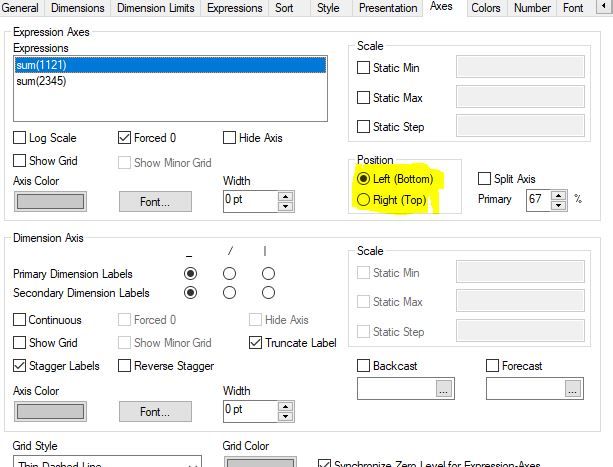Unlock a world of possibilities! Login now and discover the exclusive benefits awaiting you.
- Qlik Community
- :
- All Forums
- :
- QlikView App Dev
- :
- Re: How can I create dual axis for Barchart in Qli...
Options
- Subscribe to RSS Feed
- Mark Topic as New
- Mark Topic as Read
- Float this Topic for Current User
- Bookmark
- Subscribe
- Mute
- Printer Friendly Page
Turn on suggestions
Auto-suggest helps you quickly narrow down your search results by suggesting possible matches as you type.
Showing results for
Creator II
2019-02-05
11:38 AM
- Mark as New
- Bookmark
- Subscribe
- Mute
- Subscribe to RSS Feed
- Permalink
- Report Inappropriate Content
How can I create dual axis for Barchart in Qlikview?
Hello All,
can some one help me, How can I create dual axis for Barchart in Qlikview?
Thanks in Avance
Navin
1,281 Views
7 Replies
Master II
2019-02-05
12:45 PM
- Mark as New
- Bookmark
- Subscribe
- Mute
- Subscribe to RSS Feed
- Permalink
- Report Inappropriate Content
pfa screenshot
Learning never stops.
1,273 Views
Creator II
2019-02-05
11:09 PM
Author
- Mark as New
- Bookmark
- Subscribe
- Mute
- Subscribe to RSS Feed
- Permalink
- Report Inappropriate Content
Any suggestions please
1,253 Views
Master II
2019-02-06
12:08 AM
- Mark as New
- Bookmark
- Subscribe
- Mute
- Subscribe to RSS Feed
- Permalink
- Report Inappropriate Content
I have personal edition so can't open your dashboard Naveen, sorry for that.
As i suggested go to the axis tab
Select first expression then in highlighted position select Left(bottom)
Select first expression then in highlighted position select right(top)
As i suggested go to the axis tab
Select first expression then in highlighted position select Left(bottom)
Select first expression then in highlighted position select right(top)
Learning never stops.
1,251 Views
Creator II
2019-02-06
01:17 AM
Author
- Mark as New
- Bookmark
- Subscribe
- Mute
- Subscribe to RSS Feed
- Permalink
- Report Inappropriate Content
Sorry its not working for me, i want to show all months in X-axis, i tried below options its not working, Thank you
Select first expression then in highlighted position select Left(bottom)
Select first expression then in highlighted position select right(top)
1,249 Views
Master II
2019-02-06
02:38 AM
- Mark as New
- Bookmark
- Subscribe
- Mute
- Subscribe to RSS Feed
- Permalink
- Report Inappropriate Content
I am not able to open the qvw. So may be someone can help you out.
Learning never stops.
1,245 Views
Creator II
2019-02-06
04:13 AM
Author
- Mark as New
- Bookmark
- Subscribe
- Mute
- Subscribe to RSS Feed
- Permalink
- Report Inappropriate Content
Thank you
1,242 Views
Master II
2019-02-06
04:16 AM
- Mark as New
- Bookmark
- Subscribe
- Mute
- Subscribe to RSS Feed
- Permalink
- Report Inappropriate Content
Naveen, if you want dual Y axis / expression axis it's possible. If dual X axis /dimenesion axis it's not. You can make the bar chart horizonatal though but i don't think that's what you are looking for .
Learning never stops.
1,240 Views