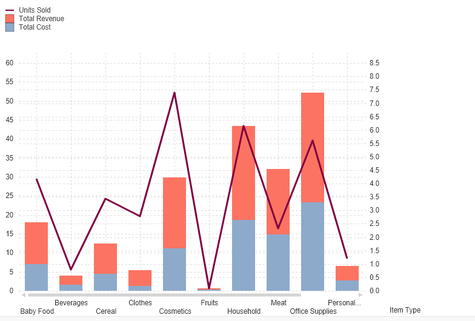Unlock a world of possibilities! Login now and discover the exclusive benefits awaiting you.
- Qlik Community
- :
- All Forums
- :
- QlikView App Dev
- :
- Re: How can I do a stacked bar chart with a line a...
- Subscribe to RSS Feed
- Mark Topic as New
- Mark Topic as Read
- Float this Topic for Current User
- Bookmark
- Subscribe
- Mute
- Printer Friendly Page
- Mark as New
- Bookmark
- Subscribe
- Mute
- Subscribe to RSS Feed
- Permalink
- Report Inappropriate Content
How can I do a stacked bar chart with a line as well?
I am trying to create a stacked bar chart that also has a line as well. I cannot use a combo chart because it does not allow me to do stacked. I have one dimension that is a ValueList and another dimension that has more than one value. I have two expressions, one for the bar graph and one for the line. How can I get this to work?
- Mark as New
- Bookmark
- Subscribe
- Mute
- Subscribe to RSS Feed
- Permalink
- Report Inappropriate Content
Hi Cliff,
Are you looking for something like this.
Please find the QVW attached.
- Mark as New
- Bookmark
- Subscribe
- Mute
- Subscribe to RSS Feed
- Permalink
- Report Inappropriate Content
It is, but I have two dimensions and that seems to be causing me not to do a stacked bar.
- Mark as New
- Bookmark
- Subscribe
- Mute
- Subscribe to RSS Feed
- Permalink
- Report Inappropriate Content
Hi Cliff,
what kind of problem does it causing, is it in terms of any script error, or its just not visually good. Please explain. Also can you please post a sample data. That would really help the community to give you proper answer.
regards,
Basav
- Mark as New
- Bookmark
- Subscribe
- Mute
- Subscribe to RSS Feed
- Permalink
- Report Inappropriate Content
The option to do a stacked bar is greyed out when I have two dimensions.
- Mark as New
- Bookmark
- Subscribe
- Mute
- Subscribe to RSS Feed
- Permalink
- Report Inappropriate Content
Hi Cliff,
Follow these steps:
1. Create A new chart with the combo, at first select only one dimension, and then add all the expression you want.
2. Select appropriate Display options for those expressions. In your case, select bar for two expressions, and Line for the other expressions. Click Finish.
3., Again click on the properties, then go to Style tab and select stacked. After that go to Dimensions tab, add the one more dimension. This should do the job.
At last, to have two Y-axis, one on left and one on the right. Go to Axes tab, Select the expression which has Line display options, and then under Position, please select Right.
cheers,
Basav
- Mark as New
- Bookmark
- Subscribe
- Mute
- Subscribe to RSS Feed
- Permalink
- Report Inappropriate Content
That method did not work. Does anyone else have a suggestion? I do not understand why this is so difficult to do within Qlikview...
- Mark as New
- Bookmark
- Subscribe
- Mute
- Subscribe to RSS Feed
- Permalink
- Report Inappropriate Content
Hi Cliff,
Can you please upload a sample QVW. That would help us to find the solution.
regards,
Basav