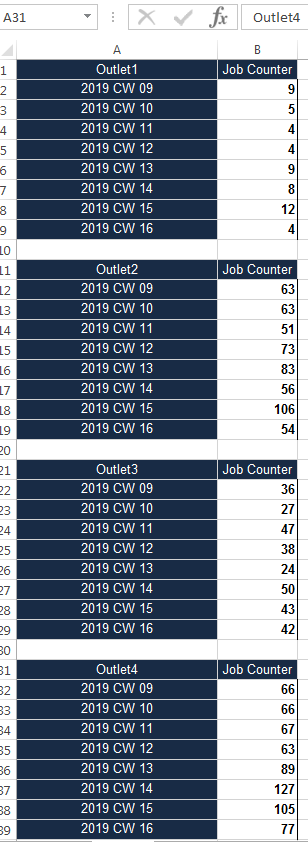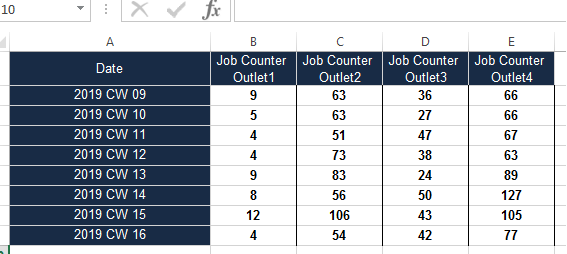Unlock a world of possibilities! Login now and discover the exclusive benefits awaiting you.
Announcements
Save $650 on Qlik Connect, Dec 1 - 7, our lowest price of the year. Register with code CYBERWEEK: Register
- Qlik Community
- :
- All Forums
- :
- QlikView App Dev
- :
- Re: How can I get this excel data into Qlikview?
Options
- Subscribe to RSS Feed
- Mark Topic as New
- Mark Topic as Read
- Float this Topic for Current User
- Bookmark
- Subscribe
- Mute
- Printer Friendly Page
Turn on suggestions
Auto-suggest helps you quickly narrow down your search results by suggesting possible matches as you type.
Showing results for
Master II
2019-04-24
08:39 AM
- Mark as New
- Bookmark
- Subscribe
- Mute
- Subscribe to RSS Feed
- Permalink
- Report Inappropriate Content
How can I get this excel data into Qlikview?
Hi Experts,
I have an excelreport on one sheet like below for about 2000 Outlets:
how can i load the data into qlikview to get following output? :
1,563 Views
2 Solutions
Accepted Solutions
MVP
2019-04-24
01:05 PM
- Mark as New
- Bookmark
- Subscribe
- Mute
- Subscribe to RSS Feed
- Permalink
- Report Inappropriate Content
Try something like this
AllTable:
LOAD RowNo() as RowNum,
A,
B,
If(WildMatch(A, 'Outlet*') or Len(Trim(A)) = 0, A, Peek('A_New')) as A_New
FROM [..\..\Downloads\Example.xlsx]
(ooxml, no labels, table is INPUT);
Table:
NoConcatenate
LOAD *
Resident AllTable
Where not(WildMatch(A, 'Outlet*') or Len(Trim(A)) = 0);
DROP Table AllTable;
FinalTable:
LOAD DISTINCT A
Resident Table;
FOR i = 1 to FieldValueCount('A_New')
LET vOutlet = FieldValue('A_New', $(i));
Left Join (FinalTable)
LOAD A,
B as [Job Counter $(vOutlet)]
Resident Table
Where A_New = '$(vOutlet)';
NEXT
DROP Table Table;
Master II
2019-04-24
01:52 PM
- Mark as New
- Bookmark
- Subscribe
- Mute
- Subscribe to RSS Feed
- Permalink
- Report Inappropriate Content
Try the attached qvw.
1,498 Views
6 Replies
Specialist
2019-04-24
11:38 AM
- Mark as New
- Bookmark
- Subscribe
- Mute
- Subscribe to RSS Feed
- Permalink
- Report Inappropriate Content
See the attached work and let me know if help you.
To help community find solutions, please don't forget to mark as correct.
1,516 Views
Master II
2019-04-24
12:46 PM
Author
- Mark as New
- Bookmark
- Subscribe
- Mute
- Subscribe to RSS Feed
- Permalink
- Report Inappropriate Content
like i wrote above, i have about 2000 Outlets in my Report on one sheet, not only 4.
Your script is not handy enough to cover all the 2000 Outlets at once.
It would be very hard to manually add all the Outlets to the script.
1,507 Views
MVP
2019-04-24
01:05 PM
- Mark as New
- Bookmark
- Subscribe
- Mute
- Subscribe to RSS Feed
- Permalink
- Report Inappropriate Content
Try something like this
AllTable:
LOAD RowNo() as RowNum,
A,
B,
If(WildMatch(A, 'Outlet*') or Len(Trim(A)) = 0, A, Peek('A_New')) as A_New
FROM [..\..\Downloads\Example.xlsx]
(ooxml, no labels, table is INPUT);
Table:
NoConcatenate
LOAD *
Resident AllTable
Where not(WildMatch(A, 'Outlet*') or Len(Trim(A)) = 0);
DROP Table AllTable;
FinalTable:
LOAD DISTINCT A
Resident Table;
FOR i = 1 to FieldValueCount('A_New')
LET vOutlet = FieldValue('A_New', $(i));
Left Join (FinalTable)
LOAD A,
B as [Job Counter $(vOutlet)]
Resident Table
Where A_New = '$(vOutlet)';
NEXT
DROP Table Table;
Master II
2019-04-24
01:52 PM
- Mark as New
- Bookmark
- Subscribe
- Mute
- Subscribe to RSS Feed
- Permalink
- Report Inappropriate Content
Try the attached qvw.
1,499 Views
Master II
2019-04-24
02:12 PM
Author
- Mark as New
- Bookmark
- Subscribe
- Mute
- Subscribe to RSS Feed
- Permalink
- Report Inappropriate Content
thank you very much 🙂
1,492 Views
Master II
2019-04-24
02:14 PM
Author
- Mark as New
- Bookmark
- Subscribe
- Mute
- Subscribe to RSS Feed
- Permalink
- Report Inappropriate Content
thank you very much 🙂
1,482 Views