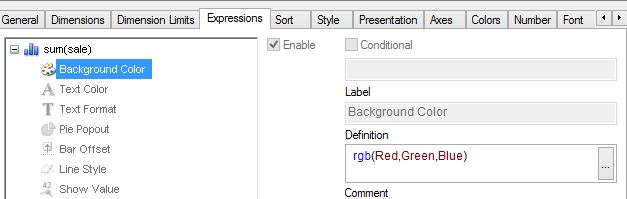Unlock a world of possibilities! Login now and discover the exclusive benefits awaiting you.
- Qlik Community
- :
- All Forums
- :
- QlikView App Dev
- :
- How can I make all bars in graphs relating to a pa...
- Subscribe to RSS Feed
- Mark Topic as New
- Mark Topic as Read
- Float this Topic for Current User
- Bookmark
- Subscribe
- Mute
- Printer Friendly Page
- Mark as New
- Bookmark
- Subscribe
- Mute
- Subscribe to RSS Feed
- Permalink
- Report Inappropriate Content
How can I make all bars in graphs relating to a particular entity to be the same consistent color?
Hi say I have 4 people, John, Paul, George and Ringo and they are going to appear in a number of graphs. How do I make sure that John's values always appear as a red bar in a graph, Paul as yellow, George as green and Ringo as purple.
I read that I can make an excel spreadsheet
with name colour rbg value
however I am not sure how to apply it.
Thank you for any help ...
Accepted Solutions
- Mark as New
- Bookmark
- Subscribe
- Mute
- Subscribe to RSS Feed
- Permalink
- Report Inappropriate Content
Worked beautifully - i wanted to use it as an excel sheet so that I could then add more people etc.
Interestingly I could not ope the file Test - probably due to licensing issues.
Thank you I was going crazy ![]()
- Mark as New
- Bookmark
- Subscribe
- Mute
- Subscribe to RSS Feed
- Permalink
- Report Inappropriate Content
if you have small set of data you can add colors using if condition in background color
eg
if(people = John, rgb(255,200,255),
if(people = Paul, rgb(200,200,255),
if(people = George , rgb(255,200,20),if(people = Ringo , rgb(225,200,255))
else you can add excel file as
people red green blue
John 200 225 200
Paul 225 200 225
George 200 225 225
you can link this table to your original table and you expression as rgb(red , green, blue) in background.
- Mark as New
- Bookmark
- Subscribe
- Mute
- Subscribe to RSS Feed
- Permalink
- Report Inappropriate Content
See the attached file for example.
Hope it works for you
- Mark as New
- Bookmark
- Subscribe
- Mute
- Subscribe to RSS Feed
- Permalink
- Report Inappropriate Content
Hi Josephine,
I would use variable for background. Something like
PICK(MATCH(Name,$(=chr(39) & Concat(Name,chr(39) &',' & chr(39)) & chr(39))),$(=Concat(Color,',')) )
PFA
Regars,
Sergey
Sergey
- Mark as New
- Bookmark
- Subscribe
- Mute
- Subscribe to RSS Feed
- Permalink
- Report Inappropriate Content
Worked beautifully - i wanted to use it as an excel sheet so that I could then add more people etc.
Interestingly I could not ope the file Test - probably due to licensing issues.
Thank you I was going crazy ![]()
- Mark as New
- Bookmark
- Subscribe
- Mute
- Subscribe to RSS Feed
- Permalink
- Report Inappropriate Content
Thank you! Interstingly your file did open!
- Mark as New
- Bookmark
- Subscribe
- Mute
- Subscribe to RSS Feed
- Permalink
- Report Inappropriate Content
a:
LOAD * INLINE [
People, sale
George, 20
John, 100
rick, 200
rock, 200
];
b:
LOAD * INLINE [
People, Red, Green, Blue
George, 250, 225, 250
John, 255, 250, 225
rick, 225, 250, 250
rock, 3, 182, 182
];
this is the code i used in test.qvw instead of b inline table you can use it as excel file
Below is the code i used in my background color