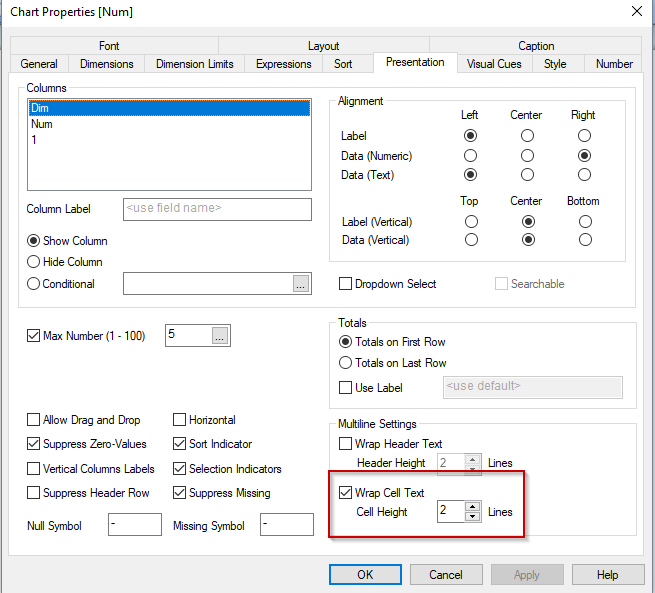Unlock a world of possibilities! Login now and discover the exclusive benefits awaiting you.
- Qlik Community
- :
- All Forums
- :
- QlikView App Dev
- :
- Re: How can I prevent a number that doesn't fit on...
Options
- Subscribe to RSS Feed
- Mark Topic as New
- Mark Topic as Read
- Float this Topic for Current User
- Bookmark
- Subscribe
- Mute
- Printer Friendly Page
Turn on suggestions
Auto-suggest helps you quickly narrow down your search results by suggesting possible matches as you type.
Showing results for
Partner - Contributor II
2018-10-04
02:23 PM
- Mark as New
- Bookmark
- Subscribe
- Mute
- Subscribe to RSS Feed
- Permalink
- Report Inappropriate Content
How can I prevent a number that doesn't fit on a column to be shown as ####?
Hi everyone,
I'm working on a Straight Table on QlikView 12.2 SR6, and
I need to prevent what happened on cells B5, C4 and C5 of the following example table.
What i need to achieve is what you can see on cells D4 and D5 (even if the number is partially shown):
When I set the column as text, the format of the number is lost, so it's no good.
Please help, thanks!
1,234 Views
3 Replies
Partner - Contributor II
2018-10-04
02:31 PM
Author
- Mark as New
- Bookmark
- Subscribe
- Mute
- Subscribe to RSS Feed
- Permalink
- Report Inappropriate Content
This is the real view of the table, as you can see, the values are previously formatted (###.###) and shown as M$
1,168 Views
Former Employee
2018-11-28
03:36 PM
- Mark as New
- Bookmark
- Subscribe
- Mute
- Subscribe to RSS Feed
- Permalink
- Report Inappropriate Content
Hi GMontero
Have you tried to use the wrap cell text option as shown in the image below?
To help users find verified answers, please don't forget to mark a correct resolution or answer to your problem or question as correct.
1,146 Views
Former Employee
2018-11-28
03:39 PM
- Mark as New
- Bookmark
- Subscribe
- Mute
- Subscribe to RSS Feed
- Permalink
- Report Inappropriate Content
Hi GMontero,
Have you tried to use Wrap Cell Text as shown in the image bellow?
To help users find verified answers, please don't forget to mark a correct resolution or answer to your problem or question as correct.
1,158 Views