Unlock a world of possibilities! Login now and discover the exclusive benefits awaiting you.
- Qlik Community
- :
- All Forums
- :
- QlikView App Dev
- :
- Re: How can I wrapp the x-dimension label?
- Subscribe to RSS Feed
- Mark Topic as New
- Mark Topic as Read
- Float this Topic for Current User
- Bookmark
- Subscribe
- Mute
- Printer Friendly Page
- Mark as New
- Bookmark
- Subscribe
- Mute
- Subscribe to RSS Feed
- Permalink
- Report Inappropriate Content
How can I wrapp the x-dimension label?
Good morning,
I have a doubt about labels in x axis. If I build a long chart, I can see my labels ok.
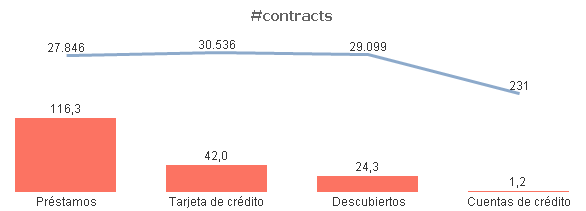
But if I try to reduce its size the last label disappears.
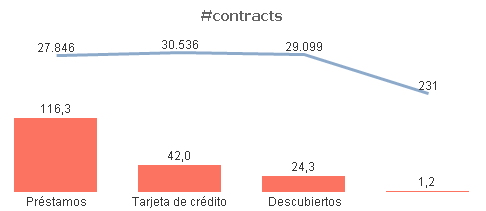
How could I solve it? Thank you in advance!
- « Previous Replies
-
- 1
- 2
- Next Replies »
- Mark as New
- Bookmark
- Subscribe
- Mute
- Subscribe to RSS Feed
- Permalink
- Report Inappropriate Content
Patricia, please combine my two suggestions, using replace and 45 degrees
- Mark as New
- Bookmark
- Subscribe
- Mute
- Subscribe to RSS Feed
- Permalink
- Report Inappropriate Content
Thank you Clever. It works.
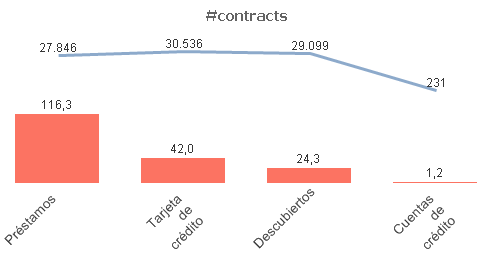
It's not the way I wanted because it isn't my global document format. But thank you a lot anyway!
- Mark as New
- Bookmark
- Subscribe
- Mute
- Subscribe to RSS Feed
- Permalink
- Report Inappropriate Content
I can't by legal protection of my data... Thank you!
- Mark as New
- Bookmark
- Subscribe
- Mute
- Subscribe to RSS Feed
- Permalink
- Report Inappropriate Content
Maybe this expression could be nicer, please let me know if you like
=left(vField,Index(vField,' ',2)) & chr(10) & SubField(vField,' ',-1)
- Mark as New
- Bookmark
- Subscribe
- Mute
- Subscribe to RSS Feed
- Permalink
- Report Inappropriate Content
How do you get the option to Truncate label, I have not seen this before?
Is this in an updated release?
- Mark as New
- Bookmark
- Subscribe
- Mute
- Subscribe to RSS Feed
- Permalink
- Report Inappropriate Content
11.20SR5
- Mark as New
- Bookmark
- Subscribe
- Mute
- Subscribe to RSS Feed
- Permalink
- Report Inappropriate Content
In Preoperties --> Limit Legend
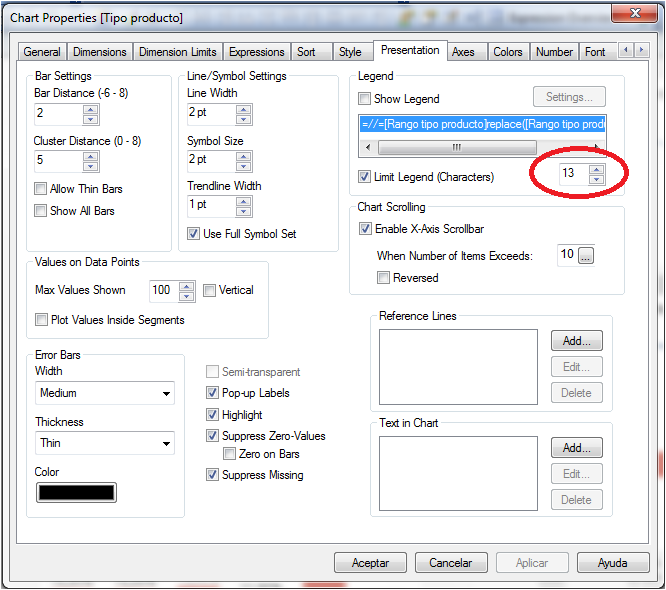
- Mark as New
- Bookmark
- Subscribe
- Mute
- Subscribe to RSS Feed
- Permalink
- Report Inappropriate Content
Hi Clever,
I have 11.2 SR2, how do I get SR5?
Will this have any effect on all my current documents?
Regards
Alan
- Mark as New
- Bookmark
- Subscribe
- Mute
- Subscribe to RSS Feed
- Permalink
- Report Inappropriate Content
Hi Alan Farrell, go to download area QlikView Personal Edition | QlikView and search for 11.20 SR5.
"Will this have any effect on all my current documents?" maybe bug fixes and some improvements
- Mark as New
- Bookmark
- Subscribe
- Mute
- Subscribe to RSS Feed
- Permalink
- Report Inappropriate Content
Clever thanks again!
When I have 45 degrees labels, it works perfectly:
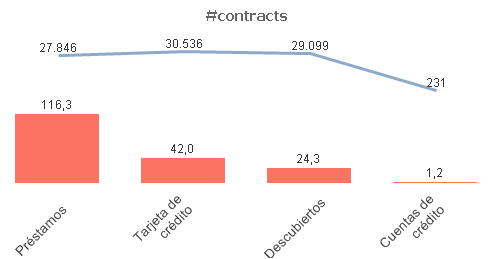
It doesn't work when I have horizontal labels:
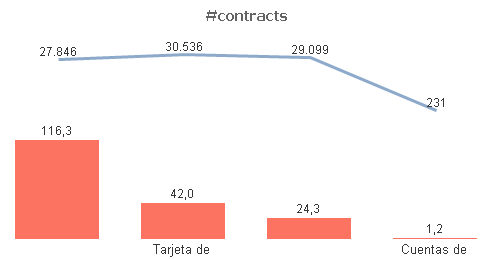
I have tried the next formula too:
=left(vField, findoneof(vField, ' ', ceil(substringcount(vField, ' ')/2))) & chr(13) & chr(10) & right(vField, len(vField) - findoneof(vField, ' ', ceil(substringcount(vField, ' ')/2)))
with the same result as your formula.
- « Previous Replies
-
- 1
- 2
- Next Replies »