Unlock a world of possibilities! Login now and discover the exclusive benefits awaiting you.
- Qlik Community
- :
- All Forums
- :
- QlikView App Dev
- :
- Re: How can i achieve the chart expression in scri...
- Subscribe to RSS Feed
- Mark Topic as New
- Mark Topic as Read
- Float this Topic for Current User
- Bookmark
- Subscribe
- Mute
- Printer Friendly Page
- Mark as New
- Bookmark
- Subscribe
- Mute
- Subscribe to RSS Feed
- Permalink
- Report Inappropriate Content
How can i achieve the chart expression in script editor itself?
Hi People,
can any one have the idea about achieve an chart expression in script editor itself?
below is the expression which i would like to get in the script itself.
(sum({<VersDesc = {'Adjust','Actual'},SalTypKey={'1'},SalPer = {1},Year=p(Year),Month={'*'},
Cal_Mon={'<=$(=max(Cal_Mon))'},CPTeaFlag={'CP','RPL','ORG'},DayNumInMon = {'<=$(=max(DayNumInMon))'},DayofWeek=,RegDesc={'*'},ACode=>}SalVal))/1000
)
/
count({<Month={'*'},Cal_Mon = {"<=$(=max(Cal_Mon))"},RegDesc={'*'},ACode=>}DISTINCT (FName))
/
count({<Month={'*'},Cal_Mon = {"<=$(=max(Cal_Mon))"},RegDesc={'*'},ACode=>}DISTINCT (Month))),'#,##0')
Can you guys help me how can i achieve this.... ??
Regards
Hemanth
- « Previous Replies
-
- 1
- 2
- Next Replies »
- Mark as New
- Bookmark
- Subscribe
- Mute
- Subscribe to RSS Feed
- Permalink
- Report Inappropriate Content
Is there any specific reason to do it in script?
- Mark as New
- Bookmark
- Subscribe
- Mute
- Subscribe to RSS Feed
- Permalink
- Report Inappropriate Content
yeah there is reason the values are constant when i get into the chart and it wont change whenever a slection is done...
- Mark as New
- Bookmark
- Subscribe
- Mute
- Subscribe to RSS Feed
- Permalink
- Report Inappropriate Content
I did not understand "the values are constant when i get into the chart"
"and it wont change whenever a slection is done" -> Your data model is associative so, whatever selection you do, chart will reflect the values based on selection
- Mark as New
- Bookmark
- Subscribe
- Mute
- Subscribe to RSS Feed
- Permalink
- Report Inappropriate Content
Not entirely sure what you are trying to achieve - is it just a case of maintaining the expression in the script? If so, then just create the expression as a variable, then call it from your expression dialogue box:
SET myExpression = sum({<country=>}Transactions);
Expression: $(myExpression)
Is this what you mean?
- Mark as New
- Bookmark
- Subscribe
- Mute
- Subscribe to RSS Feed
- Permalink
- Report Inappropriate Content
Exactly the data model is associative, whatever the selection i do the chart will reflection the values based on selection.
But my point of view is that the values should be constant whatever the selection i do. so that if i get this calculation in the script editor itself then the values are constant whatever the selection i made in the dashboard
- Mark as New
- Bookmark
- Subscribe
- Mute
- Subscribe to RSS Feed
- Permalink
- Report Inappropriate Content
can u give me a example....?? . so that i can understand in clear
- Mark as New
- Bookmark
- Subscribe
- Mute
- Subscribe to RSS Feed
- Permalink
- Report Inappropriate Content
If you want to keep a static/Constant table then I suggest ValueList.
- Mark as New
- Bookmark
- Subscribe
- Mute
- Subscribe to RSS Feed
- Permalink
- Report Inappropriate Content
Sure, in your script, just add this:
SET myExpression = sum({<country=>}Transactions);
Then in the expression window of your object:
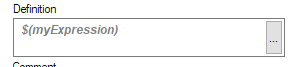
You can then go one step further and create all of your expressions as variables and maintain them in an external CSV or Excel. Here's a link to some script I wrote to show you how to then process all that into variables: A QlikView and QlikSense script to generate variables from a CSV include. · GitHub
best regards
George
- Mark as New
- Bookmark
- Subscribe
- Mute
- Subscribe to RSS Feed
- Permalink
- Report Inappropriate Content
its not working george.. actually my aim of doing this for my role base security.
for example the above expression will give a value as 500 for whole india (Banglore, delhi, chennai, mumbai, hyderabad).
when i give role base security it splits according to the role base security like banglore =100, delhi =100, chennai =100, mumbai= 100 , hyderabad=100.
But what i would like to show is whatever my role based security still my expression has to show 500 but not 100
- « Previous Replies
-
- 1
- 2
- Next Replies »