Unlock a world of possibilities! Login now and discover the exclusive benefits awaiting you.
- Qlik Community
- :
- All Forums
- :
- QlikView App Dev
- :
- How can obtain a correct date in my calendar ?
- Subscribe to RSS Feed
- Mark Topic as New
- Mark Topic as Read
- Float this Topic for Current User
- Bookmark
- Subscribe
- Mute
- Printer Friendly Page
- Mark as New
- Bookmark
- Subscribe
- Mute
- Subscribe to RSS Feed
- Permalink
- Report Inappropriate Content
How can obtain a correct date in my calendar ?
Hi,
How can obtain a correct date in my calendar Date
I have one table with date and I want to build a calendar date with the min and max date from my table1.
Table1:
LOAD
Date([Date début],'DD/MM/YYYY') as [Début incident]
FROM $(vDataFile)NML_INC_.txt (txt, codepage is 1252, embedded labels, delimiter is '\t', msq);
CalendarTemp:
LOAD
Max([Début incident]) as DateMax,
Min([Début incident]) as DateMin
RESIDENT Table1;
LET vMaxDate = FieldValue('DateMax',1);
LET vMinDate = FieldValue('DateMin',1) -1;
LET vYearMax = Year($(vMaxDate));
LET vYearMin = Year ($(vMinDate));
[Calendrier Table1]:
LOAD
Date(IterNo() + Date($(vMinDate))) as CalendarDate
AutoGenerate 1 WHILE Date(IterNo() + Date($(vMinDate))) <= Date($(MaxDate));
I receive an error message :
Error in expression:
Date takes 1-2 parameters
[Calendrier Table1]:
LOAD
Date(IterNo() + Date(40707,473252315)) as CalendarDate
AutoGenerate 1 WHILE Date(IterNo() + Date(40707,473252315)) <= Date()
I would like to create the first Calendar with my variable vStartDate, min (Min({1} CalendarDate)) and Max (Max({1} CalendarDate)). The same for vEndDate.
Can someone helps me ?
Thanks in advance.
- Mark as New
- Bookmark
- Subscribe
- Mute
- Subscribe to RSS Feed
- Permalink
- Report Inappropriate Content
AutoGenerate 1 WHILE Date(IterNo() + Date(40707,473252315)) <= Date()
Typo, your variable is missing a v: <= Date($(vMaxDate));
talk is cheap, supply exceeds demand
- Mark as New
- Bookmark
- Subscribe
- Mute
- Subscribe to RSS Feed
- Permalink
- Report Inappropriate Content
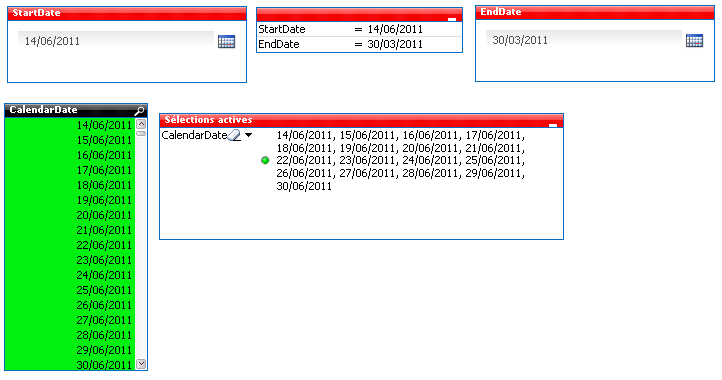
Thanks Gysbert, I have an other question:
How can I create a date range with my StartDate and my EndDate.
CalendarDate >= StartDate and <= EndDate. And the selection is visualizable in my listbox and in my imput zone. Like this picture.
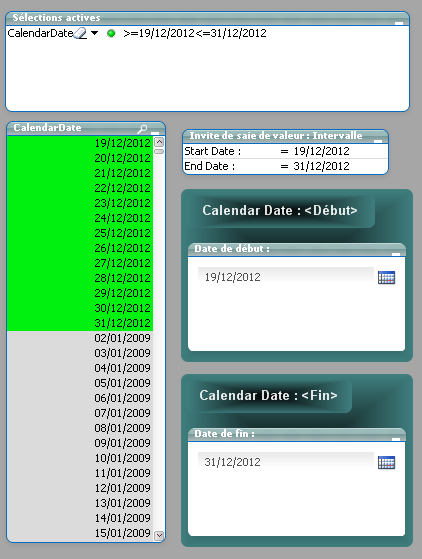
Have you got an idéa, please ?
Thanks for your help.
- Mark as New
- Bookmark
- Subscribe
- Mute
- Subscribe to RSS Feed
- Permalink
- Report Inappropriate Content
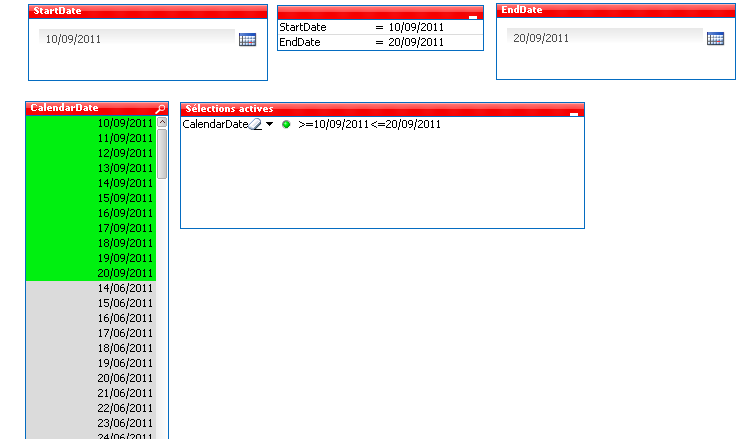
Document Properties >> Event trigger (variable).
(Actions) : CalendarDate : ='>='& vStartDate & '<='& vEndDate
Document Properties >> Event trigger (variable).
(Actions - Set variable) : vStartSate: min(CalendarDate)
(Actions - Set variable) : vEndSate: max(CalendarDate)
Thanks for your help.