Unlock a world of possibilities! Login now and discover the exclusive benefits awaiting you.
- Qlik Community
- :
- All Forums
- :
- QlikView App Dev
- :
- Re: How can we show the modified and new records i...
- Subscribe to RSS Feed
- Mark Topic as New
- Mark Topic as Read
- Float this Topic for Current User
- Bookmark
- Subscribe
- Mute
- Printer Friendly Page
- Mark as New
- Bookmark
- Subscribe
- Mute
- Subscribe to RSS Feed
- Permalink
- Report Inappropriate Content
How can we show the modified and new records in a chart
Hi Guys,
I have a small requirement like,
I have consists of 100 no.of rows in an Excel. In that, I have updated 5 rows in the Excel and added 10 other rows. How can we display in fronted these 15 records only by dynamically.
Thanks in Advance....!
- « Previous Replies
-
- 1
- 2
- Next Replies »
- Mark as New
- Bookmark
- Subscribe
- Mute
- Subscribe to RSS Feed
- Permalink
- Report Inappropriate Content
I have attached the sample Excel file to the post. Please find it.
- Mark as New
- Bookmark
- Subscribe
- Mute
- Subscribe to RSS Feed
- Permalink
- Report Inappropriate Content
- Mark as New
- Bookmark
- Subscribe
- Mute
- Subscribe to RSS Feed
- Permalink
- Report Inappropriate Content
hi Ashok,
i have one Suggestion. why you dont create one column in your table and save new records (changes) in this column, and you can compare you values, example : value = 10, value_new= 12
this is only my Suggestion.
i think that helps you
beck
- Mark as New
- Bookmark
- Subscribe
- Mute
- Subscribe to RSS Feed
- Permalink
- Report Inappropriate Content
Hi
Please try this ...
But My suggestion is always go with incremental loading ...
FYI : I have modified your excel data a little ..bit..
INTIALDATA:
LOAD ID,
Name,
Location,
[Posting Date],
Sales
FROM
(ooxml, embedded labels, table is Sheet1);
RIGHT JOIN
//criteria for new data....
NEWDATA1:
LOAD ID,
Name,
Location,
[Posting Date],
Sales
FROM
(ooxml, embedded labels, table is Sheet2)
WHERE NOT Exists ( Sales);
//criteria for new data....
NEWDATA2:
Concatenate(INTIALDATA)
NEWDATA:
LOAD ID,
Name,
Location,
[Posting Date],
Sales
FROM
(ooxml, embedded labels, table is Sheet2)
WHERE NOT Exists (ID)
- Mark as New
- Bookmark
- Subscribe
- Mute
- Subscribe to RSS Feed
- Permalink
- Report Inappropriate Content
By which method you are finding new/updated records in back end.
- Mark as New
- Bookmark
- Subscribe
- Mute
- Subscribe to RSS Feed
- Permalink
- Report Inappropriate Content
Check the attachment
- Mark as New
- Bookmark
- Subscribe
- Mute
- Subscribe to RSS Feed
- Permalink
- Report Inappropriate Content
Hi Settu, I want dynamically i.e we are getting the updated data in the same sheet. Not separately. The Users are Updated and inserts the new data in the same sheet everyday. So, we need to show only updated and information infront like your sample application.
- Mark as New
- Bookmark
- Subscribe
- Mute
- Subscribe to RSS Feed
- Permalink
- Report Inappropriate Content
No, My data should consists all in the single sheet only. No need to change the new data to another sheet. For better understanding i given information like Table1 and Table2 .
- Mark as New
- Bookmark
- Subscribe
- Mute
- Subscribe to RSS Feed
- Permalink
- Report Inappropriate Content
Yes, we can store the Initial data as a qvd. then we can compare with updated or new records based on the excel files.
- Mark as New
- Bookmark
- Subscribe
- Mute
- Subscribe to RSS Feed
- Permalink
- Report Inappropriate Content
Maybe something like this
Consider that QVD is having the below data so in the same excel the new values are appended which is in the newdata table . So every time the QVD is loaded make the Flag to empty and whatever the newdata comes in create a Flag for that and also give a unique number to each table
QVDData:
LOAD A, B, RecNo() as QVID1, if(Flag='New','') as Flag INLINE [
A, B,Flag
1, aa
2, cc
3, ee
5, xx
4, yy
6, zz
];
newdata:
LOAD * , RecNo() as QVID1, if( not Exists(A,A),'New') as Flag INLINE [
A, B
1, aa
2, cc
3, ee
5, xx
4, yy
6, zz
5,xx1
7,vv
] ;
Store QVDData into QVDData.qvd;
;In the above scenario 5 and 7 is the update and new record . To get this in the front end use the below expression
count({<Flag={'New'}>} DISTINCT A) +count({<A={"=count(distinct B)>1"}>} DISTINCT A)
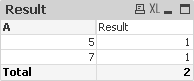
- « Previous Replies
-
- 1
- 2
- Next Replies »