Unlock a world of possibilities! Login now and discover the exclusive benefits awaiting you.
- Qlik Community
- :
- All Forums
- :
- QlikView App Dev
- :
- How do I display only negative results in a pivot ...
- Subscribe to RSS Feed
- Mark Topic as New
- Mark Topic as Read
- Float this Topic for Current User
- Bookmark
- Subscribe
- Mute
- Printer Friendly Page
- Mark as New
- Bookmark
- Subscribe
- Mute
- Subscribe to RSS Feed
- Permalink
- Report Inappropriate Content
How do I display only negative results in a pivot (past two months)?
I have a pivot and only want to display the results that were less than 0 for the prior two months (Green Highlighted in Image). I do not want to display where one of the two months was >0 (Red Highlighted in Image).
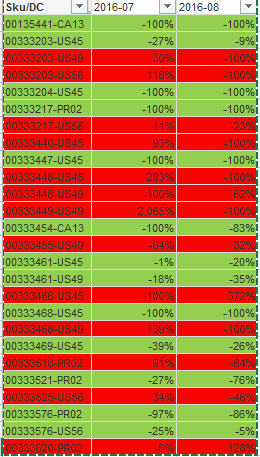
- Mark as New
- Bookmark
- Subscribe
- Mute
- Subscribe to RSS Feed
- Permalink
- Report Inappropriate Content
Is this in a straight table or Pivot table? Straight table should be simply using
If(Expression1 < 0 or Expression2 < 0, Expression1)
If(Expression1 < 0 or Expression2 < 0, Expression2)
- Mark as New
- Bookmark
- Subscribe
- Mute
- Subscribe to RSS Feed
- Permalink
- Report Inappropriate Content
Yes, this will work in straight table, my question was for Pivot where there is only one expression across many dates.
- Mark as New
- Bookmark
- Subscribe
- Mute
- Subscribe to RSS Feed
- Permalink
- Report Inappropriate Content
Possibly some use of above() or before(), but I hate using chart inter-record functions. I'd add an AsOf table to the data model to be able to reference the previous months. Then you'd end up with some sort of expression like this:
if( sum({<[MonthsBack]={1}>} Blah)<0
and sum({<[MonthsBack]={2}>} Blah)<0
, sum({<[MonthsBack]={0}>} Blah))