Unlock a world of possibilities! Login now and discover the exclusive benefits awaiting you.
- Qlik Community
- :
- All Forums
- :
- QlikView App Dev
- :
- How do I link 2 datefields?
- Subscribe to RSS Feed
- Mark Topic as New
- Mark Topic as Read
- Float this Topic for Current User
- Bookmark
- Subscribe
- Mute
- Printer Friendly Page
- Mark as New
- Bookmark
- Subscribe
- Mute
- Subscribe to RSS Feed
- Permalink
- Report Inappropriate Content
How do I link 2 datefields?
Hi there, i am a quite a QV newbie, just starting to make my new dashboards. But now I have a problem:
I have 2 queries, and i want to keep them separated (no joins in the query preferably)
- 1 query is for new customers
- 1 query is for new subscribers (when you are a customers, you are no subscriber)
- I have 3 countries, DE, PL and IE.
I have a dashboard (see image on the bottom). On the left I have monthnumbers, but I want them to connect.
When i click on 12 in the upper field, I also want the 12 in the bottom field to be selected. Or perhaps have them in one field!
Is this possible?
Another problem i have when i want to combine the 2 graphs, i use
sum(if(monthcust=monthsub,customers+subscribers))/3.
The 3 on the end is to get the right results (3 countries), a bit stupid but it works.
I would rather have it stacked by the way, now its 1 blue graph, but I prefer email onlies and customers to be separated but in 1 graph..
Possible as well? thanks!
Ps. these are my queries:
#subscribers
SELECT
MONTH(s.added) AS monthsub,
dicsub.iso2 AS countrysub,
SUM(CASE WHEN (s.customer_id=0) THEN 1 ELSE 0 END) AS subscribers
FROM subscriber s
JOIN variant v
ON v.id = s.variant_id
JOIN dic_country dicsub
ON dicsub.id = v.country_id
GROUP BY MONTH(s.added),dicsub.id;
# customers
SELECT
MONTH(c.date_register) AS monthcust,
diccust.iso2 AS countrycust,
COUNT(c.id) AS customers
FROM customer c
JOIN dic_country diccust
ON diccust.id = c.id_country
GROUP BY MONTH(c.date_register),diccust.id;
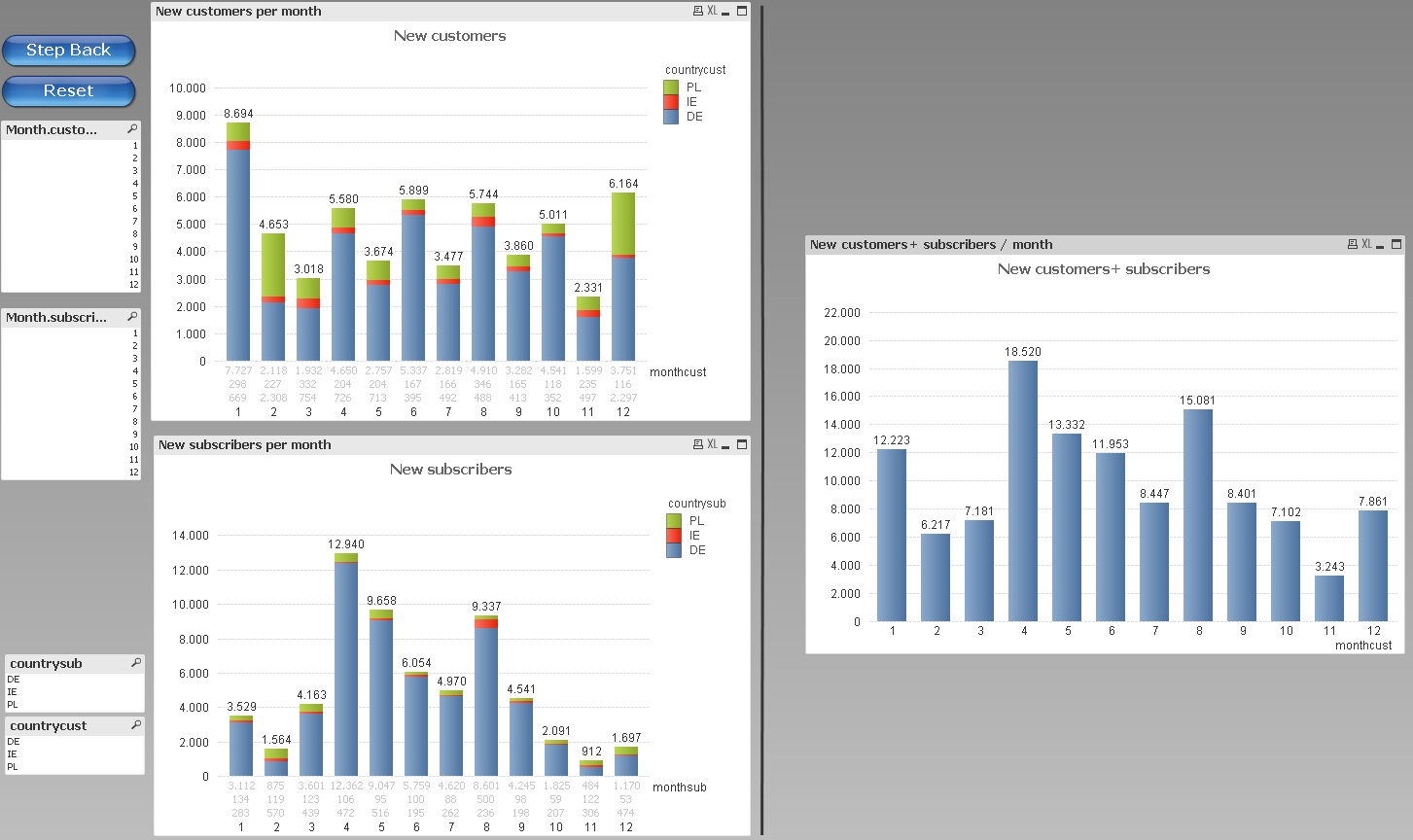
Accepted Solutions
- Mark as New
- Bookmark
- Subscribe
- Mute
- Subscribe to RSS Feed
- Permalink
- Report Inappropriate Content
make their alias the same name so instead of monthsub and monthcust call them monthconcat both
Then they will link to each other, and then i think they would refer to each other.. try that.
and then select monthconcat to the left instead and use monthconcat as dimensions in your charts instead
- Mark as New
- Bookmark
- Subscribe
- Mute
- Subscribe to RSS Feed
- Permalink
- Report Inappropriate Content
make their alias the same name so instead of monthsub and monthcust call them monthconcat both
Then they will link to each other, and then i think they would refer to each other.. try that.
and then select monthconcat to the left instead and use monthconcat as dimensions in your charts instead
- Mark as New
- Bookmark
- Subscribe
- Mute
- Subscribe to RSS Feed
- Permalink
- Report Inappropriate Content
Thanks! works great