Unlock a world of possibilities! Login now and discover the exclusive benefits awaiting you.
- Qlik Community
- :
- All Forums
- :
- QlikView App Dev
- :
- How do I show % of total in a pivot chart
- Subscribe to RSS Feed
- Mark Topic as New
- Mark Topic as Read
- Float this Topic for Current User
- Bookmark
- Subscribe
- Mute
- Printer Friendly Page
- Mark as New
- Bookmark
- Subscribe
- Mute
- Subscribe to RSS Feed
- Permalink
- Report Inappropriate Content
How do I show % of total in a pivot chart
Hi all,
I have a pivot chart that shows the total title orders by vendor type. The users want me to add a column showing the vendor type quantity of orders as percentage of the total title orders. I've tried numerous approaches but cannot seem to solve this.
Any ideas how to get it to show the percentage of total orders by vendor type on this pivot chart?
Thanks.
- Mark as New
- Bookmark
- Subscribe
- Mute
- Subscribe to RSS Feed
- Permalink
- Report Inappropriate Content
Use Aggr(YourMeasure, [Prod Type])
- Mark as New
- Bookmark
- Subscribe
- Mute
- Subscribe to RSS Feed
- Permalink
- Report Inappropriate Content
Here you have an example
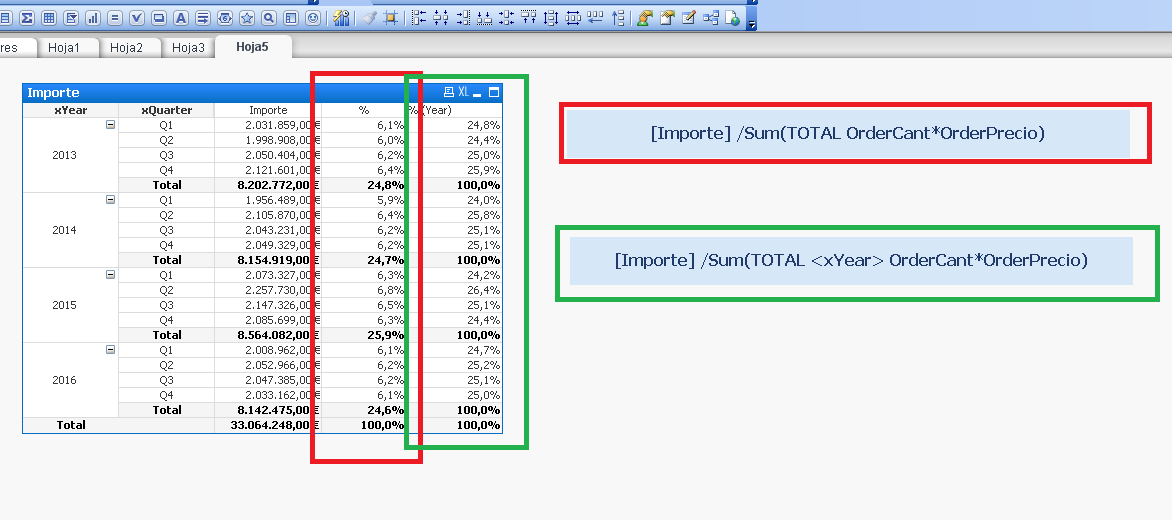
- Mark as New
- Bookmark
- Subscribe
- Mute
- Subscribe to RSS Feed
- Permalink
- Report Inappropriate Content
maybe
sum(Total <[Vendor Type]> [Title Orders]) / sum(Total [Title Orders])
sum([Title Orders]) / sum(Total [Title Orders])
and format as % in number tab
- Mark as New
- Bookmark
- Subscribe
- Mute
- Subscribe to RSS Feed
- Permalink
- Report Inappropriate Content
Sorry to get back late. I think I solved my own problem. I don't think I gave enough detail on this post since it was very complicated. I basically ignored one of the dimensions.
Count({$<OrderDetail.ProdCategory= {'TTL'}>} Distinct KEY)/
Count(TOTAL {$<OrderDetail.ProdCategory= {'TTL'}, Vendors.Vendor_Report_Dimensions= >}distinct KEY)
This seems to have done the trick.