Unlock a world of possibilities! Login now and discover the exclusive benefits awaiting you.
- Qlik Community
- :
- All Forums
- :
- QlikView App Dev
- :
- Re: How do i Delete all variables at the time in V...
- Subscribe to RSS Feed
- Mark Topic as New
- Mark Topic as Read
- Float this Topic for Current User
- Bookmark
- Subscribe
- Mute
- Printer Friendly Page
- Mark as New
- Bookmark
- Subscribe
- Mute
- Subscribe to RSS Feed
- Permalink
- Report Inappropriate Content
How do i Delete all variables at the time in Variable Overview Window?
Hi All,
I need to delete all variables in variable overview window without using neither SHIFT nor CTRL. By simply clicking button or event it should be deleted all variables in variable overview window. Can anyone help me out?
Thanks in advance
Gopi.P
- Mark as New
- Bookmark
- Subscribe
- Mute
- Subscribe to RSS Feed
- Permalink
- Report Inappropriate Content
Try with a macro:
sub cleanVariables
Set VariableDel = ActiveDocument.GetVariableDescriptions
for i = 0 to VariableDel.Count - 1
set tempVar = VariableDel.Item(i)
tempVarName = tempVar.Name
ActiveDocument.RemoveVariable tempVarName
next
end sub
- Mark as New
- Bookmark
- Subscribe
- Mute
- Subscribe to RSS Feed
- Permalink
- Report Inappropriate Content
Hi Vincenza,
Thanks for concern-reply. Still im struggling with the issue and attached my screenshot for your reference. Attached "QV Version" screenshot for whether macro can be used or not. Again thanks in advance...
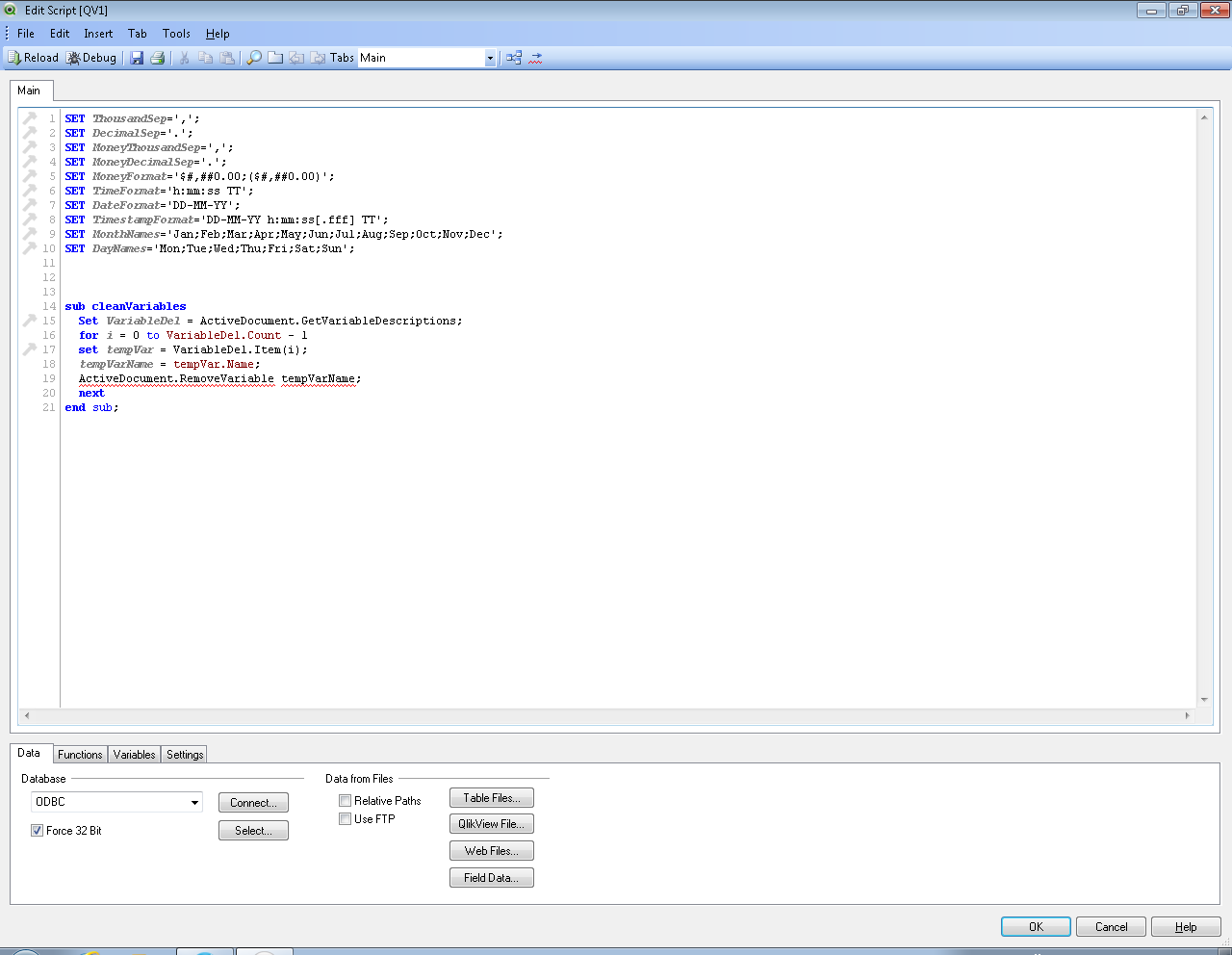
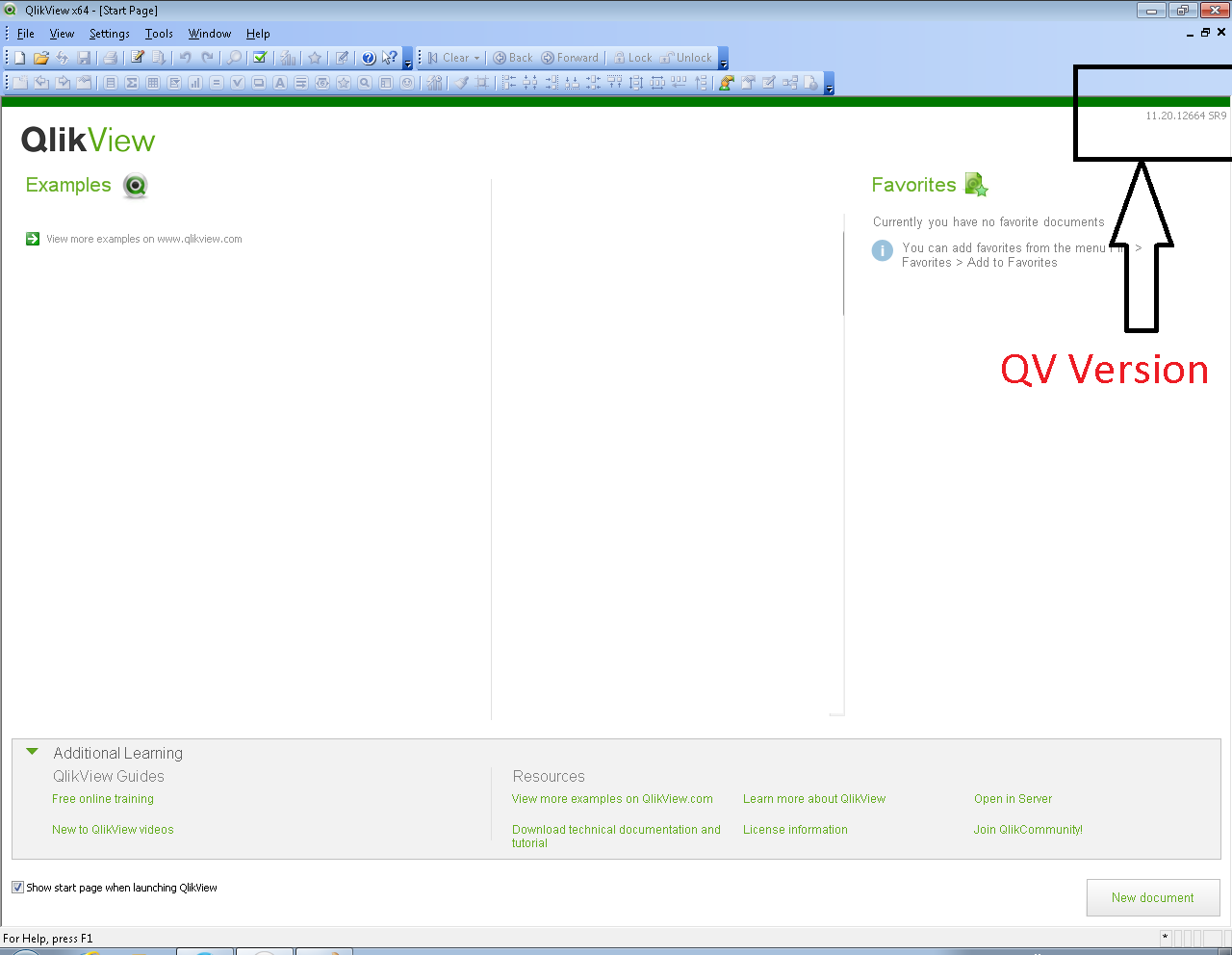
- Mark as New
- Bookmark
- Subscribe
- Mute
- Subscribe to RSS Feed
- Permalink
- Report Inappropriate Content
Hi Gopi,
this is a macro, you can't add it in the script.
CTRL+M and write the code I sent you in the Edit Module windows: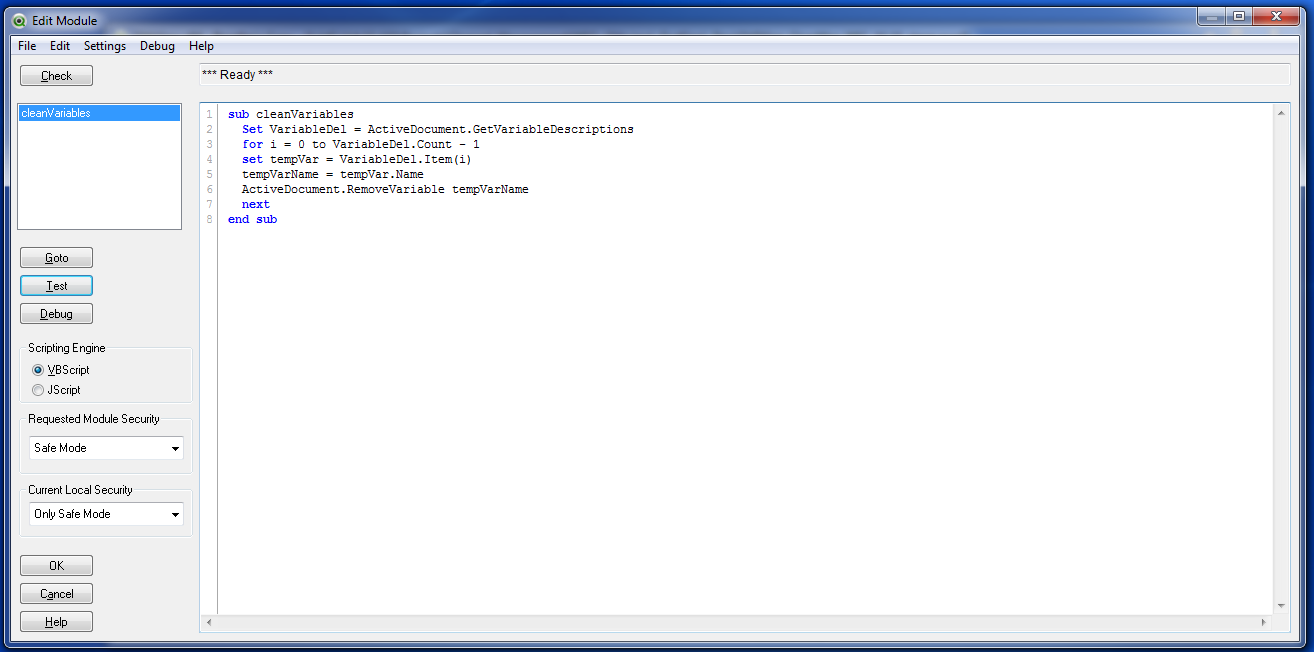
- Mark as New
- Bookmark
- Subscribe
- Mute
- Subscribe to RSS Feed
- Permalink
- Report Inappropriate Content
I request you to take backup first and then use. Sometimes, Clients need back up. So, Don't forget to back up with all variables and then reset using the Code which she provided