Unlock a world of possibilities! Login now and discover the exclusive benefits awaiting you.
- Qlik Community
- :
- All Forums
- :
- QlikView App Dev
- :
- Re: How do i split these data in a field into 2 di...
- Subscribe to RSS Feed
- Mark Topic as New
- Mark Topic as Read
- Float this Topic for Current User
- Bookmark
- Subscribe
- Mute
- Printer Friendly Page
- Mark as New
- Bookmark
- Subscribe
- Mute
- Subscribe to RSS Feed
- Permalink
- Report Inappropriate Content
How do i split these data in a field into 2 different fields
Hello,
Find attached, I have in a field called "Month" Jan to Dec i want to split the first 6 months in a field and the next 6 month in another field. I want to put both in separate listbox.
Rgds
Ema
Accepted Solutions
- Mark as New
- Bookmark
- Subscribe
- Mute
- Subscribe to RSS Feed
- Permalink
- Report Inappropriate Content
Hi,
If in the key fields there is always 1 for first 6 months and 2 for next months then add a new fields in the load script for the first and second months
LOAD
key,
Month,
if(key=1,Month) as First6Month,
if(key=2,Month) as Second6Month
FROM
split.xlsx
(ooxml, embedded labels, table is Sheet1);
And then you get
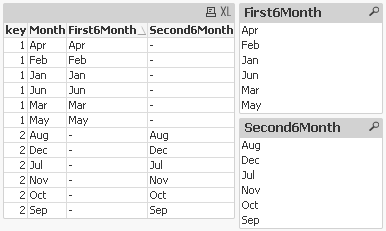
Let me know any changes required
Regards
Anand
- Mark as New
- Bookmark
- Subscribe
- Mute
- Subscribe to RSS Feed
- Permalink
- Report Inappropriate Content
Hi,
Try like this
LOAD
key,
Date#(Month,'MMM') as Month,
if(num(month((Date#(Month,'MMM'))))<=6,Month) as Month1,
if(num(month((Date#(Month,'MMM'))))>6,Month) as Month2
FROM
split.xlsx
(ooxml, embedded labels, table is Sheet1);
Regards
ASHFAQ
- Mark as New
- Bookmark
- Subscribe
- Mute
- Subscribe to RSS Feed
- Permalink
- Report Inappropriate Content
Thanks Ashfaq
What if the field is not in date format. what do we do?
- Mark as New
- Bookmark
- Subscribe
- Mute
- Subscribe to RSS Feed
- Permalink
- Report Inappropriate Content
Hi,
We need to convert it into date using date#() Function as shown above.
If you have some sample data please upload it.
Regards
ASHFAQ
- Mark as New
- Bookmark
- Subscribe
- Mute
- Subscribe to RSS Feed
- Permalink
- Report Inappropriate Content
Hi,
If in the key fields there is always 1 for first 6 months and 2 for next months then add a new fields in the load script for the first and second months
LOAD
key,
Month,
if(key=1,Month) as First6Month,
if(key=2,Month) as Second6Month
FROM
split.xlsx
(ooxml, embedded labels, table is Sheet1);
And then you get
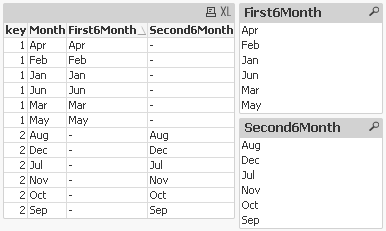
Let me know any changes required
Regards
Anand