Unlock a world of possibilities! Login now and discover the exclusive benefits awaiting you.
- Qlik Community
- :
- All Forums
- :
- QlikView App Dev
- :
- How get the sum of an expression in a pivot table
- Subscribe to RSS Feed
- Mark Topic as New
- Mark Topic as Read
- Float this Topic for Current User
- Bookmark
- Subscribe
- Mute
- Printer Friendly Page
- Mark as New
- Bookmark
- Subscribe
- Mute
- Subscribe to RSS Feed
- Permalink
- Report Inappropriate Content
How get the sum of an expression in a pivot table
Hi,
I am working on the following pivot table where I have multiple number of dimensions and expressions..
Then I select to show Partial Sums for my desired dimension, The table shows sums for all existing expressions (See image)
How can I set this up to show only the totals the expressions I want?
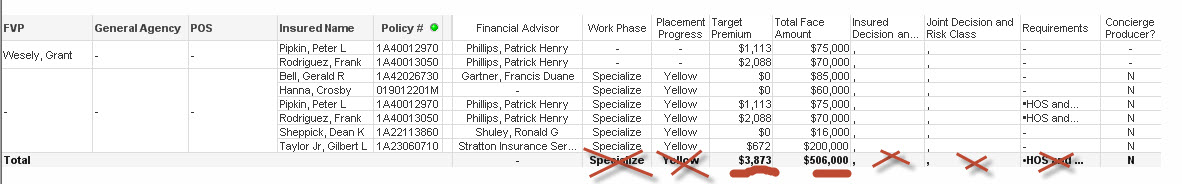
Thanks,
- « Previous Replies
- Next Replies »
Accepted Solutions
- Mark as New
- Bookmark
- Subscribe
- Mute
- Subscribe to RSS Feed
- Permalink
- Report Inappropriate Content
You add Column expression Dimensionality() and You see the value of Dimensionality for each row.
and you write the expression in base of this value.
If the value of dimensionality for row TOTAL is 0 you write if(Dimensionality() <> 0,sum(a),' ') or if value is 1
you write if(Dimensionality() <> 1,sum(A),' ').
Regards,
Antonio
- Mark as New
- Bookmark
- Subscribe
- Mute
- Subscribe to RSS Feed
- Permalink
- Report Inappropriate Content
Hi,
use set analysis
- Mark as New
- Bookmark
- Subscribe
- Mute
- Subscribe to RSS Feed
- Permalink
- Report Inappropriate Content
go to presentation tab and uncheck the parital sum (for fields you feel not necessary)
hope it helps
Sri1
- Mark as New
- Bookmark
- Subscribe
- Mute
- Subscribe to RSS Feed
- Permalink
- Report Inappropriate Content
I did before. I only have the first dimension checked for showing partial sums.
My table shows the totals of all expressions as highlighted in the screen shot.
- Mark as New
- Bookmark
- Subscribe
- Mute
- Subscribe to RSS Feed
- Permalink
- Report Inappropriate Content
Hi, Do you have an example you could share? I am pretty new to QlikView.
Thanks,
- Mark as New
- Bookmark
- Subscribe
- Mute
- Subscribe to RSS Feed
- Permalink
- Report Inappropriate Content
In a pivot table you can not show sum of rows in total expresion. You must to use set analysis for adjust the expression to show you wish.
- Mark as New
- Bookmark
- Subscribe
- Mute
- Subscribe to RSS Feed
- Permalink
- Report Inappropriate Content
Yeah ![]() I only need two of my expressions to show the totals...
I only need two of my expressions to show the totals...
Started to read about the set analysis but I am not sure I will be able to understand and implement it by tomorrow. It would be very helpful seeing an example of such implementation.
Help needed desperately![]()
![]()
- Mark as New
- Bookmark
- Subscribe
- Mute
- Subscribe to RSS Feed
- Permalink
- Report Inappropriate Content
Hi, Do you have an example of such implementation? I am new to QlikView and have very limited time to learn the set analysis and implement it on my table.
- Mark as New
- Bookmark
- Subscribe
- Mute
- Subscribe to RSS Feed
- Permalink
- Report Inappropriate Content
Yeah I only need two of my expressions to show the totals...
Started to read about the set analysis but I am not sure I will be able to understand and implement it by tomorrow. It would be very helpful seeing an example of such implementation.
Help needed desperately![]()
- Mark as New
- Bookmark
- Subscribe
- Mute
- Subscribe to RSS Feed
- Permalink
- Report Inappropriate Content
Can you show me the expression you are using?
And, in what case you obtain a result different you want?
- « Previous Replies
- Next Replies »