Unlock a world of possibilities! Login now and discover the exclusive benefits awaiting you.
- Qlik Community
- :
- All Forums
- :
- QlikView App Dev
- :
- How get the sum of an expression in a pivot table
- Subscribe to RSS Feed
- Mark Topic as New
- Mark Topic as Read
- Float this Topic for Current User
- Bookmark
- Subscribe
- Mute
- Printer Friendly Page
- Mark as New
- Bookmark
- Subscribe
- Mute
- Subscribe to RSS Feed
- Permalink
- Report Inappropriate Content
How get the sum of an expression in a pivot table
Hi,
I am working on the following pivot table where I have multiple number of dimensions and expressions..
Then I select to show Partial Sums for my desired dimension, The table shows sums for all existing expressions (See image)
How can I set this up to show only the totals the expressions I want?
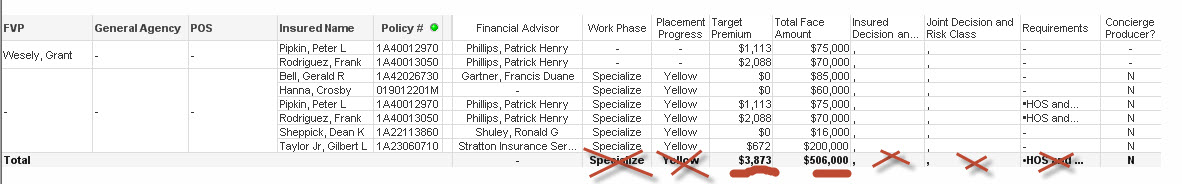
Thanks,
- Mark as New
- Bookmark
- Subscribe
- Mute
- Subscribe to RSS Feed
- Permalink
- Report Inappropriate Content
You can use Dimensionality() (see Guide).
Row TOTAL is Dimensionality 0.
If(Dimensionality() > 0,sum(........))
Regards
- Mark as New
- Bookmark
- Subscribe
- Mute
- Subscribe to RSS Feed
- Permalink
- Report Inappropriate Content
Hi Gerardo,
The above screenshot is my pivot table. The columns with gray background are my dimensitons:
FVP, General Agency, POS, Insured Name, and Policy#.
Remaining columns are defined as Expressions in my table.
This table should give to totals for the columns, "Target Premium and Total Face Amount" by FVP. (There is dummy data in it currently and It only shows one FVP)
Currently, my table shows partials sums from the FVP dimension for all expressions.
- Mark as New
- Bookmark
- Subscribe
- Mute
- Subscribe to RSS Feed
- Permalink
- Report Inappropriate Content
Hi Antonio,
Actually Dimensionality() also gives the totals for all expression columns. Could you show me an example of where Dimensionality() works with only the selected expressions.. I shouldn't be getting the totals on non-numeric expressions on my table.
Regards,
- Mark as New
- Bookmark
- Subscribe
- Mute
- Subscribe to RSS Feed
- Permalink
- Report Inappropriate Content
For each expression (column) you must use Dimensionality().
If(Dimensionality() > 0,sum(A),' ')
The expression sum(A) works in Row() wity Dimensionality() > 0 as row TOTAL.
Regards
- Mark as New
- Bookmark
- Subscribe
- Mute
- Subscribe to RSS Feed
- Permalink
- Report Inappropriate Content
Sorry Emre, I had understood bad your question.
Try this:
Go to presentation in object properties and you will see the check box "partial sum". For each expression you wan to show partial sum you must to check.
- Mark as New
- Bookmark
- Subscribe
- Mute
- Subscribe to RSS Feed
- Permalink
- Report Inappropriate Content
If you do not want show the partial sum, you must to leave the check box empty. This have to solve your question.
- Mark as New
- Bookmark
- Subscribe
- Mute
- Subscribe to RSS Feed
- Permalink
- Report Inappropriate Content
Since this is a pivot table, partial sums check-boxes are only enabled for dimensions, not for the expressions. When "show partial sum" check-box is selected for a dimension, the table eventually shows all the totals for each expression. I am trying to show the totals for two expressions for the "checked" dimension.
Thanks,
- Mark as New
- Bookmark
- Subscribe
- Mute
- Subscribe to RSS Feed
- Permalink
- Report Inappropriate Content
if you can not change the status of the check box of partial sum is because your object is in indent mode. For change this, go to style and leave empty the check box of indent mode.
- Mark as New
- Bookmark
- Subscribe
- Mute
- Subscribe to RSS Feed
- Permalink
- Report Inappropriate Content
Hi Antonio,
When I define my existing expression, [Placement Progress], with the statement below,
=If(Dimensionality() > 0,sum([Placement Progress]),' ')
I am getting "0" values for each row.

- Mark as New
- Bookmark
- Subscribe
- Mute
- Subscribe to RSS Feed
- Permalink
- Report Inappropriate Content
Yup, I already unchecked the indent mode under "style" tab.. still the same..