Unlock a world of possibilities! Login now and discover the exclusive benefits awaiting you.
- Qlik Community
- :
- All Forums
- :
- QlikView App Dev
- :
- Re: How to Avoid repeated values in Straight Table...
- Subscribe to RSS Feed
- Mark Topic as New
- Mark Topic as Read
- Float this Topic for Current User
- Bookmark
- Subscribe
- Mute
- Printer Friendly Page
- Mark as New
- Bookmark
- Subscribe
- Mute
- Subscribe to RSS Feed
- Permalink
- Report Inappropriate Content
How to Avoid repeated values in Straight Table, or merging the values based on one column
I have straight tables which have 10 more columns, Column CLAIMS & EXPENSES have value for each Part Number.
But i need to show only one value not to repeat on next row. Due to this while export and check the sum in Excel Sum values doubles.
If there is any way to avoid this? Is there any merge option for this type of problem.
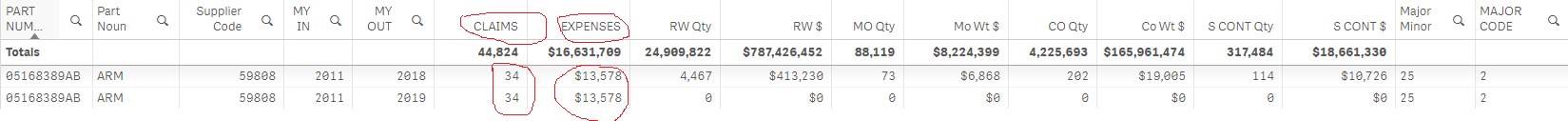
- « Previous Replies
- Next Replies »
- Mark as New
- Bookmark
- Subscribe
- Mute
- Subscribe to RSS Feed
- Permalink
- Report Inappropriate Content
![]() LOL! What if there are two legit values repeating in two rows?? For e.g. it can happen that two records have the same CLAIMS value!
LOL! What if there are two legit values repeating in two rows?? For e.g. it can happen that two records have the same CLAIMS value!
- Mark as New
- Bookmark
- Subscribe
- Mute
- Subscribe to RSS Feed
- Permalink
- Report Inappropriate Content
I do believe that a Dimensiontable have one or many attribute Connected to Partnumber.
- Mark as New
- Bookmark
- Subscribe
- Mute
- Subscribe to RSS Feed
- Permalink
- Report Inappropriate Content
I meant to reply to Mathias - this formatting option would make legit values white.
- Mark as New
- Bookmark
- Subscribe
- Mute
- Subscribe to RSS Feed
- Permalink
- Report Inappropriate Content
you are right about that, bad idea anyway.
- Mark as New
- Bookmark
- Subscribe
- Mute
- Subscribe to RSS Feed
- Permalink
- Report Inappropriate Content
Tbh I missed the "export to excel"-thing and thought it was purely visual. It is not a big deal though, just move the expression from text color to the actual expression:
if (above(Sum(xxx))=Sum(xxx), Null(), Sum(xxx))
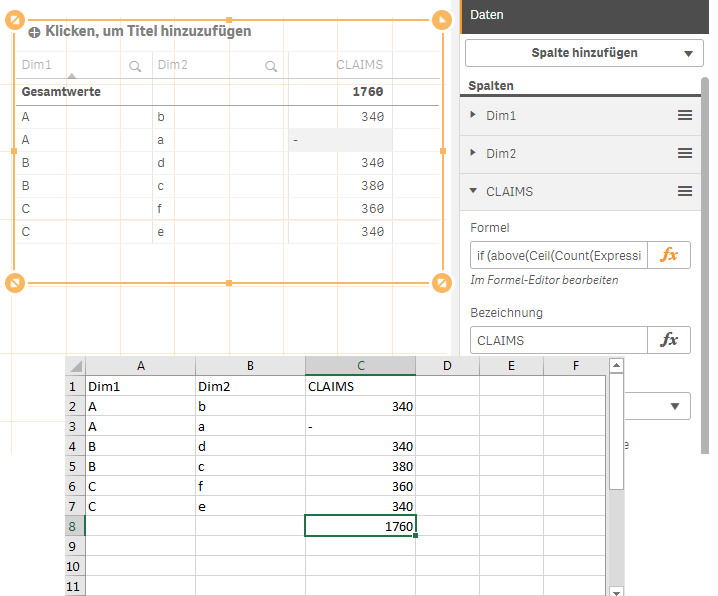
Cheers,
Mathias
- Mark as New
- Bookmark
- Subscribe
- Mute
- Subscribe to RSS Feed
- Permalink
- Report Inappropriate Content
So here you want to use null in secon row? Different Partnumber but same claim. This is not a fix and trix in layout, he must found the root cause to what ends up in duplicated rows.

- Mark as New
- Bookmark
- Subscribe
- Mute
- Subscribe to RSS Feed
- Permalink
- Report Inappropriate Content
Correct Staffan, if same claim number for different PN# will affect this formula...
- Mark as New
- Bookmark
- Subscribe
- Mute
- Subscribe to RSS Feed
- Permalink
- Report Inappropriate Content
The expression should match the criteria if Part Number is same this formula would work, if not keep as it is.
- « Previous Replies
- Next Replies »