Unlock a world of possibilities! Login now and discover the exclusive benefits awaiting you.
- Qlik Community
- :
- All Forums
- :
- QlikView App Dev
- :
- How to Display Excel sheet Column name
- Subscribe to RSS Feed
- Mark Topic as New
- Mark Topic as Read
- Float this Topic for Current User
- Bookmark
- Subscribe
- Mute
- Printer Friendly Page
- Mark as New
- Bookmark
- Subscribe
- Mute
- Subscribe to RSS Feed
- Permalink
- Report Inappropriate Content
How to Display Excel sheet Column name
Hi All,
I'm Loading data from excel sheet to my .qvw file and trying to use the column name but i can't use it.
My Script is :
LOAD A, B, C,D,E,F,G,H,I,J,K,L,M,N,O
FROM
(ooxml, no labels);
My excel sheet column are like Proj_id,EmpID,Location,Defect_ID,Def_Status,Closing_Date
My Question is :
1. I want to display my column name instead of A,B,C when am performing some calculation OR action?
Accepted Solutions
- Mark as New
- Bookmark
- Subscribe
- Mute
- Subscribe to RSS Feed
- Permalink
- Report Inappropriate Content
First u click on the table files in edit Script
select the path of the source file once u sleeted automatically File Wizard pop_up will come u can find the Label option over there just u select drop down u will find option called Embedded labels select that
- Mark as New
- Bookmark
- Subscribe
- Mute
- Subscribe to RSS Feed
- Permalink
- Report Inappropriate Content
Use the Embedded Labels drop down just below the header size.
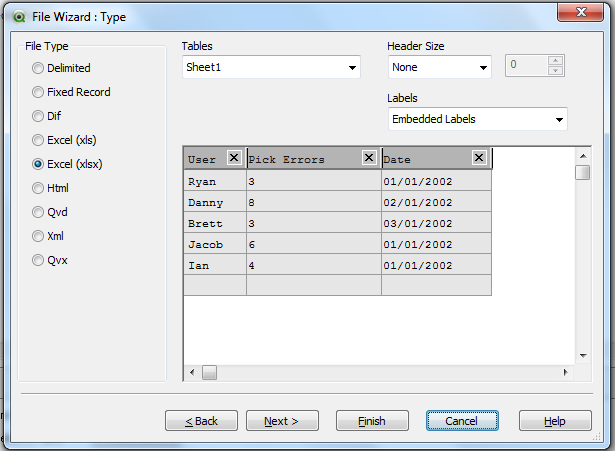
- Mark as New
- Bookmark
- Subscribe
- Mute
- Subscribe to RSS Feed
- Permalink
- Report Inappropriate Content
Select embedded Labels while loading the data

- Mark as New
- Bookmark
- Subscribe
- Mute
- Subscribe to RSS Feed
- Permalink
- Report Inappropriate Content
Hi,
Use Embeded Label in while loading the data see attached file
Thanks
Manju
- Mark as New
- Bookmark
- Subscribe
- Mute
- Subscribe to RSS Feed
- Permalink
- Report Inappropriate Content
Hi,
just try some different settings in the wizard (when loading the sheet) with the nr. of lines to use as header. If your Excel_sheet does have column_names, you should get those.
- Mark as New
- Bookmark
- Subscribe
- Mute
- Subscribe to RSS Feed
- Permalink
- Report Inappropriate Content
hi,
sorry i couldn't find the option file wizard in my .qvw file
- Mark as New
- Bookmark
- Subscribe
- Mute
- Subscribe to RSS Feed
- Permalink
- Report Inappropriate Content
First u click on the table files in edit Script
select the path of the source file once u sleeted automatically File Wizard pop_up will come u can find the Label option over there just u select drop down u will find option called Embedded labels select that
- Mark as New
- Bookmark
- Subscribe
- Mute
- Subscribe to RSS Feed
- Permalink
- Report Inappropriate Content
You will find file wizard option after selecting the excel from your desktop location.
(ooxml, no labels);
and above no labels will get replaced by Embedded labels
(ooxml, embedded labels, table is Sheet1);