Unlock a world of possibilities! Login now and discover the exclusive benefits awaiting you.
- Qlik Community
- :
- All Forums
- :
- QlikView App Dev
- :
- How to Download Fedex Tracking information
- Subscribe to RSS Feed
- Mark Topic as New
- Mark Topic as Read
- Float this Topic for Current User
- Bookmark
- Subscribe
- Mute
- Printer Friendly Page
- Mark as New
- Bookmark
- Subscribe
- Mute
- Subscribe to RSS Feed
- Permalink
- Report Inappropriate Content
How to Download Fedex Tracking information
Has anyone tried downloading FEDEX tracking information in Qlikview.
I am looking to pass the Tracking number through the URL and download data in a table.
- « Previous Replies
-
- 1
- 2
- Next Replies »
Accepted Solutions
- Mark as New
- Bookmark
- Subscribe
- Mute
- Subscribe to RSS Feed
- Permalink
- Report Inappropriate Content
I was able to get some data by following this method. But the response for some reason I am getting is not complete.
1. I installed the Qlik Web connector and got a temporary license from qlik to use General web connector.
2. Selected the connector and used Raw response
3. Method: POST , URL https://ws.fedex.com:443/web-services
4. Signed up at FedEx Developer site and got the Account Number, Meter Number, Key, Unique ID.
5. in the POST/PATCH/PUT parameters added XML data in the following format with the information from Point 4
<soapenv:Envelope xmlns:soapenv="http://schemas.xmlsoap.org/soap/envelope/" xmlns:v14="http://fedex.com/ws/track/v14">
<soapenv:Header/>
<soapenv:Body>
<v14:TrackRequest>
<v14:WebAuthenticationDetail>
<v14:ParentCredential>
<v14:Key>****USER KEY****</v14:Key>
<v14:Password>****PASSWORD***</v14:Password>
</v14:ParentCredential>
<v14:UserCredential>
<v14:Key>*****USER KEY*******</v14:Key>
<v14:Password>******PASSWORD******</v14:Password>
</v14:UserCredential></v14:WebAuthenticationDetail>
<v14:ClientDetail>
<v14:AccountNumber>***ACCOUNT NUMBER****</v14:AccountNumber>
<v14:MeterNumber>****METER NUMBER****</v14:MeterNumber>
</v14:ClientDetail>
<v14:TransactionDetail>
<v14:CustomerTransactionId>>Track By Number_v14</v14:CustomerTransactionId>
<v14:Localization>
<v14:LanguageCode>EN</v14:LanguageCode>
<v14:LocaleCode>US</v14:LocaleCode>
</v14:Localization>
</v14:TransactionDetail>
<v14:Version>
<v14:ServiceId>trck</v14:ServiceId>
<v14:Major>14</v14:Major>
<v14:Intermediate>0</v14:Intermediate>
<v14:Minor>0</v14:Minor>
</v14:Version><v14:SelectionDetails>
<v14:CarrierCode>FDXE</v14:CarrierCode>
<v14:PackageIdentifier>
<v14:Type>TRACKING_NUMBER_OR_DOORTAG</v14:Type>
<v14:Value>******TRACKING NUMBER*******</v14:Value>
</v14:PackageIdentifier><v14:ShipmentAccountNumber/>
<v14:SecureSpodAccount/>
<v14:Destination>
<v14:GeographicCoordinates>rates evertitque aequora</v14:GeographicCoordinates>
</v14:Destination>
</v14:SelectionDetails>
</v14:TrackRequest>
</soapenv:Body>
</soapenv:Envelope>
6. Click on Save Inputs and Run the Table, This will generate a XML Response.
Currently I am getting the response but doesn't give me complete tracking information from FedEx. I am still trying to figure out.
- Mark as New
- Bookmark
- Subscribe
- Mute
- Subscribe to RSS Feed
- Permalink
- Report Inappropriate Content
Can you state and example?
- Mark as New
- Bookmark
- Subscribe
- Mute
- Subscribe to RSS Feed
- Permalink
- Report Inappropriate Content
I have bunch of FedEx Tracking numbers for my sales orders. I want to download the tracking information if the order is delivered or intransit from FedEx website.
Is there an API, where I can use the URL and pass the FedEx Tracking number and get the information of the delivery.
- Mark as New
- Bookmark
- Subscribe
- Mute
- Subscribe to RSS Feed
- Permalink
- Report Inappropriate Content
I do not know of any? Sorry.
- Mark as New
- Bookmark
- Subscribe
- Mute
- Subscribe to RSS Feed
- Permalink
- Report Inappropriate Content
Maybe you can use the REST connector. That is if FedEx makes these records available through a std Web Service in xml, csv or json format?
- Mark as New
- Bookmark
- Subscribe
- Mute
- Subscribe to RSS Feed
- Permalink
- Report Inappropriate Content
Thanks Peter. I have never worked on REST connectors. Any links or guidelines on how to? Would be interested to read and gain some knowledge on this. Appreciate your time.
- Mark as New
- Bookmark
- Subscribe
- Mute
- Subscribe to RSS Feed
- Permalink
- Report Inappropriate Content
I downloaded REST connector ad tried giving FedEx tracking Url, but I am not getting the Tracking information.
on FedEx website it says it supposes WSDL and SOAP , may be it doesn't support REST.
If anyone can get fedex information from Rest connector please let me know how.
- Mark as New
- Bookmark
- Subscribe
- Mute
- Subscribe to RSS Feed
- Permalink
- Report Inappropriate Content
Don't be mistaken. Exchanging data through a web service is not your typical black box operation whereby you specify a number and simply get a stream of data back from a connector. Because the handshakes and protocols for each service are always different, there is almost always some/a lot programming involved... Unless you try to unload from a standard service like Twitters or Facebook messages or Google AdSense or whatever service used to be available from QVSource and is now being integrated into the Qlik Web Connectors package. Unfortunately, I didn't see FedEx listed as a connector in that package, so you may still have to create your own.
You do have a point: if you want to use SOAP and WSDL, then the REST Connector won't do. Sorry.
- Mark as New
- Bookmark
- Subscribe
- Mute
- Subscribe to RSS Feed
- Permalink
- Report Inappropriate Content
Thanks, I read SOAP protocol can be used with Qlik General Web Connector. and FedEx allows to use SOAP to extract data. I am not sure what to enter while creating the connecting string with General Web Connector.
Below is the information I have after signing up at FedEx Developer account
Test URL: https://wsbeta.fedex.com:443/web-services
Test password ,
Shipping Account Number
Meter Number
TrackReply/Notifications = Overall Transaction Status
TrackReply/CompletedTrackDetails/Notifications = Individual Track Request Status
TrackReply/CompletedTrackDetails/TrackDetails/Notification = Specific Tracking Number Status
Below is the Connector from Qlik General Web Connector, Not sure what to enter in each of these boxes to connect the services. Any help will be appreciated.
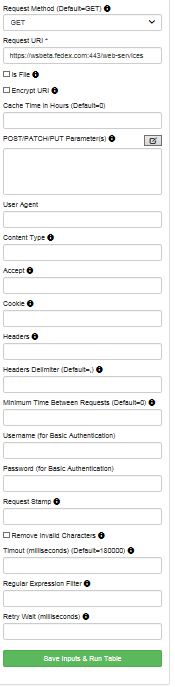
- Mark as New
- Bookmark
- Subscribe
- Mute
- Subscribe to RSS Feed
- Permalink
- Report Inappropriate Content
After each of those columns you have that small "i" icon, does that show any information about what to enter? Did you try that way?
- « Previous Replies
-
- 1
- 2
- Next Replies »