Unlock a world of possibilities! Login now and discover the exclusive benefits awaiting you.
- Qlik Community
- :
- All Forums
- :
- QlikView App Dev
- :
- Re: How to Edit inline Script with inline script W...
- Subscribe to RSS Feed
- Mark Topic as New
- Mark Topic as Read
- Float this Topic for Current User
- Bookmark
- Subscribe
- Mute
- Printer Friendly Page
- Mark as New
- Bookmark
- Subscribe
- Mute
- Subscribe to RSS Feed
- Permalink
- Report Inappropriate Content
How to Edit inline Script with inline script Wizard in QV 12?
in the previous version of Qlikview i would click the "Hatchet" at the right of an existing inline table script and it would bring up a spreadsheet looking tool called the inline script wizard. I have a few big inline tables that i must edit for section access so this is a big help as a clean way to see and edit the data. But since switching to QV 12 -- i can find the inline script wizard but i can't figure out how to edit an existing inline data set with it.
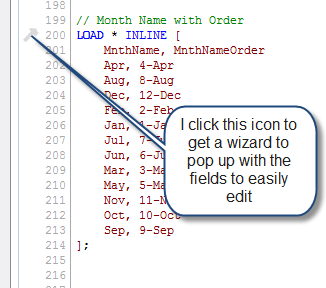
now rather then get the inline wizard i get this
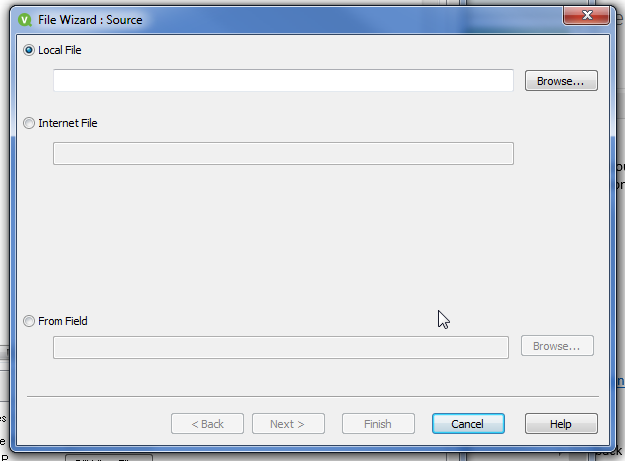
When i go to the insert menu and select Load Statement >> Load Inline I do get the inline wizard but it seems to just be to create a new inline table... and not to edit an existing one.
Any help with this would be very much appreciated... using this is a core part of my process at the moment... though we plan to automate it more in the future at the moment it is still very much in use.
- Mark as New
- Bookmark
- Subscribe
- Mute
- Subscribe to RSS Feed
- Permalink
- Report Inappropriate Content
Hi,
please see this
https://help.qlik.com/en-US/qlikview/12.0/Subsystems/Client/Content/Inline_Data_Wizard.htm
HTH
André Gomes
- Mark as New
- Bookmark
- Subscribe
- Mute
- Subscribe to RSS Feed
- Permalink
- Report Inappropriate Content
Yes I found that but it seems to just be for creating a new inline table. What i want to do is to Edit an existing inline table. In the past QV versions when I would click the Hatchet looking icon on the left of an inline table this edit wizard would come up with the existing data in the table. I could edit it or copy and past from a spreadsheet.
I am sure they would keep this functionality but it is not clear to me how to make it work based on what i am seeing in the help information.