Unlock a world of possibilities! Login now and discover the exclusive benefits awaiting you.
- Qlik Community
- :
- All Forums
- :
- QlikView App Dev
- :
- Re: How to Get Sum or Total of Distinct Value
- Subscribe to RSS Feed
- Mark Topic as New
- Mark Topic as Read
- Float this Topic for Current User
- Bookmark
- Subscribe
- Mute
- Printer Friendly Page
- Mark as New
- Bookmark
- Subscribe
- Mute
- Subscribe to RSS Feed
- Permalink
- Report Inappropriate Content
How to Get Sum or Total of Distinct Value
HI,
Anyone Can Help me, how to create a set Analysis for this case :
I want to create a set Analysis to get the Sum of Count Distinct Value ->112656.
I tried to create a set Analysis but result is 6,305.
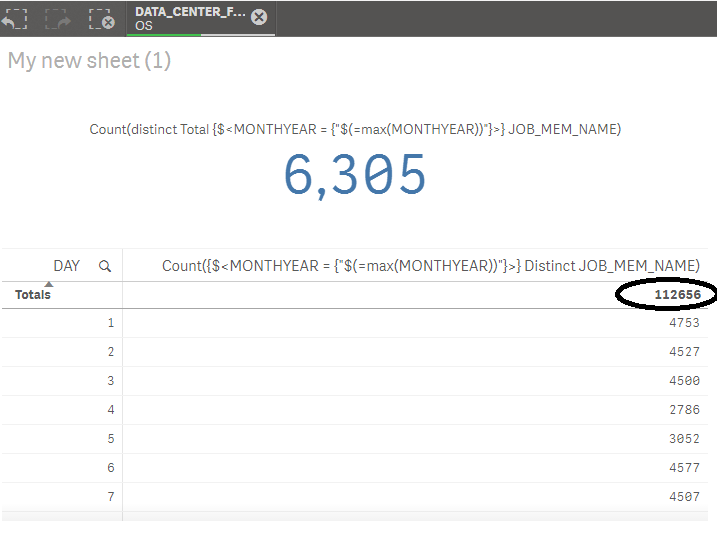
Thanks
Dmw
- Tags:
- qlikview_scripting
Accepted Solutions
- Mark as New
- Bookmark
- Subscribe
- Mute
- Subscribe to RSS Feed
- Permalink
- Report Inappropriate Content
Your KPI object is showing correct distinct count, your table is showing you a sum of rows
if you want to match the same, try below
=sum(AGGR( COUNT(....), DAY))
If a post helps to resolve your issue, please accept it as a Solution.
- Mark as New
- Bookmark
- Subscribe
- Mute
- Subscribe to RSS Feed
- Permalink
- Report Inappropriate Content
Try using aggr
- Mark as New
- Bookmark
- Subscribe
- Mute
- Subscribe to RSS Feed
- Permalink
- Report Inappropriate Content
Image showing Simple Distinct. But, KPI seems Total keyword(Don't required to get the same). Can you cross check/ Copy paste the expression. or else you may share sample to get it
- Mark as New
- Bookmark
- Subscribe
- Mute
- Subscribe to RSS Feed
- Permalink
- Report Inappropriate Content
This is the expression : Count({$<MONTHYEAR = {"$(=max(MONTHYEAR))"}>} Distinct JOB_MEM_NAME).
I also attach the sample data
Thanks !
- Mark as New
- Bookmark
- Subscribe
- Mute
- Subscribe to RSS Feed
- Permalink
- Report Inappropriate Content
Your KPI object is showing correct distinct count, your table is showing you a sum of rows
if you want to match the same, try below
=sum(AGGR( COUNT(....), DAY))
If a post helps to resolve your issue, please accept it as a Solution.
- Mark as New
- Bookmark
- Subscribe
- Mute
- Subscribe to RSS Feed
- Permalink
- Report Inappropriate Content
What are the Dimensions here, Can you tell us MONTHYEAR. How you are taken this?
- Mark as New
- Bookmark
- Subscribe
- Mute
- Subscribe to RSS Feed
- Permalink
- Report Inappropriate Content
ok thanks Vineeth. it works using this expression :
sum(AGGR(COUNT(Distinct {$<MONTHYEAR = {"$(=max(MONTHYEAR))"}>} JOB_MEM_NAME), DAY))