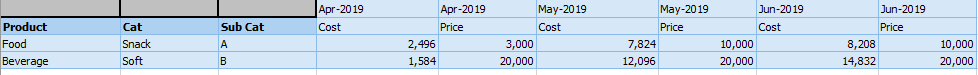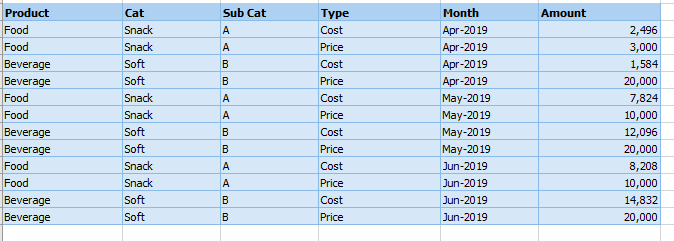Unlock a world of possibilities! Login now and discover the exclusive benefits awaiting you.
- Qlik Community
- :
- All Forums
- :
- QlikView App Dev
- :
- How to Load the cross table from Excel with 2 rows...
- Subscribe to RSS Feed
- Mark Topic as New
- Mark Topic as Read
- Float this Topic for Current User
- Bookmark
- Subscribe
- Mute
- Printer Friendly Page
- Mark as New
- Bookmark
- Subscribe
- Mute
- Subscribe to RSS Feed
- Permalink
- Report Inappropriate Content
How to Load the cross table from Excel with 2 rows of header
Hi All,
I'm having difficulty to load the cross table from the excel file into QlikView that having 2 rows of the header like below:
The expected result as below:
Any help is appreciated.
Accepted Solutions
- Mark as New
- Bookmark
- Subscribe
- Mute
- Subscribe to RSS Feed
- Permalink
- Report Inappropriate Content
Hi Reon,
Try below Script
T1:
LOAD Product,
Cat,
[Sub Cat],
Cost as Cost0,
Price as Price0,
Cost1,
Price1,
Cost2,
Price2
FROM
[C:\Users\Online exam\Downloads\CrossTablewith2Header.xls]
(biff, embedded labels, header is 1 lines, table is Data$);
T2:
CrossTable(Fact,Value,4)
LOAD 1 as dummy,* Resident T1;
DROP Table T1;
MapTable1:
LOAD Distinct
Date(Date#(F1,'MMM-YYYY'),'MMM-YYYY') as Date
FROM
[C:\Users\Online exam\Downloads\CrossTablewith2Header.xls]
(biff, embedded labels, table is Data$, filters(
Transpose()
))Where len(F1)>1;
MapTable:
mapping LOAD
RowNo()-1 as Map,
Date Resident MapTable1;
DROP Table MapTable1;
T3:
LOAD
Right( Fact,1) as Map
,*
resident T2;
DROP Table T2;
Result:
LOAD
Date,
Product,
Cat,
[Sub Cat],
Value,
PurgeChar(Fact,0123456789) as Fact;
LOAD
applymap('MapTable',Map) as Date ,*,Map Resident T3;
DROP Table T3;
- Mark as New
- Bookmark
- Subscribe
- Mute
- Subscribe to RSS Feed
- Permalink
- Report Inappropriate Content
Hi Reon,
Try below Script
T1:
LOAD Product,
Cat,
[Sub Cat],
Cost as Cost0,
Price as Price0,
Cost1,
Price1,
Cost2,
Price2
FROM
[C:\Users\Online exam\Downloads\CrossTablewith2Header.xls]
(biff, embedded labels, header is 1 lines, table is Data$);
T2:
CrossTable(Fact,Value,4)
LOAD 1 as dummy,* Resident T1;
DROP Table T1;
MapTable1:
LOAD Distinct
Date(Date#(F1,'MMM-YYYY'),'MMM-YYYY') as Date
FROM
[C:\Users\Online exam\Downloads\CrossTablewith2Header.xls]
(biff, embedded labels, table is Data$, filters(
Transpose()
))Where len(F1)>1;
MapTable:
mapping LOAD
RowNo()-1 as Map,
Date Resident MapTable1;
DROP Table MapTable1;
T3:
LOAD
Right( Fact,1) as Map
,*
resident T2;
DROP Table T2;
Result:
LOAD
Date,
Product,
Cat,
[Sub Cat],
Value,
PurgeChar(Fact,0123456789) as Fact;
LOAD
applymap('MapTable',Map) as Date ,*,Map Resident T3;
DROP Table T3;
- Mark as New
- Bookmark
- Subscribe
- Mute
- Subscribe to RSS Feed
- Permalink
- Report Inappropriate Content
Hope it helps!!
PFA,
- Mark as New
- Bookmark
- Subscribe
- Mute
- Subscribe to RSS Feed
- Permalink
- Report Inappropriate Content
Dear Raman,
Your script is very useful . Thank you very much.