Unlock a world of possibilities! Login now and discover the exclusive benefits awaiting you.
- Qlik Community
- :
- All Forums
- :
- QlikView App Dev
- :
- Re: How to Rank and ignore selections?
- Subscribe to RSS Feed
- Mark Topic as New
- Mark Topic as Read
- Float this Topic for Current User
- Bookmark
- Subscribe
- Mute
- Printer Friendly Page
- Mark as New
- Bookmark
- Subscribe
- Mute
- Subscribe to RSS Feed
- Permalink
- Report Inappropriate Content
How to Rank and ignore selections?
Hi Community,
How to Rank and ignore selections if it's not possible to use set analysis in the Rank function?
I have an issue with the table below:
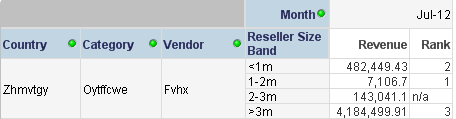
The Rank only ranks the values that have passed the data confidentiality rules in the IF condition.
Here's the Rank expression:
Aggr(
Rank(If(Count({<[Reseller Size Band]=>} DISTINCT ResellerID)>=5
AND Max({<[Reseller Size Band]=>}Aggr(Sum({<[Reseller Size Band]=>}Units),Country,Category,Vendor,[Reseller Size Band],[MMM-YY],ResellerID))/Sum({<[Reseller Size Band]=>}Units)<= 0.75
AND Max({<[Reseller Size Band]=>}Aggr(Sum({<[Reseller Size Band]=>}Revenue),Country,Category,Vendor,[Reseller Size Band],[MMM-YY],ResellerID))/Sum({<[Reseller Size Band]=>}Revenue)<= 0.75
,-sum({<[Reseller Size Band]=>} Revenue)),4,1)
,Country,Category,Vendor,[Reseller Size Band],[MMM-YY])
I need the Rank to stay as is even after making a selection in one of the Bands.
I.e.: If I select >3m, it should should still show Rank=3 and not 1.
Any thoughts?
- « Previous Replies
-
- 1
- 2
- Next Replies »
Accepted Solutions
- Mark as New
- Bookmark
- Subscribe
- Mute
- Subscribe to RSS Feed
- Permalink
- Report Inappropriate Content
Thanks again Fabrice.
I found the solution but it doesn't make sense in my opinion.
My original expression was conceptuality correct, the problem was in the Aggr dimensions order:
Original:
Aggr(
Rank(If(Count({<[Reseller Size Band]=>} DISTINCT ResellerID)>=5
AND Max({<[Reseller Size Band]=>}Aggr(Sum({<[Reseller Size Band]=>}Units),Country,Category,Vendor,[Reseller Size Band],[MMM-YY],ResellerID))/Sum({<[Reseller Size Band]=>}Units)<= 0.75
AND Max({<[Reseller Size Band]=>}Aggr(Sum({<[Reseller Size Band]=>}Revenue),Country,Category,Vendor,[Reseller Size Band],[MMM-YY],ResellerID))/Sum({<[Reseller Size Band]=>}Revenue)<= 0.75
,-sum({<[Reseller Size Band]=>} Revenue)),4,1)
,Country,Category,Vendor,[Reseller Size Band],[MMM-YY])
Working:
Aggr(
Rank(If(Count({<[Reseller Size Band]=>} DISTINCT ResellerID)>=5
AND Max({<[Reseller Size Band]=>}Aggr(Sum({<[Reseller Size Band]=>}Units),Country,Category,Vendor,[Reseller Size Band],[MMM-YY],ResellerID))/Sum({<[Reseller Size Band]=>}Units)<= 0.75
AND Max({<[Reseller Size Band]=>}Aggr(Sum({<[Reseller Size Band]=>}Revenue),Country,Category,Vendor,[Reseller Size Band],[MMM-YY],ResellerID))/Sum({<[Reseller Size Band]=>}Revenue)<= 0.75
,-sum({<[Reseller Size Band]=>} Revenue)),4,1)
,[MMM-YY],Country,Category,Vendor,[Reseller Size Band])
Can you see the difference in line 6?
Original: Aggr( ... ,Country,Category,Vendor,[Reseller Size Band],[MMM-YY])
Working: Aggr( ... ,[MMM-YY],Country,Category,Vendor,[Reseller Size Band])
I don't understand why but looks like the order in the Aggr() matters.
I'll leave that explanation for the experts.
- Mark as New
- Bookmark
- Subscribe
- Mute
- Subscribe to RSS Feed
- Permalink
- Report Inappropriate Content
Telmo,
Try this and adapt it to your model :
aggr(rank(sum({<Product=>} Amount), Product), Product)
aggr() is bound to the user state. Does not accept (directly) a set analysis
sum() accepts that set analysis
Fabrice
- Mark as New
- Bookmark
- Subscribe
- Mute
- Subscribe to RSS Feed
- Permalink
- Report Inappropriate Content
Hi Fabrice,
Are you sure Rank can be done that way? Where does the Product fit in the function parameters?
rank( [ total ] expression [ , mode [, format ] ] )
- Mark as New
- Bookmark
- Subscribe
- Mute
- Subscribe to RSS Feed
- Permalink
- Report Inappropriate Content
Yes, I am sure
Rank(expression, dimension)
where:
Expression = sum({set analysis} measure)
Dimension = product
Please, try it but adapt it to your model
Fabrice
- Mark as New
- Bookmark
- Subscribe
- Mute
- Subscribe to RSS Feed
- Permalink
- Report Inappropriate Content
Ok, so I gave it a try and it kind of works but only if I have only one Vendor selected which is not an option. When there's more than one Vendor then it does not rank correctly.
My aggregation/rank needs be based on these 5 dimensions:
Country,Category,Vendor,[Reseller Size Band],[MMM-YY]
Any thoughts?
- Mark as New
- Bookmark
- Subscribe
- Mute
- Subscribe to RSS Feed
- Permalink
- Report Inappropriate Content
In case this can't be done with Rank(), are there any other options to get the same result?
- Mark as New
- Bookmark
- Subscribe
- Mute
- Subscribe to RSS Feed
- Permalink
- Report Inappropriate Content
Please try
AGGR(RANK(sum({1}[Net Sales])),[Branch Name],[Sales Operator])
- Mark as New
- Bookmark
- Subscribe
- Mute
- Subscribe to RSS Feed
- Permalink
- Report Inappropriate Content
For several dimensions, I used this syntax and gave me the appropriate result (if I have understood your requirements):
aggr (rank(total sum({<Country=, Customer=, Product=>} Amount), Customer, Product), Customer, Product)
Fabrice
- Mark as New
- Bookmark
- Subscribe
- Mute
- Subscribe to RSS Feed
- Permalink
- Report Inappropriate Content
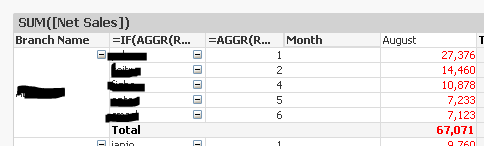
- Mark as New
- Bookmark
- Subscribe
- Mute
- Subscribe to RSS Feed
- Permalink
- Report Inappropriate Content
something like below not working ?
aggr(Rank(sum({<Product>}vol)),Product)
- « Previous Replies
-
- 1
- 2
- Next Replies »