Unlock a world of possibilities! Login now and discover the exclusive benefits awaiting you.
- Qlik Community
- :
- All Forums
- :
- QlikView App Dev
- :
- Re: How to add custom color on each expression?
- Subscribe to RSS Feed
- Mark Topic as New
- Mark Topic as Read
- Float this Topic for Current User
- Bookmark
- Subscribe
- Mute
- Printer Friendly Page
- Mark as New
- Bookmark
- Subscribe
- Mute
- Subscribe to RSS Feed
- Permalink
- Report Inappropriate Content
How to add custom color on each expression?
Hi guys,
i have created a pivot table. problem is :
i want to add custom background color on the expression, but i don;t know how.
- i have tried background color on in the expression tab - ends up it colored my data instead of the expression title(Cost A - Cost D).
- I have tried custom format cell as well, but i only want Cost A-D in blue and Cost E-G is Green. - ends up all in blue.
So. Pls help! how to custom it?
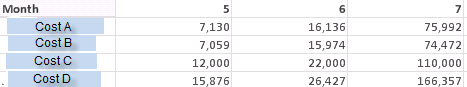
Rgds
Jim
- « Previous Replies
-
- 1
- 2
- Next Replies »
Accepted Solutions
- Mark as New
- Bookmark
- Subscribe
- Mute
- Subscribe to RSS Feed
- Permalink
- Report Inappropriate Content
- Mark as New
- Bookmark
- Subscribe
- Mute
- Subscribe to RSS Feed
- Permalink
- Report Inappropriate Content
Can you post a sample app or the expression you are using for background color?
- Mark as New
- Bookmark
- Subscribe
- Mute
- Subscribe to RSS Feed
- Permalink
- Report Inappropriate Content
hi,
Can u send ur Qvw
- Mark as New
- Bookmark
- Subscribe
- Mute
- Subscribe to RSS Feed
- Permalink
- Report Inappropriate Content
This should work in the background color of your expression:
if(Expression_name='Cost A' or Expression_name='Cost B' , Blue() ,
if(Expression_name='Cost E', red()
))
if not, post a sample.
- Mark as New
- Bookmark
- Subscribe
- Mute
- Subscribe to RSS Feed
- Permalink
- Report Inappropriate Content
ok let me try it out.
- Mark as New
- Bookmark
- Subscribe
- Mute
- Subscribe to RSS Feed
- Permalink
- Report Inappropriate Content
nope. not working. maybe do you have a sample of your solution?
- Mark as New
- Bookmark
- Subscribe
- Mute
- Subscribe to RSS Feed
- Permalink
- Report Inappropriate Content
There is a color wizard in background color of chart expression. My suggestion, play with it a bit and get use to it. Best practice would be to use variables to control color expressions. Logic can be used to control dimension or value threshold displays. Have a look at https://community.qlikview.com/thread/73570
-gw
- Mark as New
- Bookmark
- Subscribe
- Mute
- Subscribe to RSS Feed
- Permalink
- Report Inappropriate Content
Use visual cues property
u can get it
- Mark as New
- Bookmark
- Subscribe
- Mute
- Subscribe to RSS Feed
- Permalink
- Report Inappropriate Content
You would basically need an expression used under the Background color on the dimension tab. I used the following expression:
=If(WildMatch(Cost, '*A', '*B', '*C', '*D'), LightBlue(),
If(WildMatch(Cost, '*E', '*F', '*G'), LightGreen()))
- Mark as New
- Bookmark
- Subscribe
- Mute
- Subscribe to RSS Feed
- Permalink
- Report Inappropriate Content
Hello Sunny ! let me try it out, and will let you know about it ![]()
- « Previous Replies
-
- 1
- 2
- Next Replies »