Unlock a world of possibilities! Login now and discover the exclusive benefits awaiting you.
- Qlik Community
- :
- All Forums
- :
- QlikView App Dev
- :
- Re: How to aggregate/consolidate date fields?
- Subscribe to RSS Feed
- Mark Topic as New
- Mark Topic as Read
- Float this Topic for Current User
- Bookmark
- Subscribe
- Mute
- Printer Friendly Page
- Mark as New
- Bookmark
- Subscribe
- Mute
- Subscribe to RSS Feed
- Permalink
- Report Inappropriate Content
How to aggregate/consolidate date fields?
I created a table that has the date fields below. Each date has data (numbers) in other columns associated with it.
I want to consolidate the date fields and aggregate the data associated with the same month-year. The result should be only one instance of each date (one 'Dec-2005', one 'Jan-2006') with the correlated data summed up. How can I do that?
Thank you,
Naveed
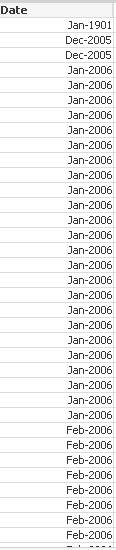
- Tags:
- qlikview_scripting
- Mark as New
- Bookmark
- Subscribe
- Mute
- Subscribe to RSS Feed
- Permalink
- Report Inappropriate Content
Can you post sample qvw
- Mark as New
- Bookmark
- Subscribe
- Mute
- Subscribe to RSS Feed
- Permalink
- Report Inappropriate Content
You can try something like this on your load:
LOAD
Date,
sum(Value1) as Value1,
sum(Value2) as Value2
From YourDatasource
This you aggregate your values, grouping by your Month-Year Date.
- Mark as New
- Bookmark
- Subscribe
- Mute
- Subscribe to RSS Feed
- Permalink
- Report Inappropriate Content
Let the data be loaded in qv as it is. Then in the front end take a straight table:
Dimension: Date
Exp: Sum(AmountField)
- Mark as New
- Bookmark
- Subscribe
- Mute
- Subscribe to RSS Feed
- Permalink
- Report Inappropriate Content
Since it contains sensitive data, I cannot. Sorry.
It's a pretty simple load script though. The associated data points (Accepted #, Rejected #) are loaded from a different table than the date fields, but they are joined on a common key.
What I'm looking for is
Dec-2005 - Sum(December Accepted #) - Sum(December Rejected #)
Jan-2006 - Sum(January Accepted #) - Sum(January Rejected #)
Feb-2006 - Sum(February Accepted #) - Sum(February Rejected #)
- Mark as New
- Bookmark
- Subscribe
- Mute
- Subscribe to RSS Feed
- Permalink
- Report Inappropriate Content
Just use it on your load:
LOAD
Date,
sum([December Accepted #]) as [December Accepted #],
sum([December Rejected #]) as [December Rejected #]
From YourDatasource
Group by Date;
Regards,
Gabriel