Unlock a world of possibilities! Login now and discover the exclusive benefits awaiting you.
- Qlik Community
- :
- All Forums
- :
- QlikView App Dev
- :
- Re: How to avoid Circular loop or synthetic key
- Subscribe to RSS Feed
- Mark Topic as New
- Mark Topic as Read
- Float this Topic for Current User
- Bookmark
- Subscribe
- Mute
- Printer Friendly Page
- Mark as New
- Bookmark
- Subscribe
- Mute
- Subscribe to RSS Feed
- Permalink
- Report Inappropriate Content
How to avoid Circular loop or synthetic key
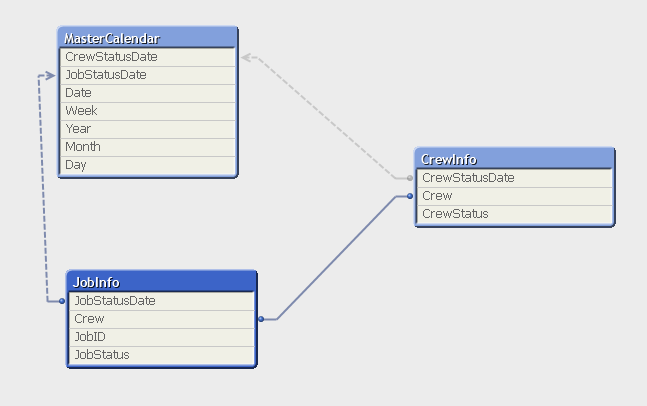
- Mark as New
- Bookmark
- Subscribe
- Mute
- Subscribe to RSS Feed
- Permalink
- Report Inappropriate Content
Maybe just create two separate master calendar for your two dates.
Why You sometimes should Load a Master Table several times
You could also consider creating a single fact table, maybe by mapping the crew statuts where crew status date equals job status date. Well, here starts wild guessing, since you need to decide how you want to model your data, and that can only be answered if all report requirements in combination with the base data model are taken into account.
- Mark as New
- Bookmark
- Subscribe
- Mute
- Subscribe to RSS Feed
- Permalink
- Report Inappropriate Content
Concatenate two tables like below
JobInfo:
LOAD JobID,
JobStatus,
JobStatusDate ,
Crew
FROM [Test.xlsx] (ooxml, embedded labels, table is Sheet1);
Concatenate
CrewInfo:
LOAD Crew,
CrewStatus,
CrewStatusDate
FROM [Test.xlsx] (ooxml, embedded labels, table is Sheet2);
Now use Canonical Calendar as below.
- Mark as New
- Bookmark
- Subscribe
- Mute
- Subscribe to RSS Feed
- Permalink
- Report Inappropriate Content
when i was select crew it affect two tables 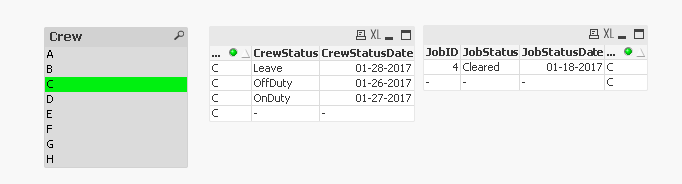
but when i select job no it does not associated
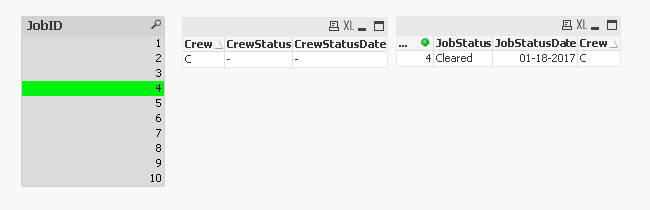
when select 4 its crew is c, it wants to show all crew status but it has not shown what I did wrong
- Mark as New
- Bookmark
- Subscribe
- Mute
- Subscribe to RSS Feed
- Permalink
- Report Inappropriate Content
Hi Vengadesh,
If data is same granularity then concatenate it.or else use the link table.
Thanks,
Arvind Patil
- Mark as New
- Bookmark
- Subscribe
- Mute
- Subscribe to RSS Feed
- Permalink
- Report Inappropriate Content
When you select a column that is not filled with values for each record, you automatically remove the records with NULL from your current record set. For example, selecting a JobID will remove the crew status information.
That's due to your data model, concatenating the given two fact tables.
You may work around this using set analysis in certain use case scenarios, but as I said, it's hard to help here with the context provided.