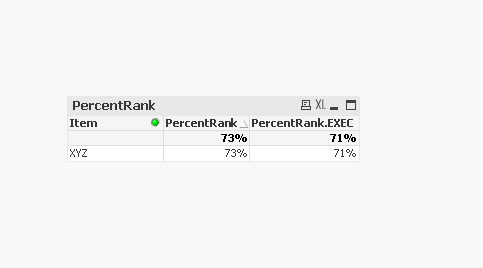Unlock a world of possibilities! Login now and discover the exclusive benefits awaiting you.
- Qlik Community
- :
- All Forums
- :
- QlikView App Dev
- :
- How to calculate Percentile based on Excel Percent...
- Subscribe to RSS Feed
- Mark Topic as New
- Mark Topic as Read
- Float this Topic for Current User
- Bookmark
- Subscribe
- Mute
- Printer Friendly Page
- Mark as New
- Bookmark
- Subscribe
- Mute
- Subscribe to RSS Feed
- Permalink
- Report Inappropriate Content
How to calculate Percentile based on Excel Percentile Rank function
Hi,
Can Anyone help me with percentile calculation based on the attach file? I just dont know how to use the PercentileRank.EXC function in qlikview to reach the desired percentage numbers in Qlikview.
The calculations are made in Excel but need a bit help to translate that into Qlikview.
Thanks,
- « Previous Replies
-
- 1
- 2
- Next Replies »
Accepted Solutions
- Mark as New
- Bookmark
- Subscribe
- Mute
- Subscribe to RSS Feed
- Permalink
- Report Inappropriate Content
Hi,
Attached app demonstrates working of both PercentRank and PercentRank.EXC functions
If a post helps to resolve your issue, please accept it as a Solution.
- Mark as New
- Bookmark
- Subscribe
- Mute
- Subscribe to RSS Feed
- Permalink
- Report Inappropriate Content
Try this way?
Fractile(Sum(Wand), 0.9) - For 90th Percentile
- Mark as New
- Bookmark
- Subscribe
- Mute
- Subscribe to RSS Feed
- Permalink
- Report Inappropriate Content
Hi Loveisfail,
Thanks for your reply. I am trying to get what is the percentile for a particular Wan Item than getting the 90th or other percentile. Is there any way i can achieve the numbers like this as mentioned in the excel file:
| Wand Percentile | 71.4% |
| Wand of Sell Items Peer Group | 83.3% |
At the end of the attached excel file has this calculations but with excel's own function. I would like to get the same numbers using Qlikview functions. Fractile function is not helping here.
Is there any other way to do it?
Thanks.
- Mark as New
- Bookmark
- Subscribe
- Mute
- Subscribe to RSS Feed
- Permalink
- Report Inappropriate Content
I have written the expression for - 'Wand Percentile' in the attached sample and leaving it to you for the other part. Hope this helps.
If(ValueList('Wand Percentile', 'Wand of Sell Items Peer Group')
='Wand Percentile',
Count({<Wand={"<=$(=Only({<Item={'XYZ'}>} Wand))"}>}Item)
/
(
Count({<Wand={"<=$(=Only({<Item={'XYZ'}>} Wand))"}>}Item)
+
Count({<Wand={">=$(=Only({<Item={'XYZ'}>} Wand))"}>}Item)
)
)
- Mark as New
- Bookmark
- Subscribe
- Mute
- Subscribe to RSS Feed
- Permalink
- Report Inappropriate Content
- Mark as New
- Bookmark
- Subscribe
- Mute
- Subscribe to RSS Feed
- Permalink
- Report Inappropriate Content
Hi Loveisfail,
Last row should be dynamic. Instead of 'XYZ' it could be any value based on selections. But the peer items are constant.
Thanks,
Awal
- Mark as New
- Bookmark
- Subscribe
- Mute
- Subscribe to RSS Feed
- Permalink
- Report Inappropriate Content
Hi Tresesco,
Thanks for your reply.
What if the Last row is dynamic? Meaning that if i select any item from the list box, then how the calculation likely to change by selections?
Regards,
SA
- Mark as New
- Bookmark
- Subscribe
- Mute
- Subscribe to RSS Feed
- Permalink
- Report Inappropriate Content
Try :
=Count({<Item,Wand={"<=$(=only(Wand))"}>}Item)
/
(
Count({<Item,Wand={"<=$(=only(Wand))"}>}Item)
+
Count({<Item,Wand={">=$(=only(Wand))"}>}Item)
)
- Mark as New
- Bookmark
- Subscribe
- Mute
- Subscribe to RSS Feed
- Permalink
- Report Inappropriate Content
Hi, Tresesco,
The formula doesnt give me the correct value for XYZ. The number 71.4% shows as a total percentage when i select XYZ.
Still dont understand how the Excel PercentileRank formula works in qlikview.
Any help is appreciated.
Thanks,
BC
- Mark as New
- Bookmark
- Subscribe
- Mute
- Subscribe to RSS Feed
- Permalink
- Report Inappropriate Content
Hi,
Attached app demonstrates working of both PercentRank and PercentRank.EXC functions
If a post helps to resolve your issue, please accept it as a Solution.
- « Previous Replies
-
- 1
- 2
- Next Replies »