Unlock a world of possibilities! Login now and discover the exclusive benefits awaiting you.
- Qlik Community
- :
- All Forums
- :
- QlikView App Dev
- :
- How to calculate a Period with 2 Fields ?
- Subscribe to RSS Feed
- Mark Topic as New
- Mark Topic as Read
- Float this Topic for Current User
- Bookmark
- Subscribe
- Mute
- Printer Friendly Page
- Mark as New
- Bookmark
- Subscribe
- Mute
- Subscribe to RSS Feed
- Permalink
- Report Inappropriate Content
How to calculate a Period with 2 Fields ?
Hello everyone,
I have a table with 4 Columns :
- Shipment Date
- Shipment Time
- Arrival Date
- Arrival Time
Both of my Date columns contain data in such format : MM/DD/YYYY
As for my time Column, the data is represented as : HH:MM
What I am trying to do is to create a metric that would take into account both time and Date for Arrival and Shipment so that it gives back a Shipping Time Value for each entry of my table. If anyone can help I'd be really graceful.
Thanks a lot
Alexandre
- « Previous Replies
-
- 1
- 2
- Next Replies »
Accepted Solutions
- Mark as New
- Bookmark
- Subscribe
- Mute
- Subscribe to RSS Feed
- Permalink
- Report Inappropriate Content
Hi Alex,
Try this
Test:
Load *,Round((Timestamp(Date(ArrivalDate)&' '&Time(ArrivalTime),'MM/DD/YYYY hh:mm') - Timestamp(Date(ShippedDate)&' '&Time(ShippedTime),'MM/DD/YYYY hh:mm'))*1440) as Duration;
LOAD [Created Date],
[Created Time],
[Issued Date],
[Issued Time],
[Shipped Date] as ShippedDate,
[Shipped Time] as ShippedTime,
Manifests,
POU,
[Req Qty],
[Issue Qty],
[Req Qty/Vendor],
[Issue Qty/Vendor],
Status,
[Job Refs],
Batches,
[Arrival Date] as ArrivalDate,
[Arrival Time] as ArrivalTime
FROM
Source
- Mark as New
- Bookmark
- Subscribe
- Mute
- Subscribe to RSS Feed
- Permalink
- Report Inappropriate Content
So are you trying to find difference between Arrival Date & Time and Shipment Date & Time. If yes, then may be this:
Interval(TimeStamp#([Arrival Date] & ' ' & [Arrival Time], 'MM/DD/YYYY hh:mm') - TimeStamp#([Shipment Date] & ' ' & [Shipment Time], 'MM/DD/YYYY hh:mm'), 'D hh:mm') as Difference
- Mark as New
- Bookmark
- Subscribe
- Mute
- Subscribe to RSS Feed
- Permalink
- Report Inappropriate Content
Hi,
I guess you could try to create a Timestamp in the script with date time (MM/DD/YYYY HH:MM) and then calculate the direct diference between the two Timestamps. Timestamp1 - Timestamp2.
Because Timestamps are very memory consuming, I would recommend that you do this in a auxiliary table and then join the results into your original table, and in the end drop the auxiliary table.
Hope It was useful...
Best Regards,
Bruno Silva.
Ps- If you need just to count the working hours, it is a little more tricky than this...
- Mark as New
- Bookmark
- Subscribe
- Mute
- Subscribe to RSS Feed
- Permalink
- Report Inappropriate Content
Interval(
(Date#( [Arrival Date], 'MM/DD/YYYY') + Time#([Arrival Time], 'hh:mm'))
-
(Date#( [Shipment Date], 'MM/DD/YYYY') + Time#([Shipment Time], 'hh:mm'))
)
- Mark as New
- Bookmark
- Subscribe
- Mute
- Subscribe to RSS Feed
- Permalink
- Report Inappropriate Content
Please post some sample data
- Mark as New
- Bookmark
- Subscribe
- Mute
- Subscribe to RSS Feed
- Permalink
- Report Inappropriate Content
Hello Everyone,
first of all I'd like to thank all the persons that have replied to my question.
I have tried the interval formula that you people provided but the metrics then comes into a weird format (A single number).
What I am looking for is that after measuring the difference between both shipment and arrival, it gives me the result in hours (if it is possible ?).
Again I thank you all for the answers you took the time to write in order to help me. I will recommend this community to anyone ![]()
Have a nice day all of you !
- Mark as New
- Bookmark
- Subscribe
- Mute
- Subscribe to RSS Feed
- Permalink
- Report Inappropriate Content
I wanted to join my Excel table but I havent managed to do that..
Would you know how to do it ?
Cheers And thank you for answering
- Mark as New
- Bookmark
- Subscribe
- Mute
- Subscribe to RSS Feed
- Permalink
- Report Inappropriate Content
Have a look at this blog posting for ways of handling and analysing multiple date fields:
- Mark as New
- Bookmark
- Subscribe
- Mute
- Subscribe to RSS Feed
- Permalink
- Report Inappropriate Content
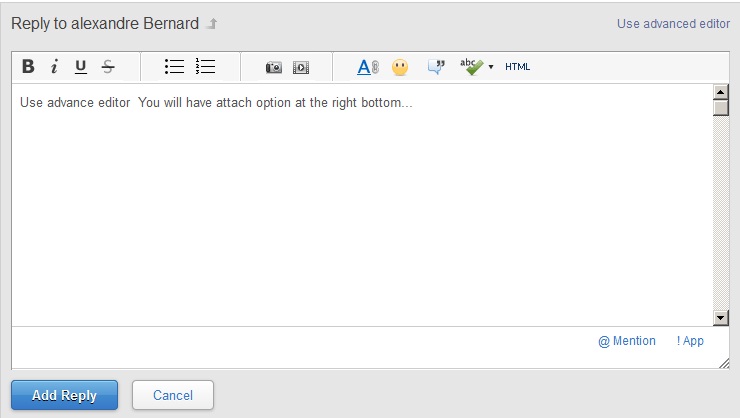
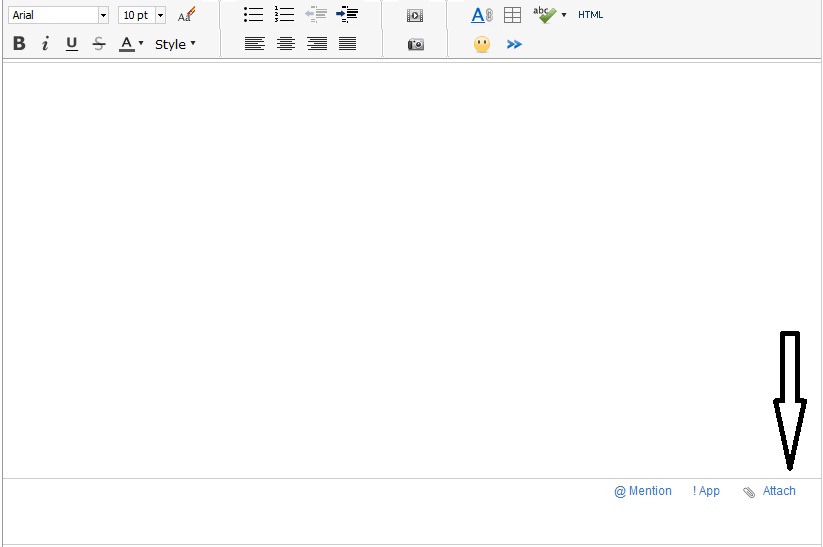
- Mark as New
- Bookmark
- Subscribe
- Mute
- Subscribe to RSS Feed
- Permalink
- Report Inappropriate Content
Please post your excel file
- « Previous Replies
-
- 1
- 2
- Next Replies »