Unlock a world of possibilities! Login now and discover the exclusive benefits awaiting you.
- Qlik Community
- :
- All Forums
- :
- QlikView App Dev
- :
- Re: How to calculate percentage of each value in a...
- Subscribe to RSS Feed
- Mark Topic as New
- Mark Topic as Read
- Float this Topic for Current User
- Bookmark
- Subscribe
- Mute
- Printer Friendly Page
- Mark as New
- Bookmark
- Subscribe
- Mute
- Subscribe to RSS Feed
- Permalink
- Report Inappropriate Content
How to calculate percentage of each value in a filed
Dear Experts,
i am trying to displaying field value percentage using district and Total functions.
on chart for each value im getting the 100%. each value has less than 100% total would be 100%.
can some one help me to resolve this issue.
please find the expression im trying to displaying the percentage
=num(Count(DISTINCT{<RAG_RATING_CD=>}Metric)/COUNT(TOTAL <RAG_RATING_CD> DISTINCT Metric),'#,##0%')

Best Regards,
Niranjan
- « Previous Replies
-
- 1
- 2
- Next Replies »
- Mark as New
- Bookmark
- Subscribe
- Mute
- Subscribe to RSS Feed
- Permalink
- Report Inappropriate Content
What is your dimension here?
- Mark as New
- Bookmark
- Subscribe
- Mute
- Subscribe to RSS Feed
- Permalink
- Report Inappropriate Content
May be try this if RAG_RATING_CD is your dimension:
=Num(Count(DISTINCT RAG_RATING_CD)/COUNT(TOTAL <RAG_RATING_CD> DISTINCT RAG_RATING_CD), '#,##0%')
- Mark as New
- Bookmark
- Subscribe
- Mute
- Subscribe to RSS Feed
- Permalink
- Report Inappropriate Content
try this
num(Count(DISTINCT Metric)/COUNT(TOTAL <RAG_RATING_CD> DISTINCT Metric),'#,##0%')
- Mark as New
- Bookmark
- Subscribe
- Mute
- Subscribe to RSS Feed
- Permalink
- Report Inappropriate Content
MonthYear is my dimension
- Mark as New
- Bookmark
- Subscribe
- Mute
- Subscribe to RSS Feed
- Permalink
- Report Inappropriate Content
if use below expression for distinct count i am getting only one value
=Count(DISTINCT RAG_RATING_CD)
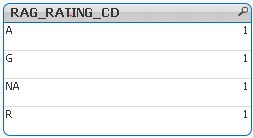
- Mark as New
- Bookmark
- Subscribe
- Mute
- Subscribe to RSS Feed
- Permalink
- Report Inappropriate Content
hi, no changes on percentage im getting same
- Mark as New
- Bookmark
- Subscribe
- Mute
- Subscribe to RSS Feed
- Permalink
- Report Inappropriate Content
The object in the image is a list box? If not, what object are you using?
- Mark as New
- Bookmark
- Subscribe
- Mute
- Subscribe to RSS Feed
- Permalink
- Report Inappropriate Content
yes its list box only
- Mark as New
- Bookmark
- Subscribe
- Mute
- Subscribe to RSS Feed
- Permalink
- Report Inappropriate Content
You mentioned the dimension MonthYear? What was that dimension for? Do you want to calculate the % of each RAG_RATING_CD in the list box or another object?
- « Previous Replies
-
- 1
- 2
- Next Replies »