Unlock a world of possibilities! Login now and discover the exclusive benefits awaiting you.
- Qlik Community
- :
- All Forums
- :
- QlikView App Dev
- :
- How to calculate the difference in dates with time...
- Subscribe to RSS Feed
- Mark Topic as New
- Mark Topic as Read
- Float this Topic for Current User
- Bookmark
- Subscribe
- Mute
- Printer Friendly Page
- Mark as New
- Bookmark
- Subscribe
- Mute
- Subscribe to RSS Feed
- Permalink
- Report Inappropriate Content
How to calculate the difference in dates with timestamp in hours
Hi
I need to calculate the time difference between Open date and Resolved Date in hours.
If the Impact is High i need to find out how many tickets were resolved within 12 hrs. i.e Resolved date- Opened data <= 12 hrs.
Can somebody plz help me to calculation the difference in dates?
Attached is my base file
Accepted Solutions
- Mark as New
- Bookmark
- Subscribe
- Mute
- Subscribe to RSS Feed
- Permalink
- Report Inappropriate Content
If you don't need to report the time difference in hours, just count the no. of tickets:
12 hours = .5 day
if(Resolved date - Opened Date<=.5, .....
If you need to report the difference in hours:
- Mark as New
- Bookmark
- Subscribe
- Mute
- Subscribe to RSS Feed
- Permalink
- Report Inappropriate Content
try the interval function
eg. Inteval(timestamp2 - timestamp1, 'h')
If I put the following in a text object:
='Daystart = ' & DayStart(today()) &chr(10)
&'ReloadTime = ' & ReloadTime()&chr(10)
&'Inteval = ' &interval(DayStart(today()) - ReloadTime(), 'h')
End up with an inteval of 18 hours (based on the times I had in a qvw I had open)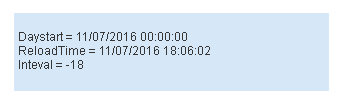
- Mark as New
- Bookmark
- Subscribe
- Mute
- Subscribe to RSS Feed
- Permalink
- Report Inappropriate Content
If you don't need to report the time difference in hours, just count the no. of tickets:
12 hours = .5 day
if(Resolved date - Opened Date<=.5, .....
If you need to report the difference in hours:
- Mark as New
- Bookmark
- Subscribe
- Mute
- Subscribe to RSS Feed
- Permalink
- Report Inappropriate Content
I used the interval function along with timestamp# given in the post and it resolved the issue.Thanks!!!