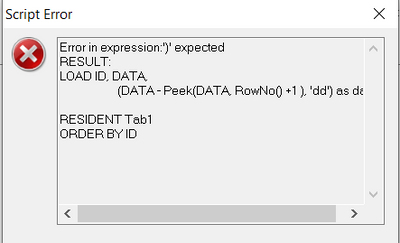Unlock a world of possibilities! Login now and discover the exclusive benefits awaiting you.
- Qlik Community
- :
- All Forums
- :
- QlikView App Dev
- :
- Re: How to calculate the difference in days betwee...
- Subscribe to RSS Feed
- Mark Topic as New
- Mark Topic as Read
- Float this Topic for Current User
- Bookmark
- Subscribe
- Mute
- Printer Friendly Page
- Mark as New
- Bookmark
- Subscribe
- Mute
- Subscribe to RSS Feed
- Permalink
- Report Inappropriate Content
How to calculate the difference in days between two dates in the same column
In input of the script I have a table like:
How can I calculate, for each row, the difference between the date and the date of the next row?
I would like to get a table like the one below
thank All
Accepted Solutions
- Mark as New
- Bookmark
- Subscribe
- Mute
- Subscribe to RSS Feed
- Permalink
- Report Inappropriate Content
Just try it with the suggested approach. Further your peek() solution didn't fetch the data from the current load else it looped through the previous table - that's very seldom a sensible method.
To see what really happens you may add a recno() and a rowno() to comprehend which origin records where now loaded in which order - that's the essential part to fetch the right data from the wanted rows.
- Marcus
- Mark as New
- Bookmark
- Subscribe
- Mute
- Subscribe to RSS Feed
- Permalink
- Report Inappropriate Content
Hi Checco,
Do you want to achieve this in the load editor or in a table visualization?
In your load editor you would use the following statement to get the value in the next row:
Day#(DATA - Peek(DATA, RowNo()+1), 'dd')
Kind regards
- Mark as New
- Bookmark
- Subscribe
- Mute
- Subscribe to RSS Feed
- Permalink
- Report Inappropriate Content
Thanks Schalkf
Excuse me but if I submit the script
Tab1:
LOAD ID,
DATA
FROM [File1.xlsx] (ooxml, embedded labels, table is Foglio1);
RESULT:
LOAD ID, DATA,
(DATA - Peek(DATA, RowNo() +1 ), 'dd') as day
RESIDENT Tab1
ORDER BY ID;
I get the error:
- Mark as New
- Bookmark
- Subscribe
- Mute
- Subscribe to RSS Feed
- Permalink
- Report Inappropriate Content
Try it with:
Tab1:
LOAD ID,
DATA
FROM [File1.xlsx] (ooxml, embedded labels, table is Foglio1);
RESULT:
LOAD ID, DATA,
DATA - previous(DATA) as DataDiff
RESIDENT Tab1
ORDER BY ID, DATA desc;
- Marcus
- Mark as New
- Bookmark
- Subscribe
- Mute
- Subscribe to RSS Feed
- Permalink
- Report Inappropriate Content
Hello everybody.
I tried to modify my load script (see attached file).
Can anyone tell me why the "Final Table" gives me the error in the last row: the date after 13/07/2022 is 12/07/2022 and not 18/07/2022 !!!!
Thank you all
- Mark as New
- Bookmark
- Subscribe
- Mute
- Subscribe to RSS Feed
- Permalink
- Report Inappropriate Content
Just try it with the suggested approach. Further your peek() solution didn't fetch the data from the current load else it looped through the previous table - that's very seldom a sensible method.
To see what really happens you may add a recno() and a rowno() to comprehend which origin records where now loaded in which order - that's the essential part to fetch the right data from the wanted rows.
- Marcus
- Mark as New
- Bookmark
- Subscribe
- Mute
- Subscribe to RSS Feed
- Permalink
- Report Inappropriate Content
thank 1000 Marcus