Unlock a world of possibilities! Login now and discover the exclusive benefits awaiting you.
- Qlik Community
- :
- All Forums
- :
- QlikView App Dev
- :
- How to change default App location - Qliksense Des...
- Subscribe to RSS Feed
- Mark Topic as New
- Mark Topic as Read
- Float this Topic for Current User
- Bookmark
- Subscribe
- Mute
- Printer Friendly Page
- Mark as New
- Bookmark
- Subscribe
- Mute
- Subscribe to RSS Feed
- Permalink
- Report Inappropriate Content
How to change default App location - Qliksense Desktop
Hi,
I am using Qliksense Desktop and would like to share my app with other users. I know they can copy and paste my app in their local directory but I would like to use a central path (local share drive) so that other users can always have the latest version of my app when I update it.
Thank you for your help.
- Mark as New
- Bookmark
- Subscribe
- Mute
- Subscribe to RSS Feed
- Permalink
- Report Inappropriate Content
G'Day Christophe,
The solution to your issue is a combination to the answer given at this post click here (134074) plus some research, follow these steps:
- Close your QlikSense session on the PC (workstation) you are about to fix
- You need to find the settings.ini file located within your documents folder: C:\Users\<username>\Documents\Qlik\Sense
- Once you find it, make a backup copy of this file, by example: settings-backup.ini
- Edit (with your favorite editor) the file: settings.ini, append the following line:
DocumentDirectory=\\server\share
Warning: The settings.ini file must end with an empty line, please look at the picture below:
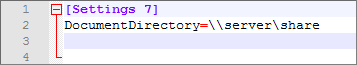
Note that line 3 is empty.
- The next time you open QlikSense, its Desktop hub will be empty, because it is now locate at \\serve\share
Hope this helps.
A journey of a thousand miles begins with a single step.
- Mark as New
- Bookmark
- Subscribe
- Mute
- Subscribe to RSS Feed
- Permalink
- Report Inappropriate Content
thank you Arnaldo.