Unlock a world of possibilities! Login now and discover the exclusive benefits awaiting you.
- Qlik Community
- :
- All Forums
- :
- QlikView App Dev
- :
- Re: How to change region format of a value?
- Subscribe to RSS Feed
- Mark Topic as New
- Mark Topic as Read
- Float this Topic for Current User
- Bookmark
- Subscribe
- Mute
- Printer Friendly Page
- Mark as New
- Bookmark
- Subscribe
- Mute
- Subscribe to RSS Feed
- Permalink
- Report Inappropriate Content
How to change region format of a value?
Hello, I have joined to tables from differnet databases. These database have different formats for data:
Latin1_General_CI_AS
Latvian_CI_AS
To join these two database I used Collate function.
The result is shown in a picture bellow:
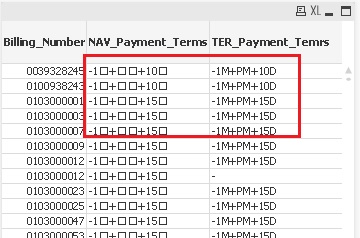
The quastion is, how can I change the format for the certain column "NAV_Payment_Terms" in order to represent values in normal form without these "squares" (must be identical as in column "TER_Payment_Terms"?
Thank you in advance for help!
- Mark as New
- Bookmark
- Subscribe
- Mute
- Subscribe to RSS Feed
- Permalink
- Report Inappropriate Content
Hi Ruslans,
I am not sure whether the boxes are Ascii characters. If it's a trailing space you can try,
Trim (NAV_Payment_Terms)
- Mark as New
- Bookmark
- Subscribe
- Mute
- Subscribe to RSS Feed
- Permalink
- Report Inappropriate Content
Doesn't help ![]()
- Mark as New
- Bookmark
- Subscribe
- Mute
- Subscribe to RSS Feed
- Permalink
- Report Inappropriate Content
Ok. Could you try to remove the trailing in SQL itself.?
Select REPLACE(FieldName,CHAR(13)+CHAR(10),'') From TableName
- Mark as New
- Bookmark
- Subscribe
- Mute
- Subscribe to RSS Feed
- Permalink
- Report Inappropriate Content
Can you help me with the syntaxis?
SQL SELECT
TABLE_NAVISION."Agreement ID" AS Billing_Number,
TABLE_NAVISION."Invoice Payment Terms" AS NAV_Payment_Terms
FROM "EUR-VENDEN".dbo."EUR VENDEN$Agreement Line" AS TABLE_NAVISION;
- Mark as New
- Bookmark
- Subscribe
- Mute
- Subscribe to RSS Feed
- Permalink
- Report Inappropriate Content
Both methods doesn't work... I guess I need to do something on SQL level .. to get TEXT values
- Mark as New
- Bookmark
- Subscribe
- Mute
- Subscribe to RSS Feed
- Permalink
- Report Inappropriate Content
I haven't faced these kind of scenario in Qlikview, I guess we can do this Qlikview itself. One last try,
SQL SELECT
TABLE_NAVISION."Agreement ID" AS Billing_Number,
Replace(Replace ( TABLE_NAVISION."Invoice Payment Terms", Chr(10),'') , Chr(13),'') AS NAV_Payment_Terms
FROM "EUR-VENDEN".dbo."EUR VENDEN$Agreement Line" AS TABLE_NAVISION;
- Mark as New
- Bookmark
- Subscribe
- Mute
- Subscribe to RSS Feed
- Permalink
- Report Inappropriate Content
Yes. Seems the text characters are converted to boxes. Check whether you can do something in SQL level.
- Mark as New
- Bookmark
- Subscribe
- Mute
- Subscribe to RSS Feed
- Permalink
- Report Inappropriate Content
The boxes are (Latvian?) Unicode characters not supported in the code page used by QV. It seems you need to convert the output in SQL to UTF-8. You should be able to find information in SQL Server forums.
Perhaps the Unicode characters are not supported by the font in use on the server. Changing to a full Unicode font may help.